It’s that time of the year again, or maybe you have put it off for 2 years, but you knew it was coming, it’s time to upgrade your Vault. There is usually a happy ending to this of course, you do get the new release or product with all of the new features and improvements, it’s just a matter of ripping that Band-Aid off.
Why is it painful? Even a simple PDM upgrade is a little more than inserting the disk and clicking next, to lessen the impact of upgrade and migration process we have of course introduced technology improvements such as forward compatibility and reduce file migration requirements but the upgrade process may still include a number of system requirement updates like operating systems, SQL versions, server and client considerations as well as all the CAD system dependencies, add-ins and even file migration. There can be a lot to consider and plan.
Most of the information required to work through an upgrade is readily available on the web or through help documentation, typically though this does not clearly define our best practices or provide detailed explanations of the steps. The WikiHelp Vault Upgrade page is designed to address this. The page introduces and leads users step by step through the various upgrade components and stages to enable a trouble free path to your new version or Vault product.
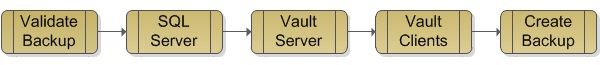
Taking into account the backup process, different server configurations and requirements across the five steps should be all you need to get the new system up and running.
What about the CAD data though? It is often confusing for users and administrators alike what the requirements are for file migration, upgrading your Vault does not migrate your CAD files and it is in fact a separate task which needs to be considered. The decision to migrate may differ from organization to organization depending on things like design re-usage, data size etc and it’s not always clear if migration is necessary or when it should be done.
To help out with this question the Inventor team has developed their own WikiHelp page devoted entirely to migration, Data Migration and You, which goes into the background of file migration, best practices, tips and tricks as well as taking into account the role of Vault in your migration process.
