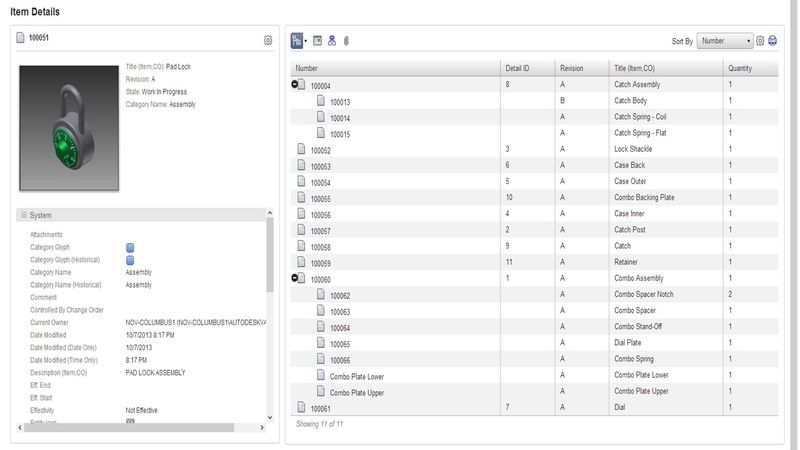So that's enough talk about the Project Explorer, lets take a look at the new Web Client Item Master.
The first thing regular users will notice is that we have done away with the default time bound item filters (Last 7 days, Last month etc). The item master now presents all Item Master content which can be sorted as you please using the displayed columns or properties, similar to the Project Explorer.
Why the change? This is due largely to the implementation of paging as part of the new web interface, enabling us to load a fixed number of results on the first page (100 by default) and then incrementing the next set of files or items as the user scrolls down the page until all records are visible. This approach improves performance while removing the need to run a search or manually flick through multiple pages of Items.
The same type of control was implemented in Vault Explorer Item Master some time back, so this new approach aligns the two access points and the paging value for both can be set in the server admin options.
Once we browse to, search on or otherwise locate out item we can select to view the detail page – with the same exact look and feel of the file detail page, a one stop overview of the record including item details, BOM, where used, history and attachments.
The BOM tab gives us the same read only BOM views as the thick client. A "multi-level" expandable tree view allowing a complete BOM view, "first-level" which shows only those directly referenced assemblies or parts and "parts only" which removes referenced assemblies all together. First-level and parts only are again displayed as a plank view and users can traverse the BOM relationships by clicking on the item or view item preview from its moustache
Where used and history tabs behave as they do in the Project Explorer presenting the item equivalents, and the Attachments tab for items displays all files associated with the item permitting users to carry out all the available file commands directly from the attachments tab or shortcut back to the file in the Project Explorer.
As you see the new Item Master is a much cleaner more consistent user experience mirroring both the latest thick client (Vault Explorer) and Project Explorer behaviors to make consuming Item data that much simpler!
– Allan