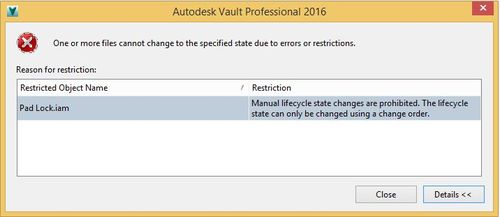There has been a number of subtle changes to ECO object behaviors of late, with the extension of flexible lifecycle definitions to items and addition of ECO record support to files we have seen necessary changes to the close ECO behavior as detailed in my last post, but also the addition of new properties and settings to control ECO workflow and manage lifecycle transitions.
First off we should take a look at the primary method for how we now enforce change order control over objects. Typically once a change process is defined via ECO, administrators will want to ensure user adoption of the process, requiring any lifecycle transition to be approved via an ECO. To enable this, from the tools and Vault administrator settings you are able to select the Change Order tab and configure “Restrict File and Item Lifecycle state changes to Change Orders”.
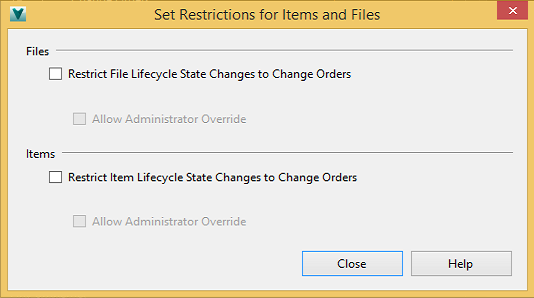
From the dialog above we can see that the options to tie lifecycle state changes for either or both items and files to an ECO, providing a blanket requirement that all files and items states be controlled through an ECO and meaning that an ECO is required not only for change management, but initial file release. This is a great way to ensure noone is accidentally releasing or “sneaking” designs into production without additional approval and we can capture the approval process for new designs as well as your change requests.
Depending on your teams needs it is of course possible to provide different routing’s for initial release vs design changes (with different approver’s etc) and if desired we can also permit the administrator to override the ECO control and change object states, something you may consider for special cases.
So what does it look like when a user tries to change file states now without an ECO? You will see here our user gets a descriptive error message indicating they require change order control for state changes:
Of course your administrator can be made an exception here and will not see this error, but otherwise the user has little choice but to assign the file or item to a change order and follow the prescribed approval process.
Once in the ECO we have additional means by which to control state changes which is worthy of a longer examination in my next post, where we explore how to limit or enforce state changes throughout the ECO process.
– Allan