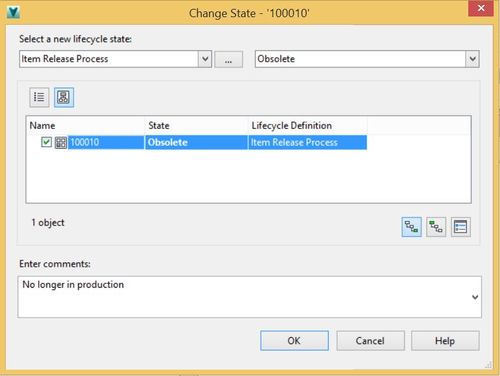This blog relates to a change we made some time back, but this has some renewed importance with the modifications we made to Item lifecycles, specifically, merging these with the file lifecycle definitions to provide more flexible release processes and states.
In the olden days of ECO when you approved the ECO and the Change Administrator closed it out you were prompted to select an effectivity date and all associated items were automatically released based on that effectivity date. What happens though if the ECO change is designed to "obsolete" an item rather than release a new change? Well, you never really had an option there as release was the pre-configured outcome of an ECO closure.
This automated release process was also hard coded to the previously fixed item Released state, meaning that when the ECO was closed we knew we had to change the item state and we knew exactly what that state would be – "Released". By adding flexible states we lose this certainty, not only could it be released or obsolete, there could be more than one possible released state and it may have a different state name than we expect, so there is a need to provide flexible outcome in terms of the final item state as well as some manual user input to choose this.
For these two very good reasons (and also in part because of changes to the use of effectivity dates) we are now given an option at the end of the process to change states for attached items – whatever the final state required in your custom definition, based on the ECO intent and the available states in the lifecycle definition.
Looking at the actual process, once the ECO changes are approved and the Change Administrator closes the change order the above dialog appears prompting for the final item state, here, all affected items are listed and state can be set for each (independently or all affected) prior to closing the ECO. Once complete the items are released or obsoleted and the ECO closed.
It is worth noting this workflow only affects items, files attached as a record are not impacted by the ECO close and manual state changes are required here. We can though link the ECO state to file lifecycle transition controls and manage file release based on ECO approval (ECO must be approved before transitioning to Released state), certainly something worth looking at in greater detail in another post.
– Allan