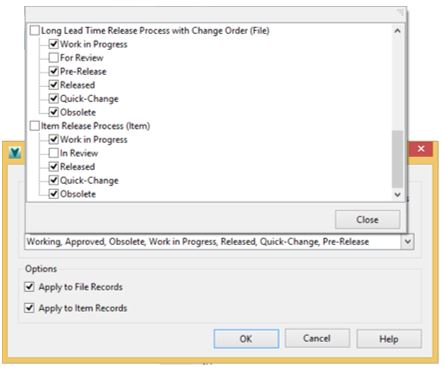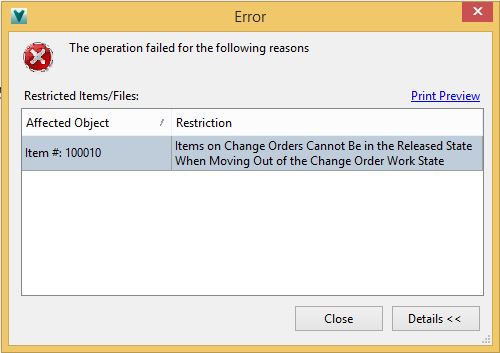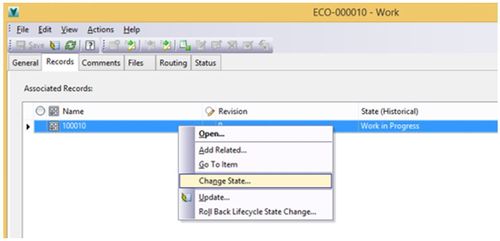Another useful Change Order control we have traditionally managed via system settings is the ability to limit transition out of the "work" phase based on object lifecycle state, put simply, not allowing users to send a document for review while it is still in a working state.
This can be important in many processes as we want some editing restrictions on a file or item that is being reviewed. Changes to documents being reviewed can completely invalidate the process.
To set this, we again go to Change Orders tab on the Vault Settings dialog and this time select to configure (the quite descriptive) "Restrict Change Orders from moving out of 'Work' state based on File and Item Lifecycle states".
Here, for every lifecycle definition we can decide which states are NOT permitted on your Item or File when moving your ECO between Work and Checking or Review (depending on the workflow in use). We can also here decide whether to apply this restriction to Items or files, or both.
Typically as I said we should look to place some delete and modify controls on documents in review state and make this state the only valid state when transitioning out of work for files and items. Previously this option of course could only be applied to items and only the the review state, so the new settings here allow us to cater for flexible workflows as well as files.
Now – when we move out of work state with any of your records in an unacceptable state you will get an error:
How do we fix it? Simply change the status of the file or item.
This is something which can be done directly from the records tab without leaving the ECO, provided your user, typically here the responsible engineer, has permissions to carry out that lifecycle transition.
While in Edit mode on the ECO, select the affected records and right click to change state, assigning these to an acceptable state before transitioning the ECO to either Check or Review.
While we are controlling the ECO transitions with lifecycle state here, my next post will look at how we can do the opposite, limiting object lifecycle states based on the change order status, thereby providing a complete picture on how we tie record lifecycles to the change order process.
- Allan