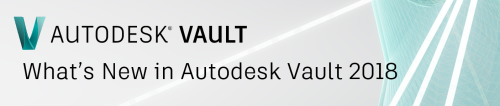
Application Version
Vault 2018 has added the ability to see the version of Inventor which was used to save and check in the Inventor files. If you are migrating from a previous release of Vault, you will need to add this User Defined Property (UDP) to your Vault and associate it to the Inventor property. Once the UDP has been created, add the property to the files and on the next check-in the property will get updated.
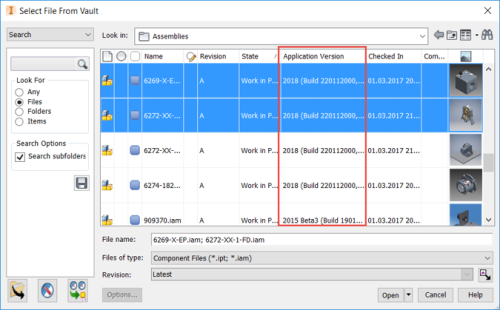
Numbering Scheme Display
During the process of assigning a numbering scheme to a file, it was difficult for the user to know which numbering option they needed to use because the field description was not displayed. Vault 2018 now adds the description for the field in the drop-down selection.
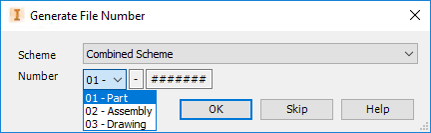
Check-out Prompt in AutoCAD
Previous releases of Vault would give the user an annoying prompt when they opened an AutoCAD file but the file was locked inside of Vault and could not be checked out. Vault 2018 will no longer prompt the user to check-out the file if it is locked inside of Vault.
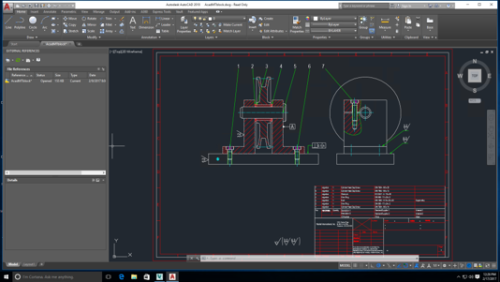
Idea Requests
The Vault team has worked hard to get in the most wanted requests that our community has requested for a long time. Here are the ideas requested by you that have been implemented in Vault 2018.
- PDF Publishing – the #1 idea with 255 Kudos
- Don’t ask to check out a locked file – the #2 idea with 177 Kudos
- Undocking the Vault Browser – 116 Kudos
- Go To Folder from Inventor Browser – 59 Kudos
- Automatic PDF revision Update – 14 Kudos
- Insert into CAD – 14 Kudos
- Numbering Scheme Display – 41 Kudos
- Add Lifecycle Event Editor to the Administrator Tools – 19 Kudos
- Local Admins for every location – 17 Kudos
- Copy Design of historical revision – 17 Kudos
Irvin Hayes Jr.
Product Manager
