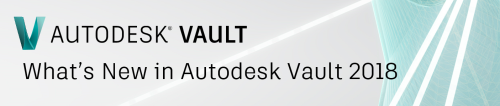
Autodesk Vault 2018 is Here!
The ability to connect engineering data and keep teams on the same page securely and reliably is as important as ever in the design world. Vault continues to focus on helping Autodesk customers manage their data effectively and efficiently. The 2018 release marks the next step forward with improved engineering efficiency with PDF publishing and copy design improvements, an enhanced design experience for CAD users, and improved task delegation with new admin roles. The new capabilities deliver on many of the top requests from Vault customers and help enable better productivity and efficiency. Over the next few weeks we’ll be sharing details of what’s coming withVault 2018, but for now here is a quick overview of some highlights included in the release.
Automated PDF publishing for document control
Design Engineering departments may use Vault 2018 to automatically publish and manage 2D PDF files from CAD files as released documentation within their design release process. Vault 2018 automatically renders PDF formats from 2D design files using the same settings as the authoring CAD applications. It supports all Inventor and AutoCAD drawing files and allows administrators of Vault to produce the same PDF quality as their CAD counterparts.
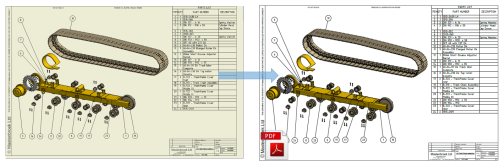
Designed by Mastenbroek using Inventor
PDFs created during the release process are created by the Job Processor, added to Vault and attached to the parent file. The Vault setting allows the administrator to set how all PDFs are created by setting the PDF Options in Vault. The PDF files can be attached to the parent drawing, uploaded to the same or different file location in Vault and synchronized with the revision of the parent file. PDF files created from AutoCAD drawings can use the page settings in the drawing, include Model space, layouts, initialize layouts to support legacy files and capture fonts used in the drawings. PDF files created from Inventor drawings have vector resolutions options, print colors as black, print all sheets and the ability to plot object line weights.
Batch Plot Enhancements
Along with the ability to create PDF from drawing files, when you batch plot the PDF, all printing options are made available so they the user can set the plot size, orientation, color, and scale. You can also enable plot stamps and watermarks to PDF, Tiff and jpeg files.
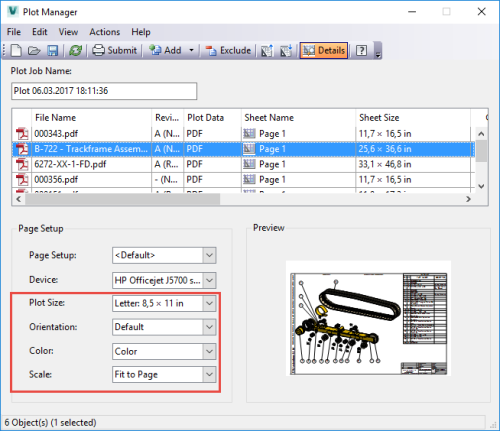
Enable Administrative Task Delegation
Vault 2018 has new administrator roles which keep collaboration secure and allows the global administrator the ability to delegate tasks like security or Vault setting to other team members in the organization without assigning them to full administrative privileges.
- Project Administrator – responsible for project specific tasks like unconditional delete or remove file reservations
- Configuration Administrator – responsible for configuring Vault settings such as visualization, behaviors, items, change orders and custom objects
- Security Administrator – responsible for security settings for all object types
Custom Jobs during Lifecycle Transitions
Vault Administrators are now able to assign custom jobs to lifecycle transitions directly within the Vault Settings dialog. As Vault administrators define new or existing lifecycles, they may select a target lifecycle state and edit the transition by specifying a custom job directly under a new Custom Jobs Type tab. The work to write and test the custom job routine remains, just as in prior versions of Vault, but the administrative steps required to include the action as part of a lifecycle are now easier than ever before.
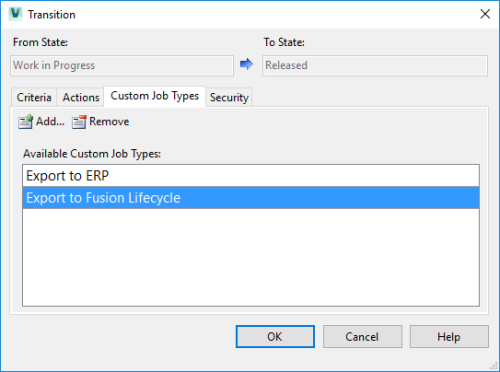
Enhanced Design Experience
Significant usability improvements within the CAD add-ins to enhance the overall design experience. Designers using the Autodesk Vault 2018 add-in for Autodesk Inventor may now undock, float, and redock the Vault browser into new screen positions to optimize their application layout. Separate Inventor and Vault browsers enable designers to view both component trees simultaneously within the same Inventor design session.
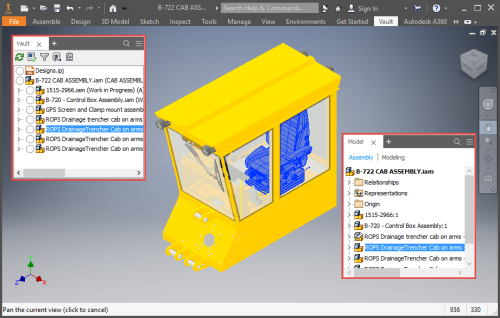
Designed by Mastenbroek using Inventor
The Vault 2018 add-in for Inventor also features a new Vault browser search to help designers identify and select components within the Vault component tree. By adding new properties to the browser display, designers may also search for components by property and locate items easier in the component structure of large assemblies as well as execute Vault command on search results.
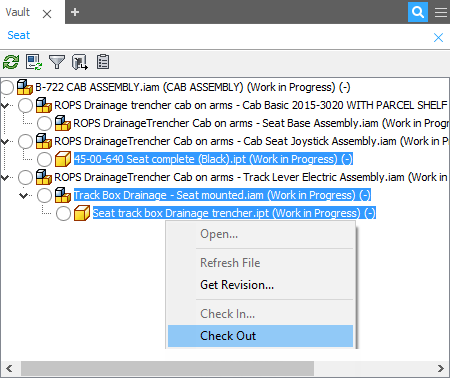
Go To Vault Folder
Also, the Vault 2018 add-in for Inventor helps designers locate parts in Vault Explorer by using the new ‘Go to Vault Folder’ command inside the Vault browser. After selecting a target component, the ‘Go to Vault Folder’ command opens a fresh Vault client session which shows the exact version and revision of the component selected inside its stored project location. From there you can complete advanced workflows like Assign Item to the selected component.
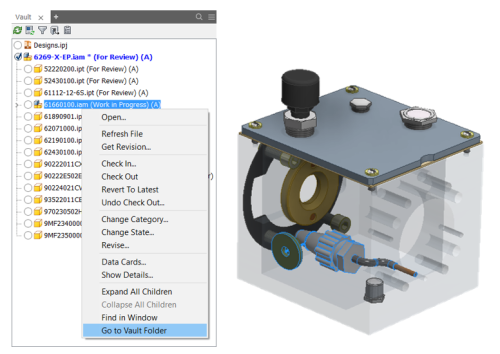
Designed by Mastenbroek using Inventor
Insert into CAD
Opposite of ‘Go to Vault Folder,’ Vault 2018 delivers the ‘Insert into CAD’ command within the Vault client. After selecting an Inventor part or assembly, this function automatically locates and downloads the Vault source file and places it into the active Inventor design session. Requiring only a few clicks, this new feature greatly simplifies the creation of large assemblies and complex design contexts.
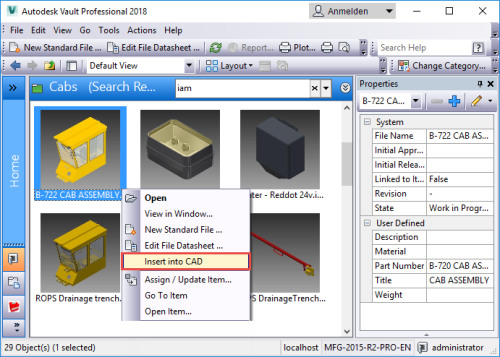
Large Assembly & Drawing Performance
Inventor users often work on complex assemblies involving tens of thousands of parts. In these situations, they can use Express Mode to speed up model load times and can defer drawing updates so they spend less time waiting. Just as Inventor 2018 makes it easier to call these options in assemblies and drawings, Vault also provides the same options to help users get work done faster. The file dialog for assemblies now includes Express Mode and the file dialog for drawings now includes a defer option.
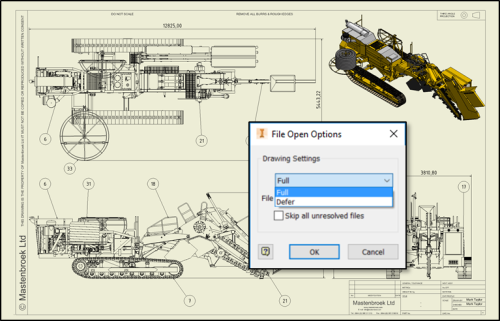
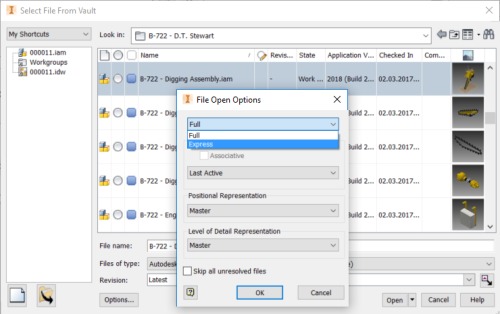
Designed by Mastenbroek using Inventor
Copy Design Improvements
Autodesk Vault 2018 improves the operation of Copy Design by resolving some outstanding issues reported by customers. Vault 2018 restores actions rules mapping to file names, allows action rules to be used across different vaults (assuming the property definitions exist), lets designers set target file properties to like properties of prior file revisions, preserves Inventor iLogic rules on copied data, and improves the copy operations of files with linked drawings.
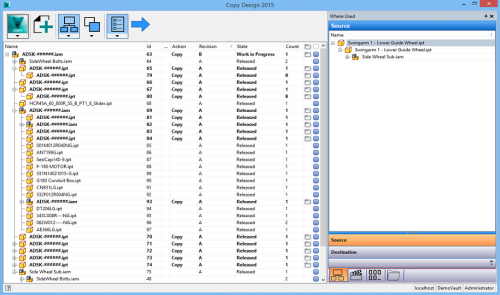
These are some of the top highlights coming in the Vault 2018 release. Stay tuned in the next couple weeks as we take a deeper dive into some of these topics and help give you a picture of what they can do for you.
Irvin Hayes Jr.
Product Manager
