 Reporting is a critical feature of any enterprise solution. As management guru Peter Drucker once said, “[only] what gets measured, gets managed”. Tyler Beck did a great Autodesk University class on this a few years back and the content from it is still relevant today.
Reporting is a critical feature of any enterprise solution. As management guru Peter Drucker once said, “[only] what gets measured, gets managed”. Tyler Beck did a great Autodesk University class on this a few years back and the content from it is still relevant today.
Today’s tech tip are some best practice considerations for reporting. Yes, it’s a powerful and useful feature, but as an administrator, you may want to consider who you let share reports in your tenant. This can be solved either by training or with permissions.
Share Reports Permission
One way to limit the number of shared reports in a tenant is to limit the number of people who can create shared reports. A best practice is to separate out that permission into a role you just give to a ‘Power Users’ type group (I’ve mentioned a similar tip in the past when it comes to importing).
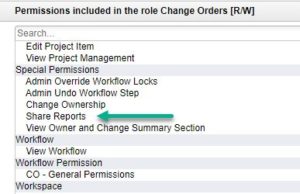
I might remove this from the more general Change Orders role and create a role for the Change Orders workspace and assign to my power users that way.
Report Sharing Options
Another option with less administrative overhead is to incorporate best practices for report creation in your training. As you onboard new users, make sure those that do have the Share Reports permission understand the difference the three report access options:
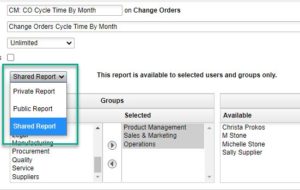
Which approach you chose can depend on how many users you have in the system or how receptive they are to following best practices. When I was managing a site with about 800 users, we initially kept the overhead low and tried to solve with training. As more and more users were added to the system, we changed our admin approach and kept the Share Report permission in a separate role in workspaces where we saw too many reports that should have been private made public! If I’m a user without the Share Report permission, when I go to create a report it will only be Private.

You can find more information about reports in our on-line Help.

(0)