This post may be an exercise in the bleeding obvious for some, but I thought as a final post on the ECO topic (for now) it may be worthwhile to provide some guidelines for working with change orders, in terms of who can do what. For a more detailed understanding of ECO roles and permissions as usual make sure you visit the Vault help documentation and check out the ECO administration section.
The first thing to know is that a change order routing references individual Vault users, we do not support “group assignment” as part of the ECO process, in part as we really should be assigning ECO tasks to specific contributors rather than a group of users, in part as using groups would result in ill defined responsibilities and of course result in an overabundance of task notifications.
Clear responsibilities and efficient notification come from purpose built routing’s with only required participants.
Now, its fine if the users inherit their role based permission from groups of course but when it comes to creating your routing they should be added separately and should meet the following requirements:
Being Change Order Editor (Level 1)
If you are not at least a Change Order Editor (Level 1) you cannot participate in ECO’s, you simply won’t appear in the routing user list and this is bad, most people in the company should be able to at least create an ECO. It’s worth noting too there is very little difference between Level 1 and 2 for change order editors, we really define the users capabilities via the roles they are assigned in the routing list.
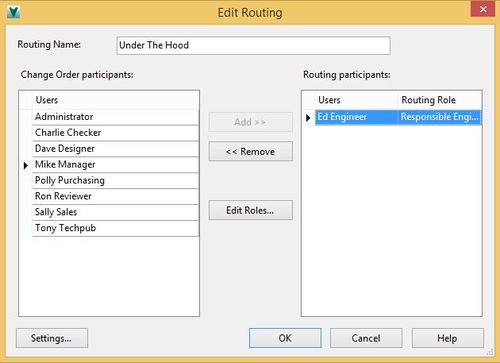
Filling all the roles
At very least your routing needs to have assigned a Change Administrator, Approver, Checker* and Responsible Engineer. Without these folks the change order cannot be completed, so we do not let you create a routing like this.
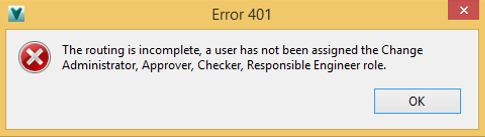
Keep adding and editing participant roles until all the requirements are met for a complete process. More role details can be found in help.
Being an Item editor
You are almost there – you are a change order editor, you have all the routing roles worked out, but do you have the right item permissions? If you are planning to manage items through ECO’s there are certain transitions that require us to edit items and change lifecycle states. If you don’t have at least an Item Editor (Level 2) assigned to responsible engineer or change administrator, you will see the warning below.
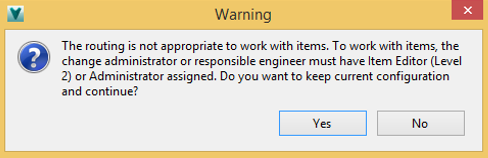
If you do not intend to manage items via change orders you are OK to ignore this warning and continue, otherwise you are going to have to go and add permissions on the security tab for one of these users.
With this done you should be set to go, everyone on the list is able to work with ECO’s, all the key roles are under control and the participants can carry out the item actions required. Now you just have to make sure people do the work assigned to them, the nice thing about a well defined routing is we can check up on this too!
-Allan
*Checker is only required when you opt to have a check state in your change order process.
