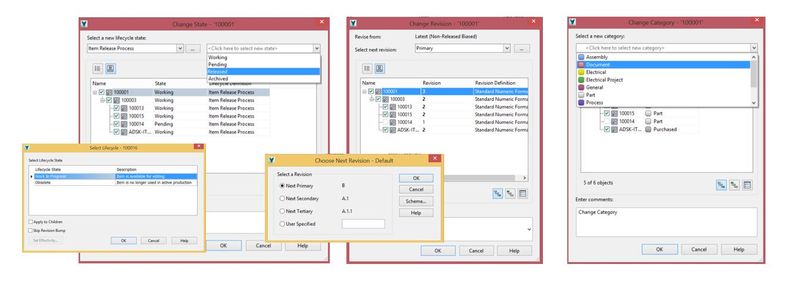Over the last few weeks we have outlined changes to the Item workflow engine in Vault Professional 2015 R2 bringing it in line with the much more flexible file based lifecycle schemes. One of the nice side benefits of this fundamental change is increased user interface consolidation, making configuring and working with items much more straight forward.
After install, at least for administrators and folks who have been following this topic on the blog, the first thing to notice is the separate Item lifecycle option and edit dialog has been removed and all Item based lifecycles controls are integrated into the single lifecycles UI. Similar to what we have done in previous years with categories are revision schemes, there is now a single set of tools on the Behaviors tab. Of course there is still a separate Items tab for other item specific settings and controls, but the set up should now be more discoverable and user friendly.
The second part of this is the end user commands. Where items had a separate set of commands to do things like change the revision or category (done exclusively from inside the actual Item dialog) these controls along with change state have been aligned with the file controls, meaning that users can select one or more items from the main pane in the item master and access these commands, which are presented in the familiar looking file action dialog.
The new dialogs present a far more visual, interactive view of the current action, making it easier to understand the command and results.
These changes may seem small, but represent a big step in providing a more user friendly and consistent experience in Vault and enhances some key user workflows making it quicker and easier to get your designs released to manufacture correctly.
– Allan