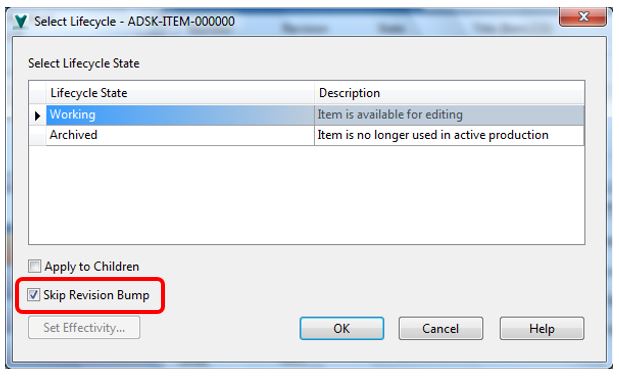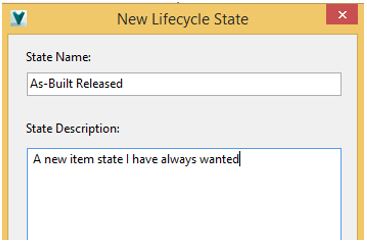So its finally here – the flexible configurable lifecycle schemes you have been enjoying for years with documents in Vault Professional is now available for Items.
What does this mean for you the existing Item user you ask? What enormous changes will you notice straight away? Not much to begin with actually – we have taken care to make sure your existing Item workflow is migrated across to this new environment "as is" and ready to roll.
Logging into the Admin options and heading straight for the behaviors tab (no more lifecycle controls on the Item tab) you will find a new lifecycle scheme named "Item Release Process". This scheme is applied by default to all item categories, with all the same lifecycle states duplicated, right down to your own state display names, as seen in the image below comparing a 2015 lifecycle configuration on the top right with the new R2 scheme on the left.
OK, so there is one change – your new scheme has a Quick-Change state tacked on to the end, this state has been added to maintain the administrator controlled "Skip Revision Bump" option added a little while back to provide a "quasi" Quick Change experience (highlighted below).
So now you have a fully fledged Quick Change State for items, migration also takes care of the security aspects, with the quick change state transition limited to Released files and controlled by administrators only, as it was in your previous Vault version.
This is true for all state transitions, Vault Professional 2015 R2 respects the same user roles as prior releases, meaning if you were not given adequate permissions to change item states in the past you cannot change item states now, even without transition rules.
We migrate a few other things too, your revision bump settings, property compliance controls, release dependents and linked file rules (must be up to date), your linked file security settings (locking linked files – though more on that topic later) your item state based securities including the ability to read, write and delete items (Administrator Only).
So without touching any of the new configuration options you are set up ready to go with the same item environment you have always known. Here's the cool bit though, with flexible workflows, you can now switch on transition rules for every state change, and refine which item users are allowed to transition specific states, making the item release process much more "administrator friendly" and well….. secure.
You can also create whole new states, want a Pre-Release Check state? Make one. Want an As Built Released state? You can make one of those too. You can start to better define transition actions, control access across states for different users and groups, add and remove item user privileges, manage the type of link file controls imposed by state and by link type, and if you have the time even more.
So buckle up and stay tuned as we dive into the big new world of what flexible item lifecycles will do for you, or maybe just keep using items them the way you always did – totally up to you!
-Allan