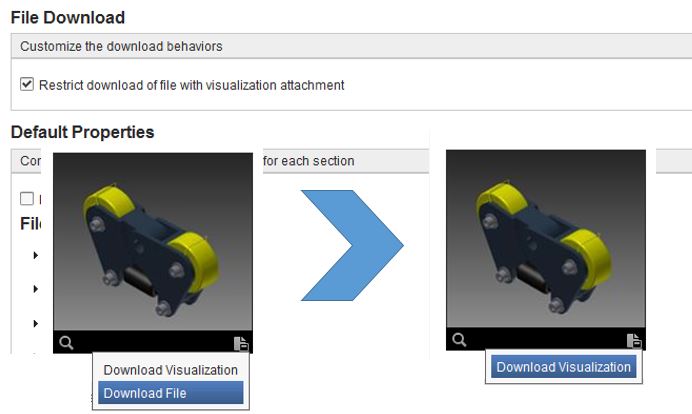As reported here late last year – the Autodesk Vault Thin Client has had a complete overhaul, we added a whole new approach to accessing, browsing, searching and reviewing Vault files and Items.
Based on some of the great feedback we had from customers we have added a few more enhancements to the 2015 release, primarily around how we preview the file DWF's.
For the first time we now have full viewing support across all major browsers – Autodesk Design Review plug ins can now be installed allowing users to view DWF attachments directly in Chrome and Firefox as well as Internet Explorer. Downloads of the plug ins are available here for you to start playing with here.
We have also changes the preview behaviors – the small DWF preview window is gone replaced by a large glorious screen smothering preview that will have you wondering where to look next.
Those of you a little more observant will notice that your "download" options have changed to "Download File" or "Download Visualization" – a small but important change to the download behavior stopping your read only users from getting there hands on the source file in the absence of a visualization, a setting controlled by the administrator.
Stay tuned for more as we continue to make Thin Client enhancements and look to improve company wide design data and process collaboration.
– Allan