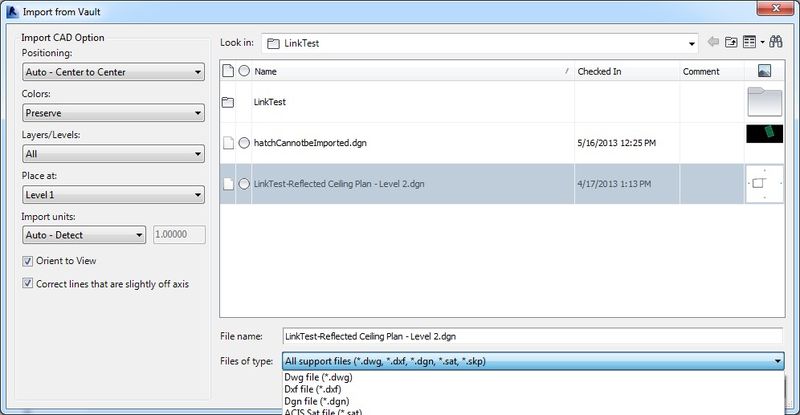This week the focus turns to the Autodesk Vault Subscription Update 1 Revit Integration, where the team has added a whole host of really nice enhancements focused around customer ease of use and productivity. Kicking off here we will look at some of the get from Vault functionality with enhancements around import files, load groups and families:
Import from Vault
Users looking to incorporate multi-discipline design data in their Revit project, without external links can now import files directly from Vault. The new Import from Vault feature lets users import CAD files including DWG, DXF, DGN, SKP, and SAT stored in Vault directly into their current Revit project. Unlike Link from Vault all files are embedded within the project making it ideal for sharing documents externally.
Load Group from Vault
Another great time saver is the new support for loading Model groups, Detail groups, and Attached Detail groups from the Vault into the current project. This new command allows users to search other Revit projects and choose to load all available groups or just specific groups, incorporating only the groups that the user needs in a single workflow.
Load Family
Finally this release includes a simple but very useful enhancement to load family, where users can now load all of the family types in a selected family in one click, making it faster to retrieve all of the family types needed for a project. This command also defaults to the last used folder making it easier to locate the family types you use most often.
More on Revit next week where we will look at some of the great changes to model property access.
-Allan