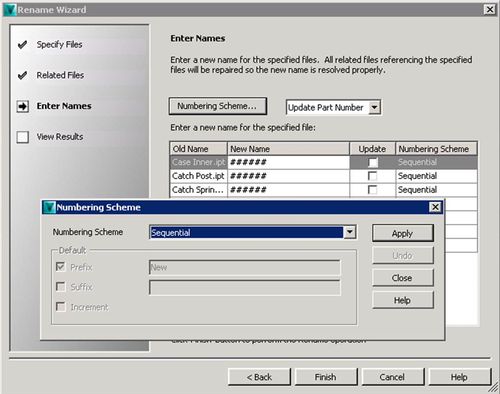This one hasn't been talked about in a while so I wanted to take a trip down memory lane and do a recap on some of the changes we have made to one of my favorite Vault commands: "rename".
Back in the bad old pre-Vault days users would jump into their Inventor model and do a "Save As", give the file a new name and off they go, typically on the day the documentation submissions were due you found out that the new part wasn't referenced anywhere or you were modifying the wrong part for the last month or two.
The Inventor team made Design Assistant to help navigate these tricky reference waters but this tool was a little difficult to use and fairly slow in the performance stakes.
So one of the big advantages of Vault when it hit the scene was it's renaming capabilities – in one quick simple step we could change the file name, update its part number AND repair all the CAD references (maintain the assembly and drawing references to the component). We could do this for more than one file at a time making bulk file renaming after project name changes or final part number assignment a breeze. Vault even remembered what the file used to be called so you can search on the old file name (File Name (Historical)) and of course who did the renaming when. Absolute perfect right?
Well, much has still changed since version 1.0. With the introduction of numbering schemes Rename was updated to take advantage of auto numbering. Tired with constantly making up new numbers or using other simple external methods for number tracking the rename command allows users to assign new numbers from a customer configured file number scheme ensuring there is no chance of duplication and making Vault a one stop shop for file names.
Also as the size of customer data sets increased and renamed file relationships have changed, we changed the process to repair references "on demand" meaning its now super quick to complete the rename task because instead of repairing references on the spot, Vault sets a reminder to fix this the references next time the file is edited. This is pretty important when we are dealing with document lifecycles where your file references may be locked as Released.
Finally we created a report which you can save locally as a text file or even add back into vault as a momento of the experience.
So, perfect now? Well close, as part of renaming you still have to remember to remove any local copies of the renamed files you have (so you don't accidentally re-add the old file), and we are expanding support for renaming file types and improving the user experience all the time.
Fore more information on these features and an overview of rename usage head to the help site and as always the Ideastation is open for your feedback on what else it needs,
– Allan