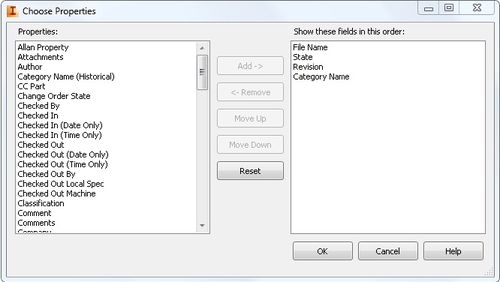What’s the best way to identify your assembly components in the
Inventor Vault Browser? I mean, these
structures get big and it’s not always clear what is what…
Some time back we made this a lot easier by implementing
component selection highlighting (select it in the model and it highlights in
the Vault browser or vice versa), then we added Vault options in the right click context
menus that meant you could carry out Vault tasks direct from the Inventor
structure browser or the model itself.
If this was still not clear you could always use datacards as a tool to cycle
through the model and find what you are looking for.
A release or two back we started to provide more information inside the Vault Browser itself, giving users the ability to add limited Vault
properties to the instance names, now
you could append the default instance name with the document lifecycle state and
revision. This was a great help in
making decisions about file access and modification but did not address actual
file identification.
New in 2014 we have extended the browser properties and made
this completely flexible – users can now select to add any additional Vault
properties or choose an alternate display name all together.
This last option is ideal for companies using automatic file
numbering which provides a nicely uniform but altogether indecipherable file
identifier – using part number, stock number or description value instead of a
file name in this case should make it much simpler to identify browser
instances and reduce the stumbling around in semi-darkness.
-Allan