In the latest release, Vault data management software enhanced Autoloader for Vault in various stages of Autoloader feature. Let us look into them in detail.
Non- Administrators can run Autoloader:
All along users with the Administrator Role only was able to use Autoloader. Customers were requesting to add few other user roles than Administrator. With 2019 release of Vault, a user with the Document Editor (Level 2) role, or a new custom role with the following permissions, can now run Autoloader:
- Folder create, delete, read, rename
- File create, delete, read
- Vault Get Options
- Job Queue Add
User Interface Enhancements:
- At the Data Scan & Report stage a “Where Used” tab is now available in the File Dependencies area after the scan is completed. This tab displays all parents of the selected file.

- When using Autoloader to load legacy files, some files may have issues that need to be resolved before they get added to the vault. The File Dependencies tab has been enhanced with the following new filters to help find files with specific issues.
- File Can’t be found (missing)
- Invalid file format
- File cannot be read

- Another request from the customer is to know the progress of File Upload process. Now the upload progress bar indicates the status of the Upload process using the number of files uploaded.
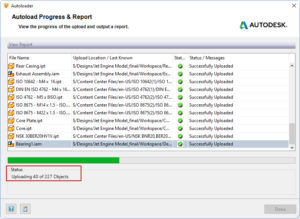
- Autoloader 2019 now supports DGN files with circular references. This enhancement helps Infrastructure customers who use DGN files with circular references.
