Stay calm.
You’ve migrated your Vault server to 2013 and all was well, or so you thought, the next time you look in on the server the filestore has shrunk! Sure, there’s more disk space, the backups run faster – but wait, who deleted all the files? Oh, we did.
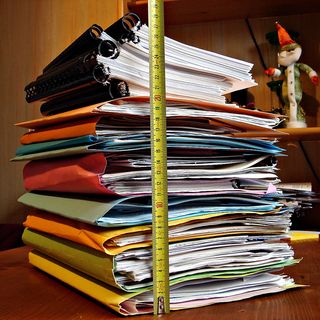 As you are no doubt aware Vault creates a new file version for every document change, regardless of what that change might be, modified geometry, file rename, edit properties, the list goes on. Traditionally, as you might expect, a physical file corresponding to that version is stored in the Vault’s filestore and is also generated regardless of the change.
As you are no doubt aware Vault creates a new file version for every document change, regardless of what that change might be, modified geometry, file rename, edit properties, the list goes on. Traditionally, as you might expect, a physical file corresponding to that version is stored in the Vault’s filestore and is also generated regardless of the change.
This creates a situation where a simple change to metadata can have the effect of actually creating an exact file duplicate within the filestore, in other words two or more identical files we don’t need or use linked to different file versions.
In 2013 we have ceased creating these exact duplicates in favor of referencing a single document from the filestore to each of its Vault versions, effectively reducing the future filestore growth by reusing unchanged files. Now, in addition to this we have expanded that logic to the existing content, meaning that during the first filestore cleanup post migration (later that night usually) Vault will locate and remove the existing filestore duplicates.
Across a large filestore this file reduction can be significant but is no cause for alarm, rest assured every actual change that affects your files still creates a new version and we keep the the old versions – just not the identical ones!
Photo by gadl
