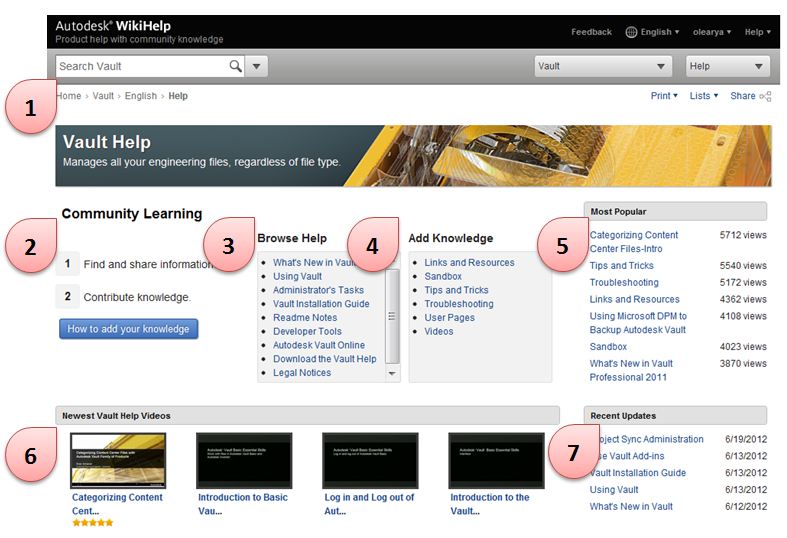How do I get to the Wiki?
You get to the wiki from inside of Vault Explorer or Vault CAD integrations, typically from the help button on each of the dialogs, from the help pull down menu, or the Vault help menu in your CAD product. Depending on the current dialog context, you are directed to the relevant page.
Can’t wait, need to get there right now? This link takes you straight to the wiki landing page. What now?
1. Search (I know what I need – I don’t know where it is)
Explanation required? This allows you to search all of the Vault product help content to find what you want. You can also get there by searching Google – it will send you to the right page too.
2. Community Learning (The Law)
Every community needs order, that’s what Planet of the Apes taught us. These are our Golden rules for contributing to the conversation – your updates and pages are reviewed by Vault technical staff for accuracy and relevance and they are always more than happy to see your input!
3. Browse Help (Not sure if I need help, just browsing thanks)
Browsing takes you to some of the high level Vault topics, which you can start to drill down through. We try to organize the Wiki logically depending on what it is you want to do.
We have an admin section for administrators, a product section for end users, and dev help for developers. We also try to order this – if you are an administrator starting to do an implementation go to the installation section and you will see your requirement pre-checks, implementation steps, maintenance guide, where you need it in the order you need it.
Sections on the pages collapse to give you a simple glimpse of the concept or feature before you dive down into the section you need.
4. Add Knowledge (Getting together)
This section is all about sharing what you have learned, troubleshooting, tips and tricks, and playing in your own sand box (this is a more informal location for general information and drafting your own content). Sign in to get access to the editing and drafting tools.
5. Most Popular (Should this say Most Desired Help? Most Misunderstood?)
No, it’s not just you. Find out what other people are having trouble with – these are the topics they are all looking at.
6. Videos (Read it? No – I’m going to wait for the movie)
Not everything is all that easy to understand in the printed word, videos are becoming more important all the time to explain complex processes and interfaces. Videos are also scattered through the help sections, but here’s one place to find them all
7. Recent Updates (Better)
As we say, the Wiki is alive, it’s updated as we learn and you contribute. This panel lists recent activity and contributions from Autodesker’s as well as users such as you. Check out these updates to see what has been happening in the world of help – maybe a new answer or tip has debuted.