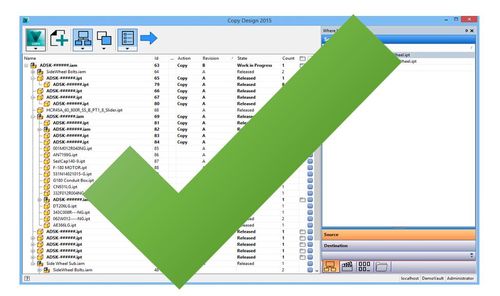So we are just about there, we have started copy design, added files, configured the different copy actions, selected target file names and file locations, set your property actions and now, finally, it is time to run the actual copy.
Not so fast though, there are a few things you need to know.
First off we need to run some checks to make sure nothing bad is going to happen if we run this copy so we are going to review your work.
We need to make sure that you are not going to:
- Create a new file with the same name in the same folder – that's a no no
- Make sure you are not violating file duplicate names if set (note that auto-numbering should avoid this)
- Make sure you have all the latest versions of the source files (Unfortunately we don't let you copy old file versions at the moment)
- Make sure the files still exist and no-one has deleted, moved or renamed since you started your copy (this should not be too likely if you are only doing small copy operations, but could happen on a big job!)
- If you are editing files we make sure you have permission to do this (are the files locked as released for example)
- Finally we make sure in replicated environments your site has ownership to write to target folder locations (create new files where you want to).
If all is OK, copy will run – if there are any issues though you will get an error message with some details on what is wrong.
If the configuration issue is not so obvious, you should first of all try to refresh the grid.
The refresh command located under the file menu, loads the latest versions of all files without, where possible, changing your copy settings. Obviously if we refresh and files have been removed they will no longer be copied, if the structure has been changed or replaced, the effected files will be reset to "reuse" and you'll need to decide what to do with them.
Otherwise we will just load new file versions, keep the existing settings and you should be OK to run again.
Still have problems? This could relate to unique file names, make sure you are not breaking any file naming rules, also make sure that you are not editing any locked (released) files.
Note that folder ownership is automatically transferred, but if someone has a folder leased to a certain date you need to sort that out first!
So you do your clean up work, refresh, rename, take ownership – now hit the execute again, this time (fingers crossed) Copy Design runs trouble free.
Next post we will have a look at what happens next behind the scenes and what the results will tell us.
– Allan