Today BIM 360 customers are able to generate any of the following reports from their respective BIM 360 modules. Once a report is generated it is emailed to the requesting user.
- Docs Issue Summary
- Document log
- Field Issue Summary
- Field Issue Detail
- Checklist Summary
- Checklist Detail
- RFI Issue Summary
- RFI Issue Detail
- Submittal Package Summary
- Submittal Package Detail
Newly released functionality enables users to access all generated reports in a centralized location within Insight. Project members with access to any of the BIM 360 modules and Insight will now see a new Reporting tab within Insight.
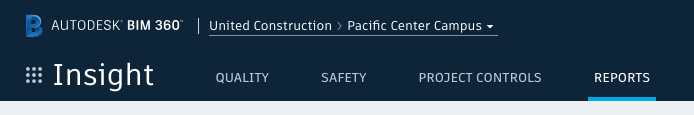
What’s included in this release:
- View a list of reports generated within past 30 days in chronological order in Insight > Reports
- Download report
- Share report with project or non-project users
What’s next
- Create a report within Insight > Reports
- Schedule reports
