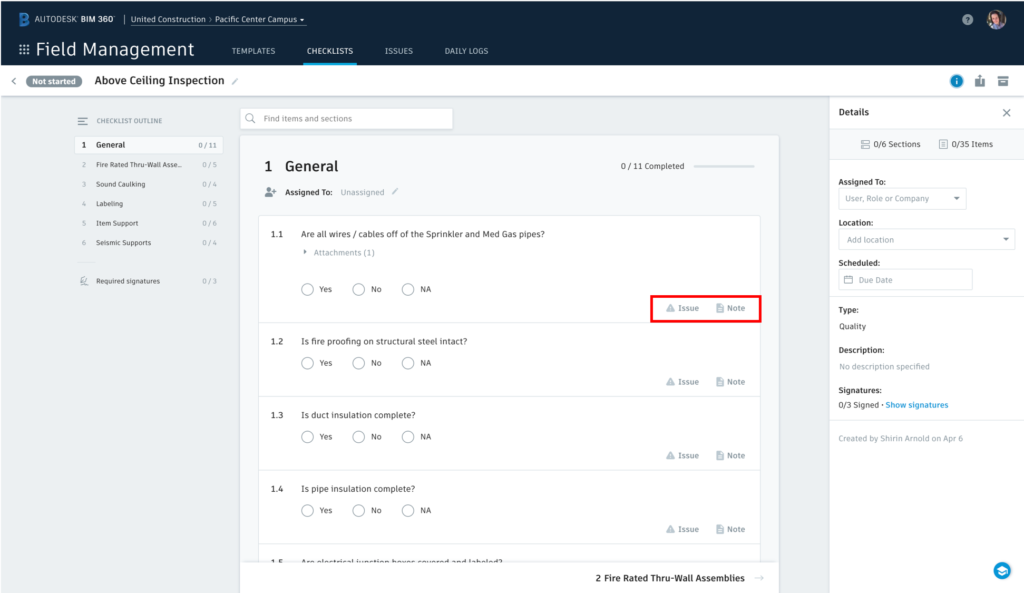Introduction
The April 6th, 2019 BIM 360 Field Management update delivers the following enhancements.
- Updated look and feel for Checklists
- Checklist Template import increased scope
- Issue custom attributes: Set “Is Required”
- Add notes to Daily Log Labor items in web
- Run your checklists in web
Checklist Templates and Checklists receive a makeover
With the recently released enhancement to checklist templates and checklists, navigating from one section to another has never been easier.
Checklist Templates
While generating a checklist template you can easily navigate from one section to the other using the newly added section menu.
The image below shows the list of sections on the left hand side along with the ability to jump to the next section at the bottom.
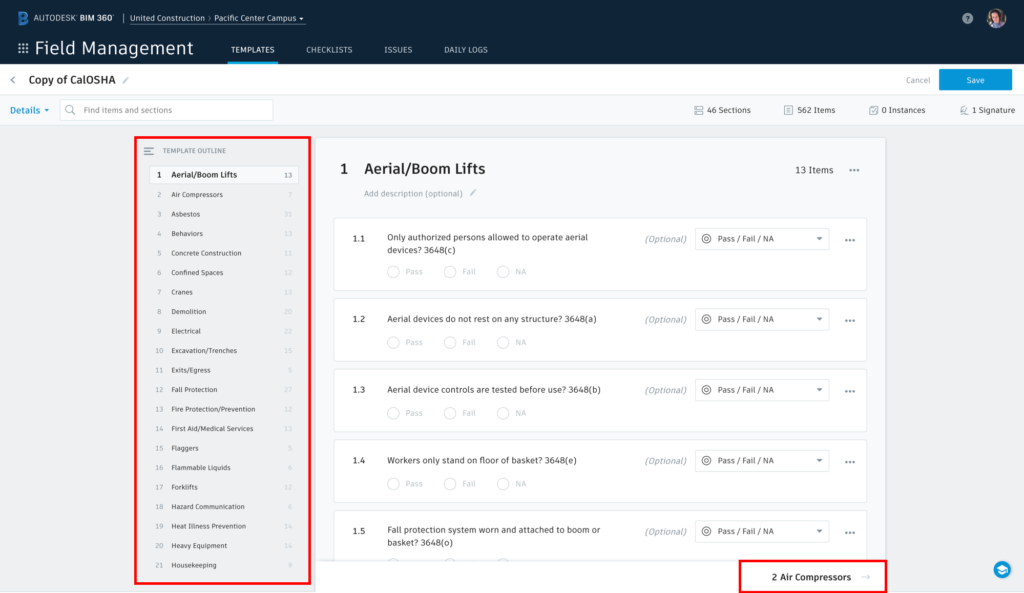
Within the section list a user can quickly rename the section, move the section up or down by one as well as add a new section before or after. You can also simply drag and drop the sections to change their order within the list.
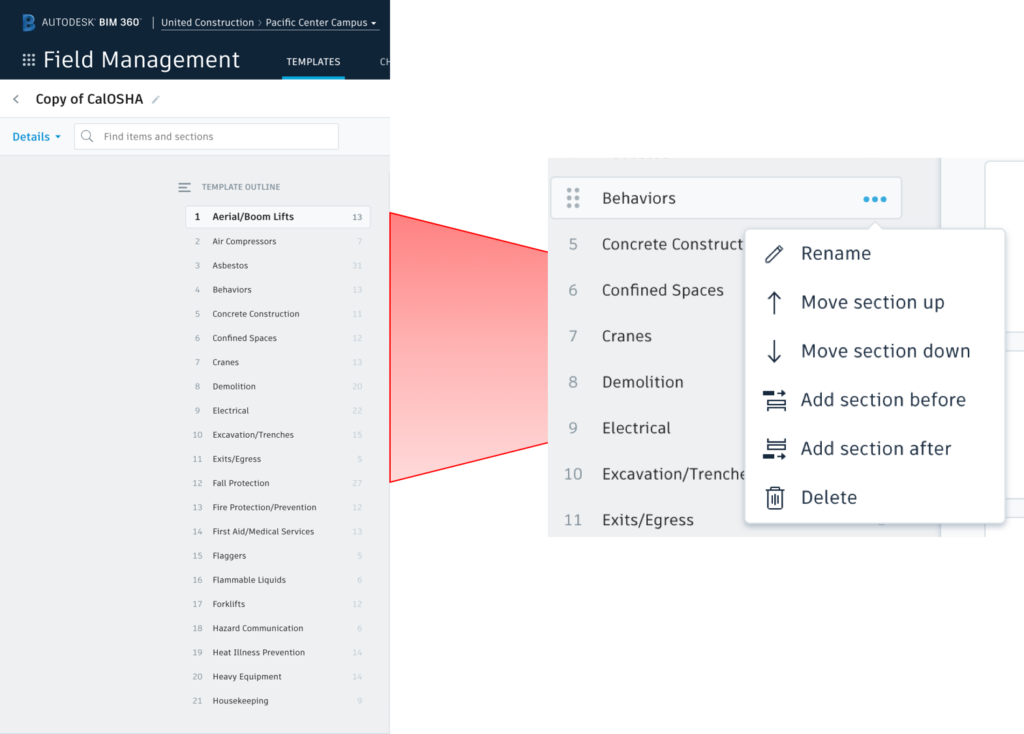
Checklist
This newly added enhancement not only applies to checklist templates but also to checklists themselves. While you are either reviewing a checklist in web or filling a checklist out, you can quickly navigate from one section to the other.
Checklist Templates Import: List Response Types Added
Multiple choice and checkbox response types have been newly incorporated into the Field Management checklist template excel import.
The sample file below indicates how one should enter the information into the import excel for a successful import.
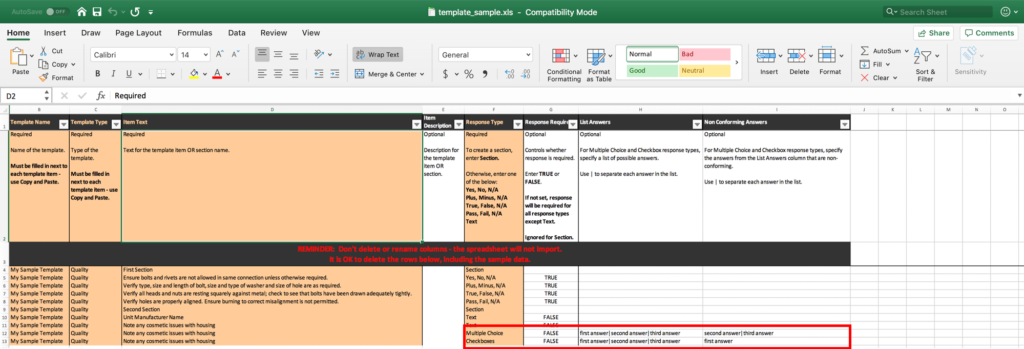
Issue Custom Attributes: Set “Is Required”
Define if a custom attribute “Is Required” at the time of mapping it to an Issue Type or Sub-type. In setting a custom attribute as being required, the individual filling out the form will be required to enter in the value specified for that specific attribute promoting better data.
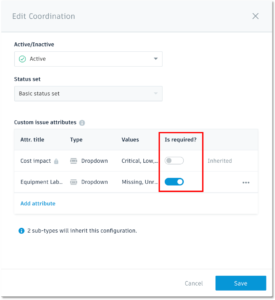
Add Notes to Daily Log Labor Items
This latest update allows for the addition of notes to every labor line item within the labor widget in your Daily Log. Use this additional field to document each crews activities for the day. Expand and collapese the notes as necessary. Currently available in web and coming soon to mobile.
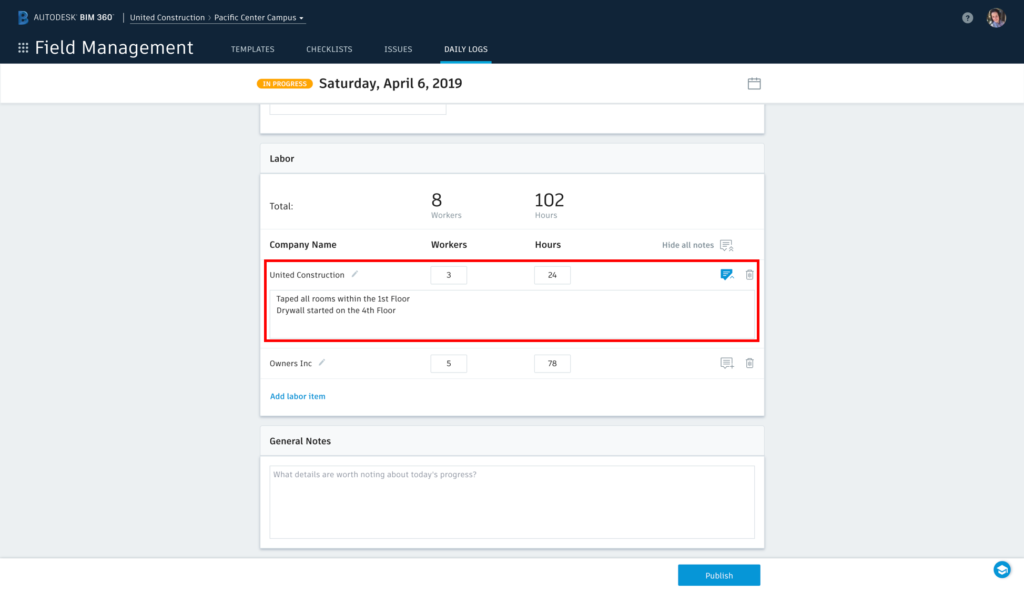
Run your Checklists in Web
While running your checklists within web, you can now add comments as well as generate issues for those non-conforming items. Start your inspections out on site and add additional information while back in the trailer.