The March 2020 BIM 360 Docs update includes the highly-requested ability to share files and folders with project stakeholders, read/write permission API, and other improvements including Issue Templates and the ability to pin issues to Locations.
Share File
Being able to share all pertinent project files with stakeholders quickly is critical to project success. BIM 360 Document Management has now added new file sharing options, making it easier for users to share project files with anyone – whether or not they are a project member.
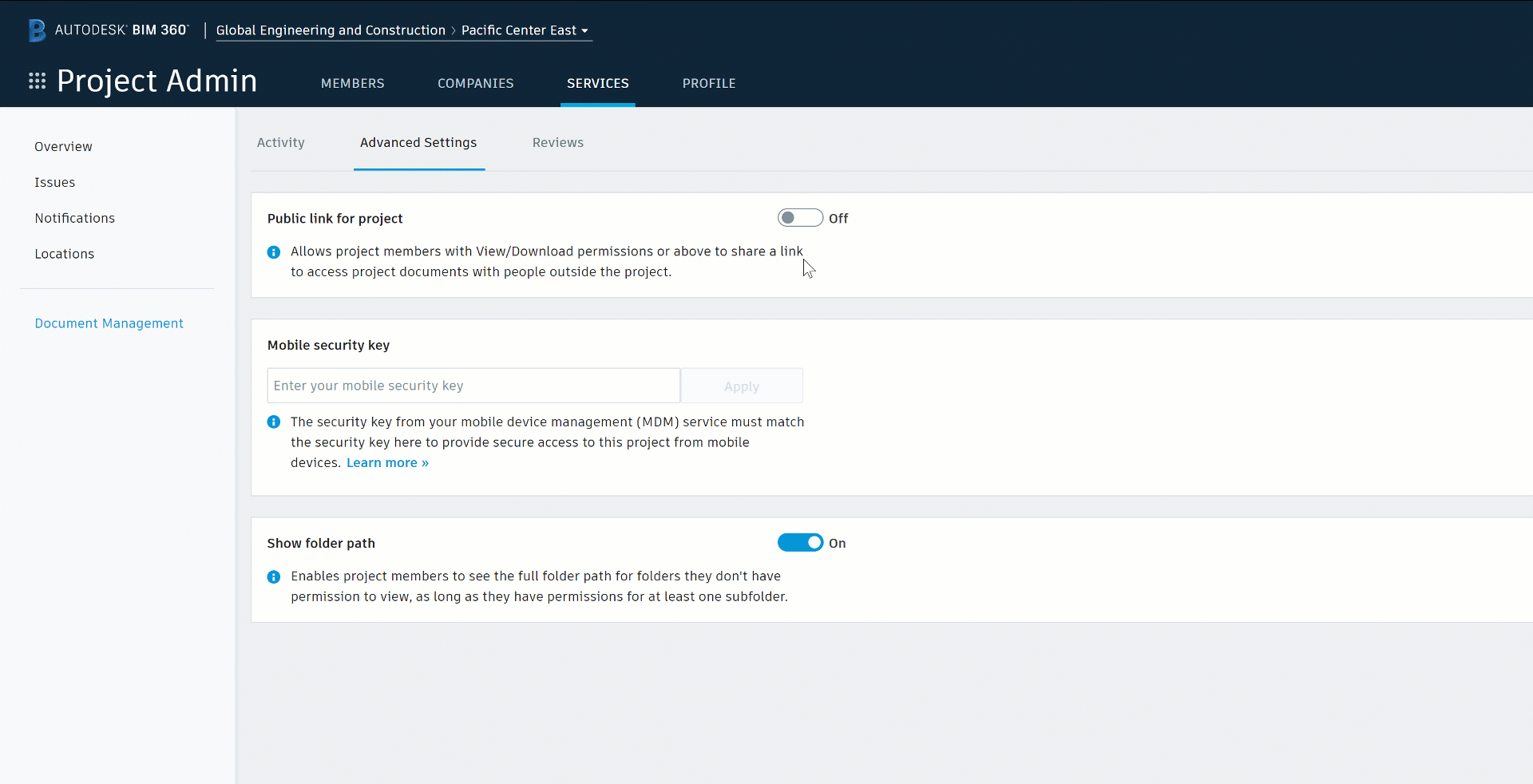
Project members can now share files – and entire folders – not only to BIM 360 team members but also to “public” users outside of the BIM 360 project. Project Admins can control whether or not sharing with non-members is allowed (and this setting is “off” by default). If sharing to non-members is enabled, users with view+download and higher permissions can share a link to other project members or non-members. Users sharing files or folders can choose whether to send an automated email notification with the link(s) or copy/paste the URL’s into a web page or a standard email. Senders can also determine the expiration date and whether the link is to a specific version or the latest version. This feature supports any file or folder in BIM 360 “Project Files” folders.
