This month, we’ve released some highly requested features that improve usability and standardization efforts when working with issues in BIM 360.
- Issue Templates – helping to standardize how issues are documented across the project, and speeding the issue creation process in the field
- Pin Issues to Location – saving users time by automatically associating a dropped issue pin to a specific location
- Sub-Locations on Issue Filtering – adding the option to show locations and sub-locations when viewing a filtered issue list
Each of these enhanced capabilities helps workers in the field and office execute issue workflows more efficiently – speeding issue creation, making it easier to locate issues during site walkthroughs, and ensuring all information is captured to help resolve issues quickly.
Issue Templates
With the introduction of Issue Templates, team members creating issues can choose from a template with pre-populated information — such as who it should be assigned to or when it has to be completed — in seconds and specific fields to fill out.
This brings added value in terms of both productivity on the jobsite through digitization initiatives, plus added ability to use issue data for analytics and continuous improvement — giving teams reporting they can rely on.
Creating & Managing Templates
Creating and managing issue templates can be executed by Project Administrators from either the Field Management or Document Management module in BIM 360. A new templates tab allows you to create or edit issue templates – which are then available for the project.
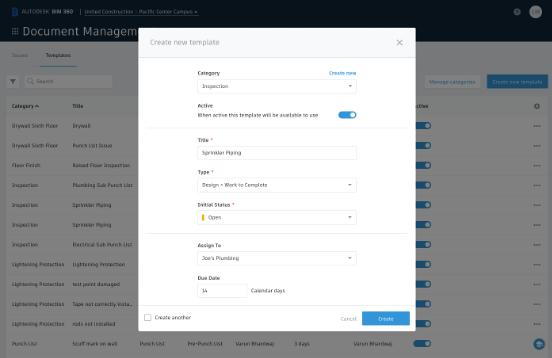
During template creation, administrators can specify fields – including type of work, assignee, time to complete and root cause – that will be automatically filled in when the template is selected during issue creation.
Template creation and management is available to administrators using the Web UI.
Creating issues using templates
Using templates to create issues can be performed by any team member on either a mobile device or the web. Now, with templates available, a user simply selects “Start from a template” when creating an issue and the pre-defined information is pre-filled.
All other issue detail information specified by issue type – including the ability to add photos, attachments, comments and custom fields – remains available in the issue creation dialog.
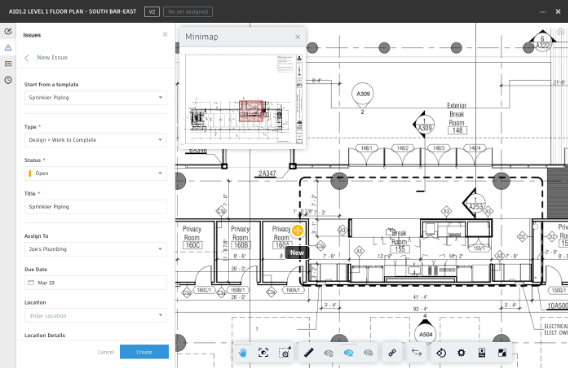
By creating and using templates for trades, punch list walkthroughs, inspections and other repeatable workflows, the way that issues are documented gets standardized across the project team and users benefit from reduced manual entry.
Pin Issues to Locations
Pin Issues to Locations builds upon the idea of automatically filling in issue details automatically. Based on the location breakdown structure set configured in Project Administration, BIM 360 can now automatically fill in the location detail for an issue when a pin is dropped on a drawing or model.
This saves users time during issue creation, while leading to more accurately reported data since there is less risk of human error.
Defining Location Areas
Project admins can define areas on drawings or models by linking files from the Plans folders to locations, and to define specific locations by drawing an area.
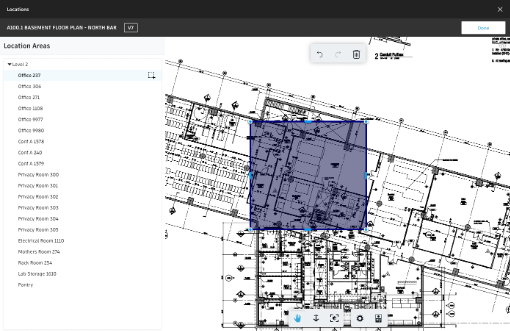
Creating Issues
With these locations and areas defined, when an issue is created and a pin dropped on a drawing or model, the location details of that issue is automatically populated.
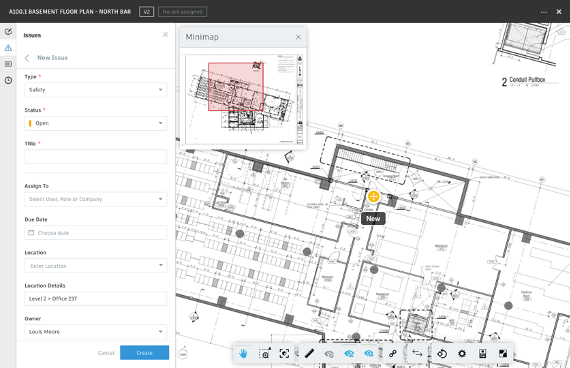
Filter Issue Locations, including Sub-Locations
We released this feature a few weeks ago in order to improve the way that project teams can view issues that need attention in a certain area of a project. On the web, issues can be filtered by a number of attributes, including location.
Previously, you could only filter by choosing a specific location – whether that was a top-level location (like Level 3) or specific sub-location (like Level 3 > Area 1). With this new enhancement, a checkbox can be selected in the filter tool to show sub-locations when a location filter is selected. With this checkbox selected, both the Location and Sub-Location are shown in the issue list. This makes it much easier to identify the location of issues.
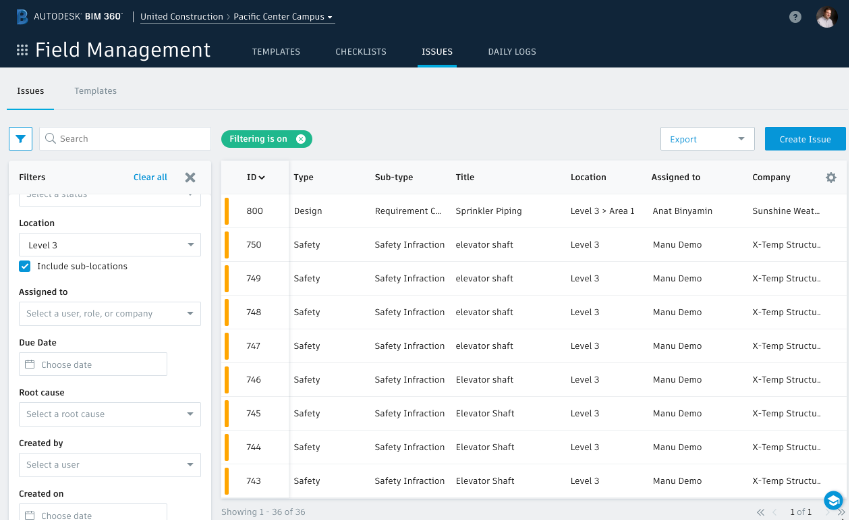







When creating an issue template you have to fill in all required custom attributes. It’s not good that those fields are already predefined, this is something that needs to be filled in when creating the issue.
If you’re having required custom attributes in an issue form, you already have to fill them in when creating an issue template. It’s not required to fill them in in an issue template, it’s only required when creating the issue itself.
When an issue is created from a checklist, it’s not possible to select an issue template. This should be possible.
Thanks for the Update and the cool tools.
One question regarding the Issue Templates, if I have a Template Project for when I create a New Project, will the Issue Template be copied as well, or does that have to be created manually in every BIM 360 Project?
Reason this is a concern for me is that I have over 2000 Projects created and more will be created in the years to come, so until it copies over with the Project Templates, like the Approval Workflows, it is not practical on a scaled up use like mine as of yet.
Thanks Terry Baylis
Hi Terry,
Yes, issue templates will be copied along with other project settings at the time of project creation by using the existing “Copy project settings” functionality.
Regards,
Varun
Hi Varun, these are great steps forward. Can we have consistent functionality with Pin Issues to Location. To link the document and drop a pin when the issue is added from Issues tab on the app. This only appears to work if the issue is raised starting with the document? It could simply be pilot error on my part, I would be happy to hear your thoughts.
Thanks for the feedback. Currently, Pin Issues to Locations can only be accessed from a document. We are exploring ways for us make Pin Issues to Location appear in additional places that will add value, such as from the issues tab.
I’ve been using this for punch. It’s an awesome tool!
Nice features, i just tried them out.
I looks to me that the use of a template isn’t possible with the use of an automatic pushpin location, is this correct ?
Hi Wendy,
This current limitation will be addressed over the next few weeks. We completely understand that it is beneficial for automatic pushpin location to persist after selecting an issue template.
Much appreciated Varun!