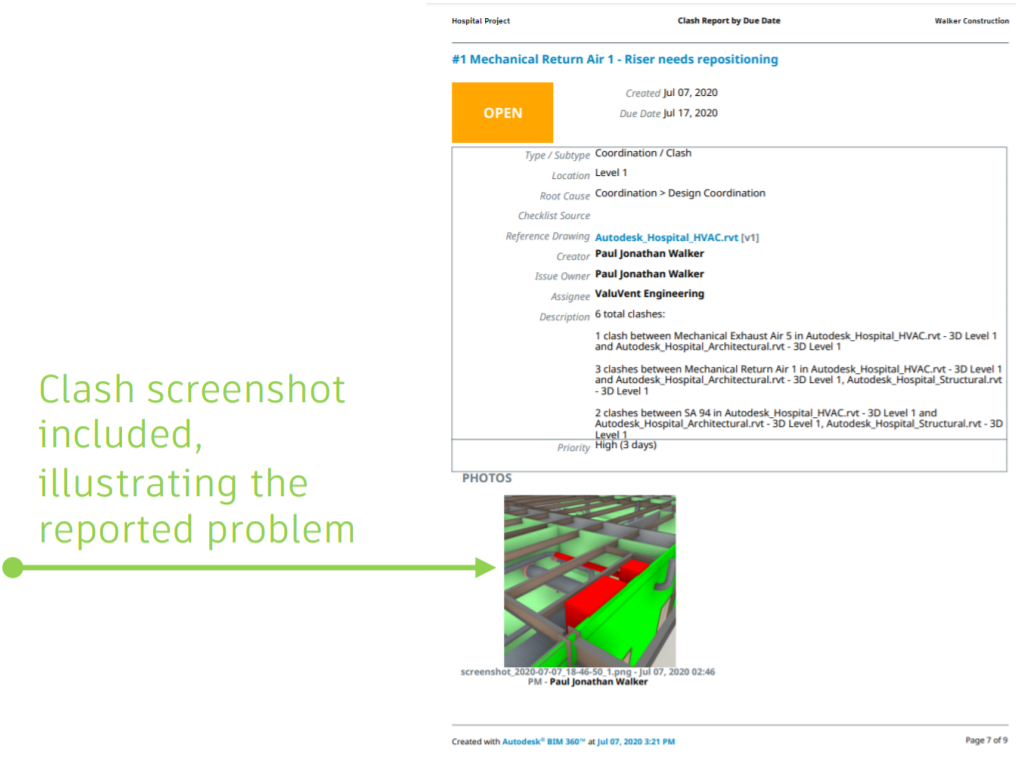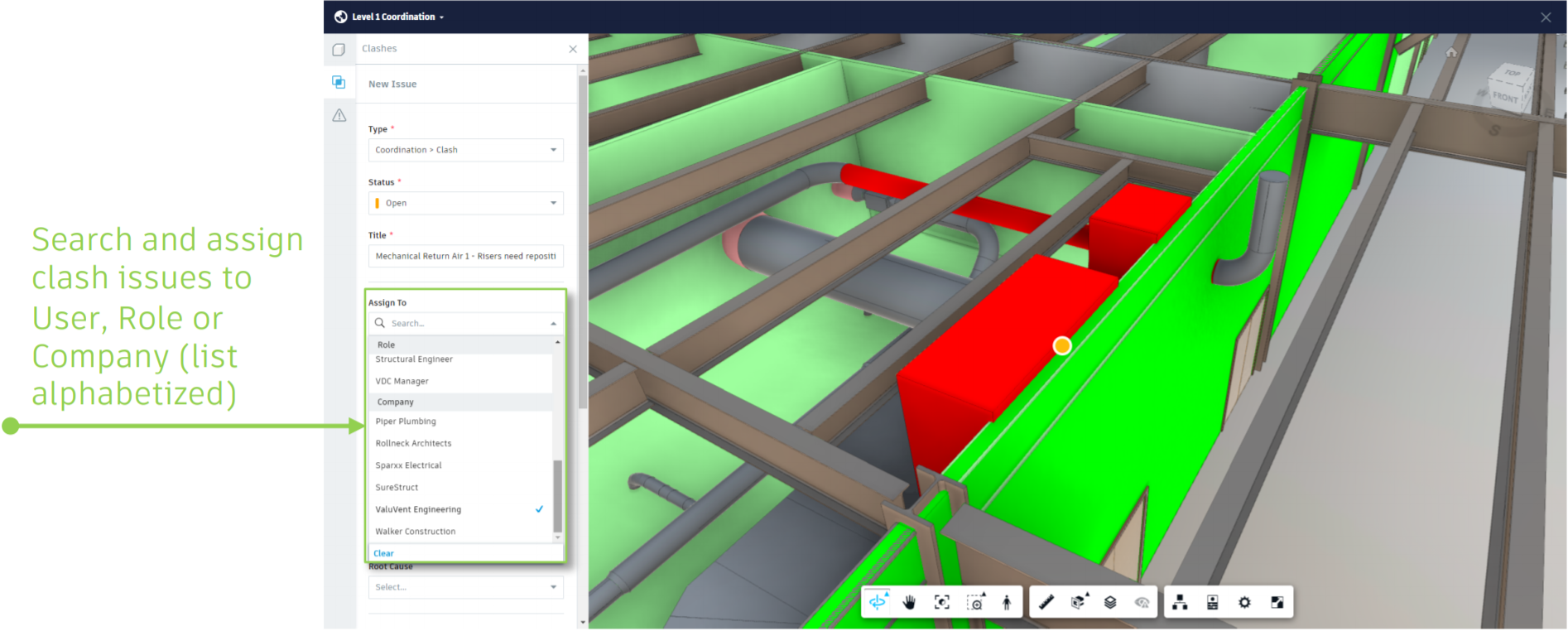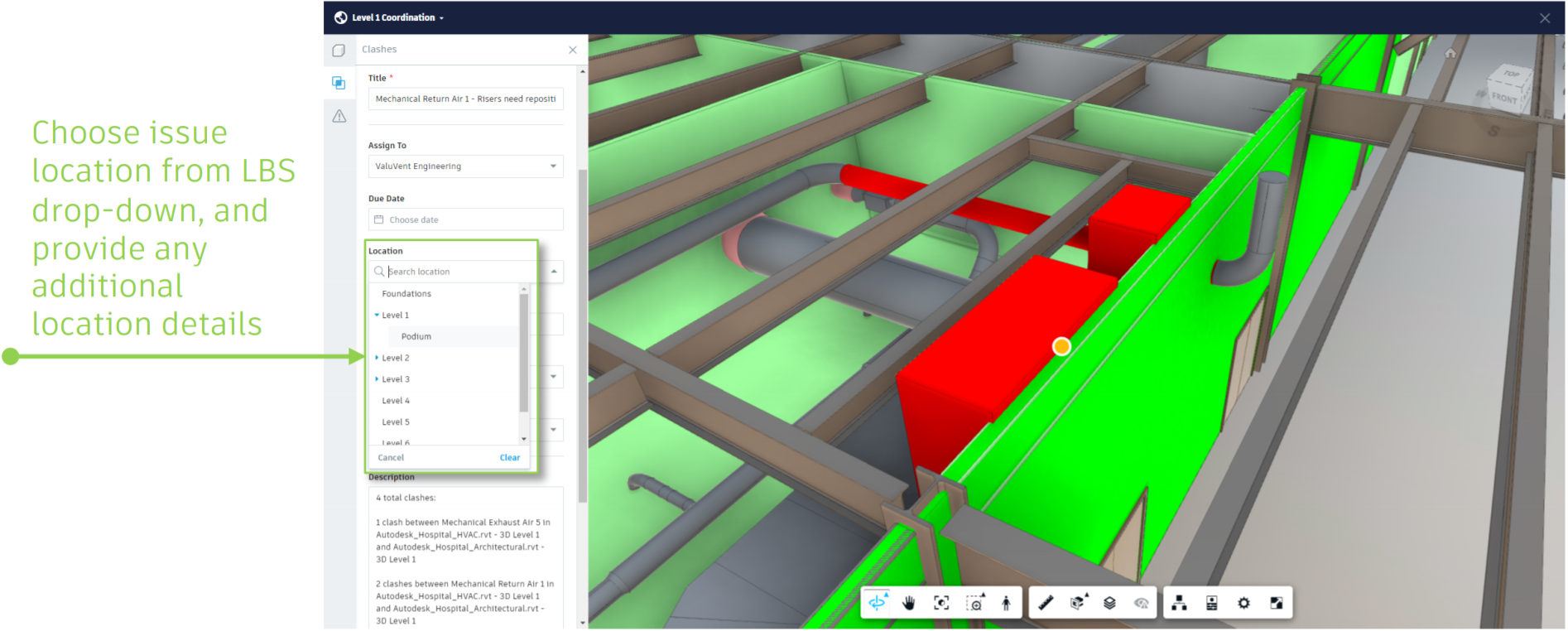The July 2020 Model Coordination update greatly increases the effectiveness of clash management. Introducing the full issue form for assigning clashes to users, roles or companies – with additional classification options including location, root cause and custom attributes – BIM/VDC managers and coordination participants can save time assigning clashes, have more control filtering issues and gain insight into the root causes of issues over time.
Assign Clashes to User, Role or Company
Now with access to the full issue from, assigning grouped clashes to Roles or Companies for resolution is possible, even when you don’t know the individual User that may work on the problem.
Tag Issue Locations
Filtering assigned issues is an effective method of focusing review and resolution activities. Tagging clash issues, at the point of creation, provides assignees and reviewers an easy way to filter based on coordination areas. Locations are configured in Project Admin, ensuring consistency when tagging; and Location Details – such as, ‘in the South corridor’ – can also be added to provide specific direction.
Issue Owner and Root Causes
The issue owner has permission to close out an issue, confirming whether a clash for example, has been acceptably resolved. Whilst the issue owner will default to the issue creator, you can now change this to another user, such as a specific trade/discipline lead, should it be appropriate for them to close out their own issues, for example.
Root causes can also be set, providing additional data for future analysis and learning. Further root causes can be configured in Project Admin to suit your project or company needs.
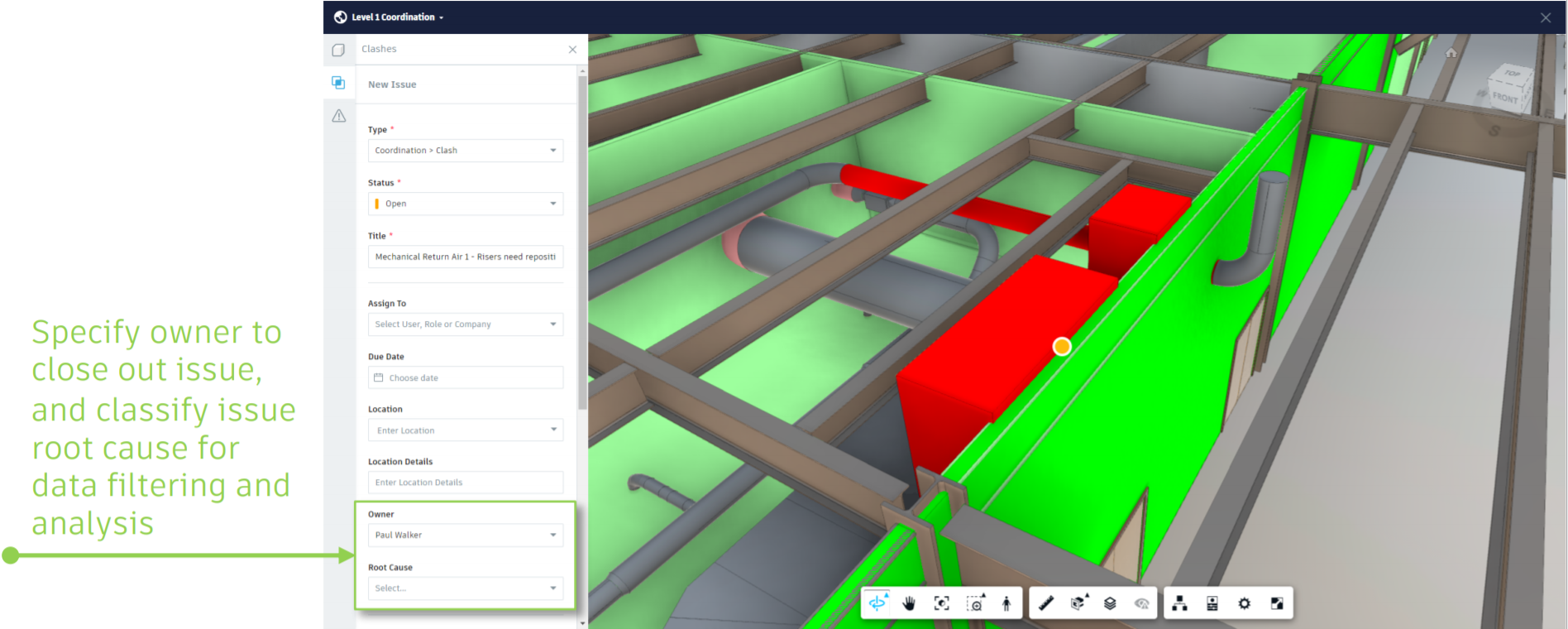
Custom Issue Attributes
Custom attributes can be added to specific issue types, again configured in Project Admin. This enables you to capture additional data with your issues. Adding a Priority field for example, can assist assignees with prioritization of resolving coordination issues. Combined with location tags, this can be an effective way to help project members address the issues that will aid progress towards coordination sign-off for a given area.
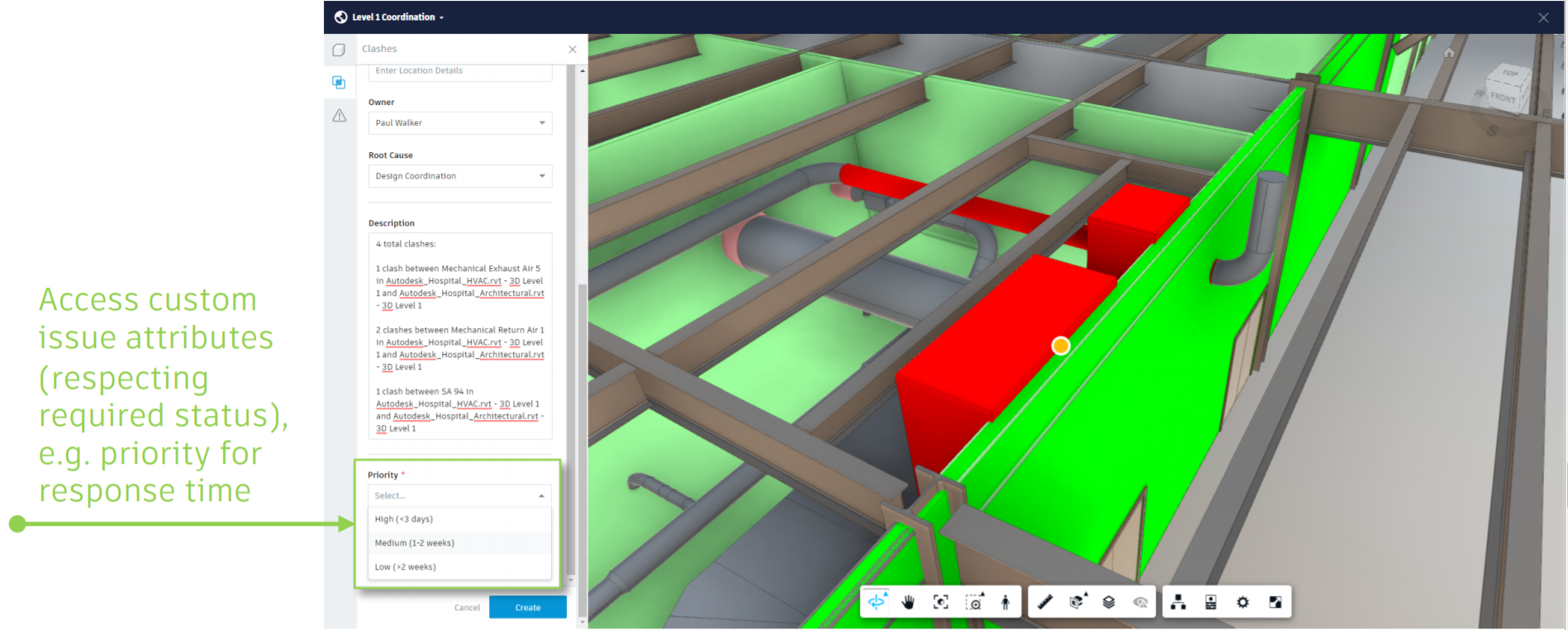
Auto-Attached Clash Screenshots
Model Coordination now supports the automatic creation of screenshots, as attachments to assigned clash issues. Capturing a visual of the initial state of a clash group provides an effective comparison with the latest state of the model, after a model change has been made to resolve an issue – this ‘before’ and ‘after’ comparison can assist in deciding whether any fix is acceptable before closing out an issue.
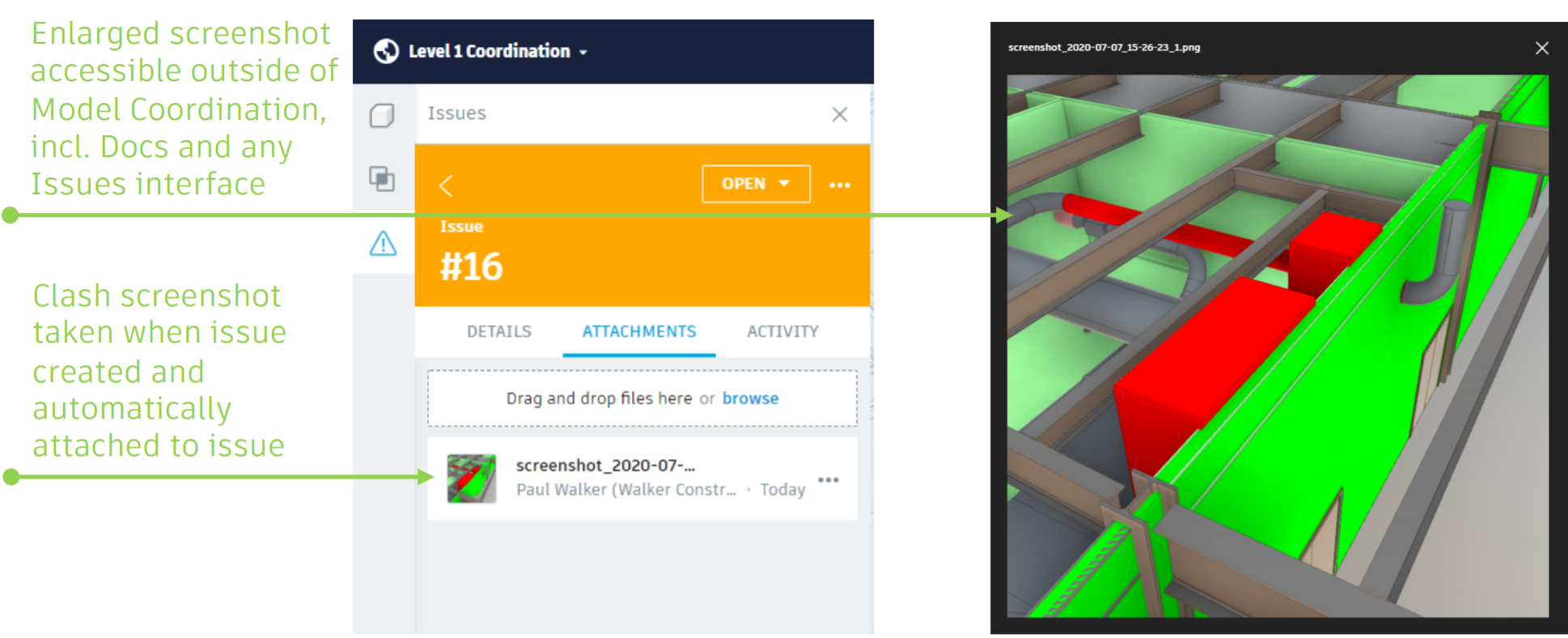
Clash screenshots additionally benefit users viewing an issue outside of Model Coordination, including Docs, detailed issue reports (PDF) and Meeting Minutes.