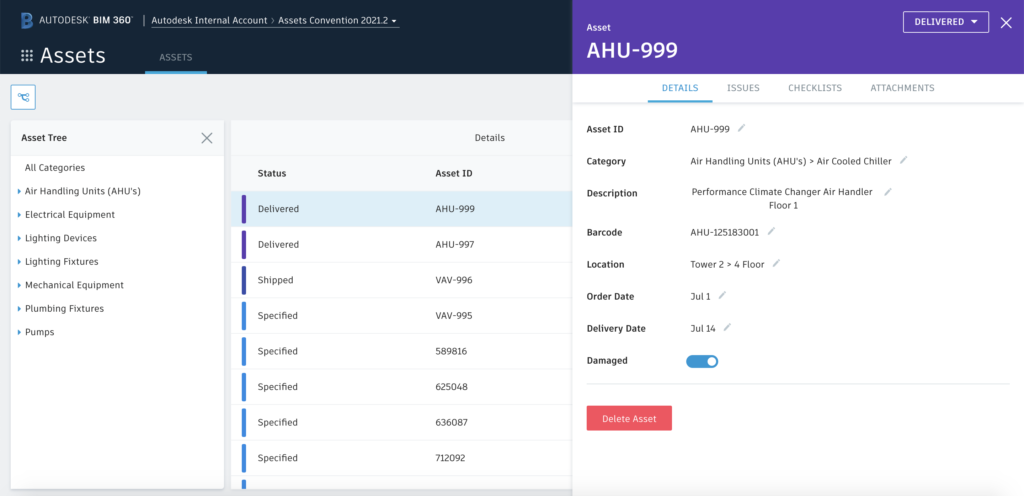We are pleased to announce more flexible asset tracking options in BIM 360 Assets. Prior to this update, each asset had 18 standard attributes, which could not be disabled. Many of you have provided feedback that not all standard attributes apply to your asset tracking needs and made the following changes to accommodate more asset tracking use cases.
How will this change affect your projects?
- For existing projects, the following standard attributes were converted to custom attributes to allow project admins to turn them off, depending on project needs.
- Serial Number, Submittal, Purchase Order, Purchase Date, Installation Date, Warranty Start Date, Warranty End Date, Expected Life, Installed by, Spect Section, Manufacturer, Model
- Converted attributes are assigned to All Categories so that users can continue using them if needed.
- The following standard attributes will remain unchanged:
- Name, Description, Category, Location, Status, Barcode
- On new projects only these 6 standard attributes will be available out of the box and other attributes will need to be added manually by a project admin as needed.
- Please ensure your mobile clients are updated to the latest version 2.40 or newer.