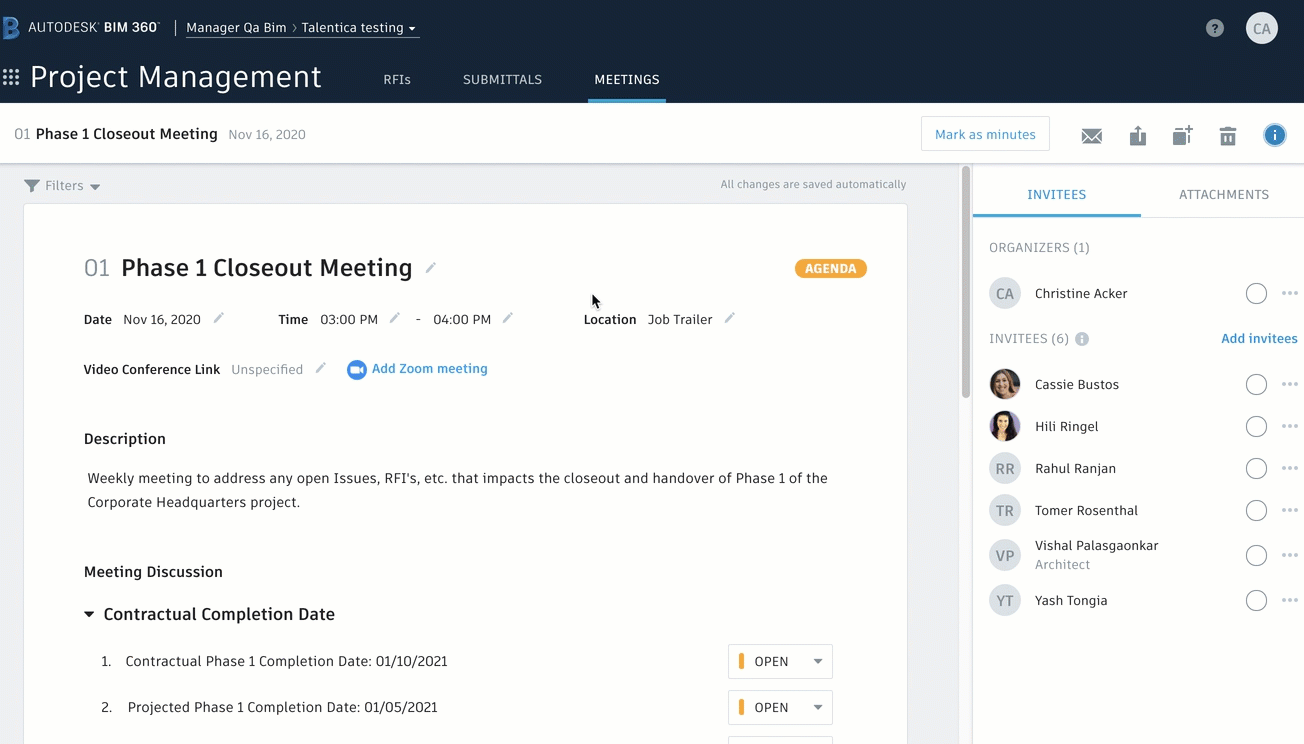Project Admins and Meeting Organizers now have the ability to send agendas and meeting minutes in an email to all attendees.
Here’s how it is done:
- Within a meeting item, users will see the mail icon, showing the option to share by email.
- After clicking the icon, users will be notified that their emails are being processed and they will get an email when the processing is done
- Meeting attendees will get an email with a link to the meeting in BIM 360 or an option to download the meeting agenda/minutes pdf. Note, non-project members will not have the option to link into BIM 360.