In December we announced the release of Project Energy Cost Range for the web as Technology Preview, available on Autodesk Labs. We have just released the latest version, which now includes an HVAC widget, and a Design Potential widget to easily compare various benchmarks, including ASHRAE Standard 90.1.
Project Energy Cost Range for the web is a simple interactive tool to help you quickly understand a project’s overall potential energy use range. The Energy Cost Range (ECR) was first introduced in FormIt for iOS, and was subsequently made available in Revit , and Vasari. A previous blog posting discusses some of the key differences between the ECR for these different platforms.
Project Energy Cost Range provides an easy way for anyone to navigate, at the conceptual phase, most of the major factors that influence building energy use. Project Energy Cost Range allows you to interact with the widgets in order to see the cause and effect of each factor in real time. The Annual Energy Cost Range widget automatically updates in response to the information you choose pertaining to your project, such as location, building type, and buildng form. This feedback allows you to quickly understand opportunities for higher performance. Keep in mind that the current data displayed through the ECR is for demonstration only. For example, when you enter a location, results from the pre-computed simulations, which match your location’s climate zone, are displayed.
The Energy Cost Range is comprised of the following components:
- Energy Cost — A single, simple measure of performance that everyone can understand and appreciate.
- Range — Values for minimum, maximum, and mean Energy Cost are based on hundreds of thousands of pre-computed whole building energy simulations (using DOE-2.2) for 17 climate zones around the world, 13 common building forms, and 34 major building types.
- Architecture 2030 Benchmark — To act as a target and guide towards understanding the level of performance.
- ASHRAE Standard 90.1 Benchmark – To compare the minimum prescriptive baseline of ASHRAE Standard 90.1 Energy Standard for Buildings
- Key Factors — Critical aspects of building design and operation that influence Energy Cost and provide incremental, iterative cause and effect feedback in real time.
When you first open Project Energy Cost Range, the Annual Energy Cost Range widget displays the estimated range of costs for all of the pre-computed simulations—representative of all probable building project scenarios. This widget, along with the Design Potential, and the Project History, change dynamically as you step through the process of selecting the Location, Building Type, and Building Form.
The Annual Cost Range will dynamically change as you narrow down the project features of Location, Building Type, and Building Form. Once these three factors are selected the Design Potential Widget will be populated with the Energy Cost Mean (based upon the energy cost range of the building characteristics you have chosen), the ASHRAE Standard 90.1 benchmark, Architecture 2030 benchmark, and the Project Goal you have set for yourself (this feature is not yet enabled).
The History Widget tracks how your energy cost range is changing as you update your widgets. Hovering over the vertical bars provides more detail of the costs, the widget that was edited, and date of the change. You can also use the slider on the bottom to select a specific range to focus on, and zoom in and out of the chart.
You can navigate through any of the subsequent widgets by clicking on it and then moving the sliders to choose on option, or a range of options. These widgets represent factors that can influence a building’s energy usage (Building Orientation, Lighting Power Density, HVAC Systems, Equipment Power Density, Wall Insulation, Roof Insulation, Window Glass, Infiltration, and Lighting Controls). The options for each of these factors range from poor inefficient choices to high efficiency options. The Annual Energy Cost Range will update, based upon your selections, as an indicator of how sensitive the project is to these factors
The latest widget, just introduced, is for Heating Ventilation and Air Conditioning (HVAC) systems. The three options represent a range of Variable Air Volume (VAV) Central Plant systems: an old inefficient system; an ASHRAE 90.1-2010 minimally efficient system, and a high-efficiency VAV system with Underfloor Air Distribution (UFAD). The HVAC widget functions like the other “factor” widgets, with slider bars to choose either one option, or a range of options.
We encourage your feedback on the Project Energy Cost Range—help us make the tool you need! What do you like about the tool? What features would you like to see added? What do you feel needs improvement? We also invite you to post any comments and questions on our Building Performance Analysis Community pages. Our Building Performance Analysis (BPA) team regularly monitors the community forums and will respond to your postings.

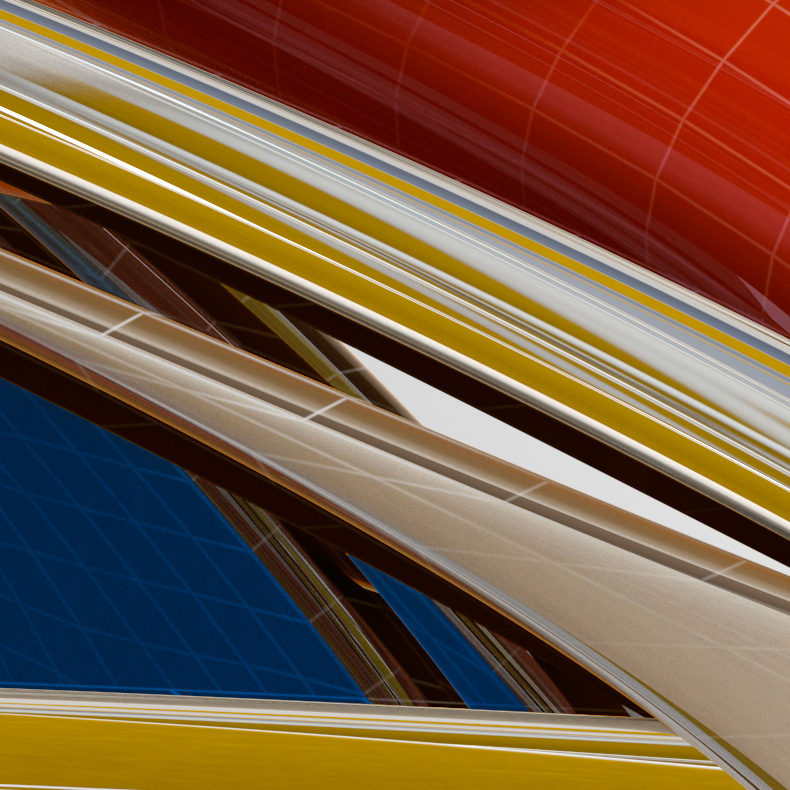

(0)