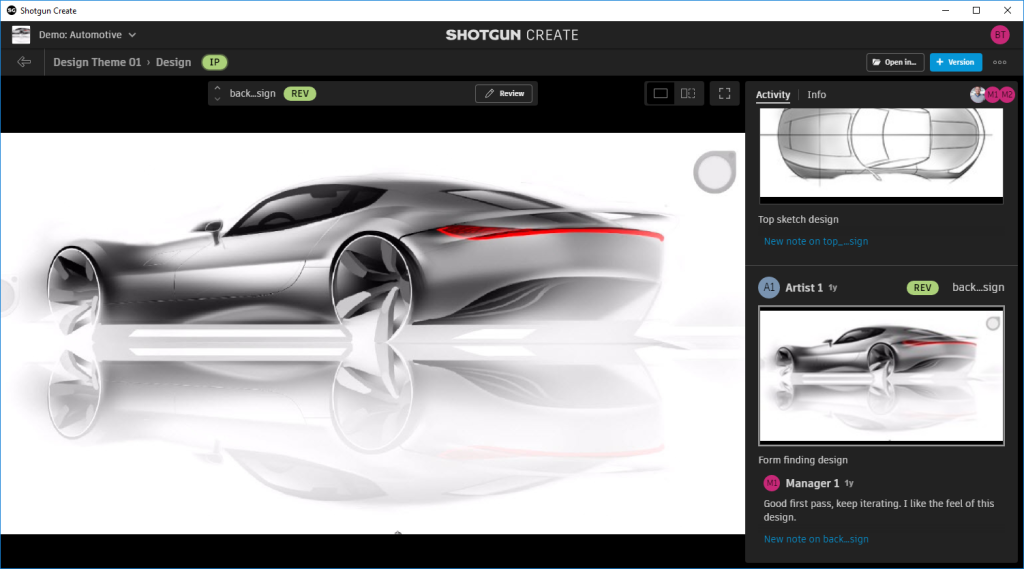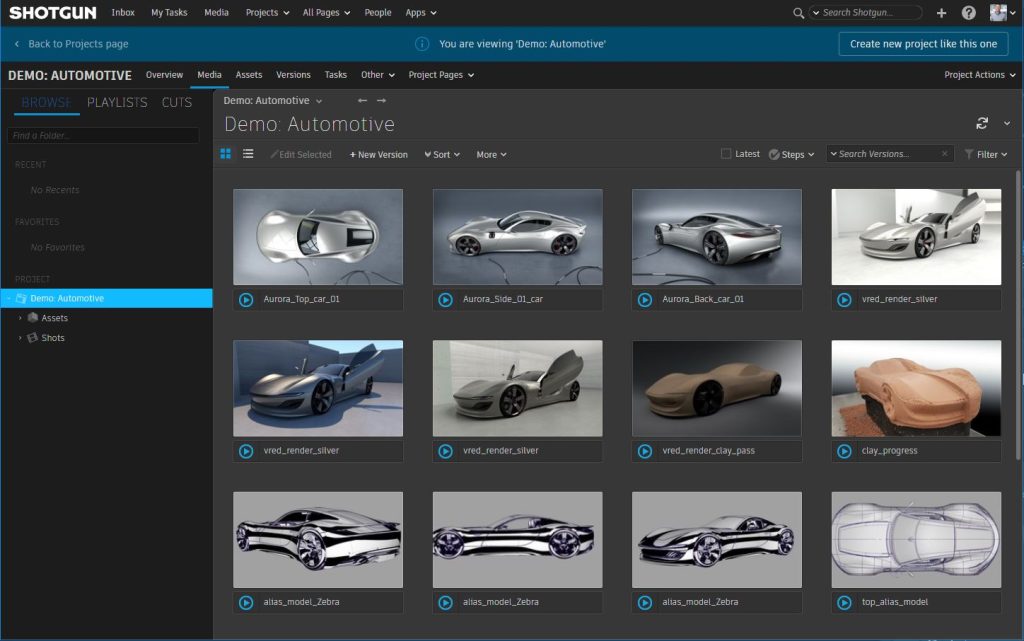
After many years of ShotGrid being the trusted production management platform for Animation, VFX and Games, an increasing number of automotive & product design studios have begun adopting ShotGrid for the problems it helps solve.
At Autodesk, we hear from our customers the pain they experience every day. Design files are stored on disk, often in the wrong place. Project schedules are maintained manually and aren’t connected to the tools that created the work in the first place. Department leads, managers and design executives don’t have a view on the progress of a project, what artists are working on and most importantly, the evolution of designs throughout the process.
Automotive design studios are turning to ShotGrid with increased excitement around managing their design projects and the people working on them. They see the potential for improving collaboration between the different stakeholders, adding increased visibility of the current manual process and support for managing data in the design studio.
How does ShotGrid help an automotive design studio?
Production Management
At the core, ShotGrid helps connect all people, tasks and schedules in the studio. Project Managers can digitally create high level schedules for the design project. Managers can track the Projects, all the digital assets to be created (concepts, themes, parts) and then block in all the work to be done. These Tasks are assigned to users, given due dates, and are automatically connected to the work being created by the design teams.
Integration
ShotGrid integrates with the Alias and VRED family of products. This unlocks a direct connection with ShotGrid from key tools in the design studio. Design teams can easily save, load and manage their working files in a structured way. Design teams can also Publish their work, making it automatically available for review by a manager or easily picked up by a downstream department. For example, visualization has the tools within ShotGrid to easily access the latest files from the modelling department, meaning they can begin to work earlier and get updates over time when the model changes. Extend these integrations by adding your own scripts called Publish Plugins to standardize workflows for your studio.
Creative Collaboration
Create a single source of truth from all review sessions by reviewing work right in your desktop application or via the web browser through powerful ShotGrid review tools. Design teams publishing work automatically creates a “Version” for review, which Managers can add notes, draw overs, or attach reference material with all of this info being sent directly back to the artist who created the work. This creates a seamless feedback cycle. Managers no longer need to dive into heavy 3D applications to review work on a daily basis. Finally, design executives can also have an insight into the designs or be given a private review portal just for them using the Client Review experience.
Automation and Customization
Connect ShotGrid to all aspects and tools in your studio for seamless integration. Studio workflows are complex and have specific needs. ShotGrid allows extensive customization to track all necessary information pertaining to your project (naming conventions, common vehicle or part names, hardware in the studio, etc.). Extend the capability by building automation’s using the powerful REST and Python APIs that ShotGrid offers. Complete a Milestone? Have ShotGroid package up relevant data and share with engineering. Approve a design? Automatically kickoff high quality turntable renders of the latest model. These are just small examples of automation’s you can add to your studio workflow.
If you would like to read more about these workflows, check out Getting Started in Automotive.
* * *
Interested in trying ShotGrid in your studio? Sign up for a site and begin using ShotGrid today!
*Note: since this post was published, Autodesk changed the name of the software to ShotGrid. Some images and videos cannot be updated, but Shotgun and ShotGrid are the same product.