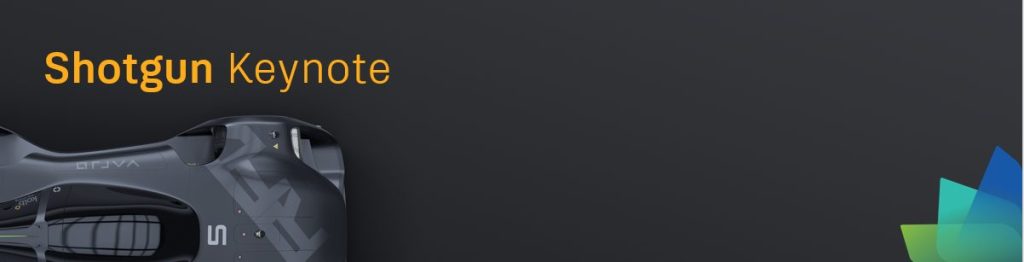
What’s the future of automotive design? We dove into it at our 2021 Automotive Innovation Forum.
ShotGrid PM Brandon Tasker positioned ShotGrid as the “operating system” your studio needs — that can help support a creative studio’s core functions. Its Production/Project Management, Creative Collaboration and Integrated Workflows make it an advantage for your Design Studio.
Here are some key takeaways:
- ShotGrid has been built as the conduit for your various departments—Design, Modeling, Visualization, C&M, Engineering, Fabrication and Marketing, for example—to communicate and collaborate seamlessly, bringing everybody together. Regardless of software, role or project.
- As an operating system, ShotGrid standardizes and simplifies workflows. That means reduced complexity and fewer errors, as well as saved time. Imagine accelerated design cycles and improved iterations. We know that improved design quality happens through innovation.
- ShotGrid’s “out of the box” options allow you to easily implement it into your day-to-day. After that implementation, you can streamline workflows. From there, you customize ShotGrid for your specific needs and goals—which means you become a technology leader.
You won’t want to miss Brandon’s dive into some of ShotGrid’s fantastic features—like automatic scene set-up, material management and platform selection.
*Note: since this post was published, Autodesk changed the name of the software to ShotGrid. Some images and videos cannot be updated, but Shotgun and ShotGrid are the same product.
Stay tuned for additional product demonstrations, deep-dive videos and best practices that you can watch on demand.
For updates and the latest news, bookmark the Autodesk Design Studio blog.
To get the latest product insights, subscribe to our Alias and VRED YouTube channels, and follow us on Facebook.