What they are, how they work, who can access
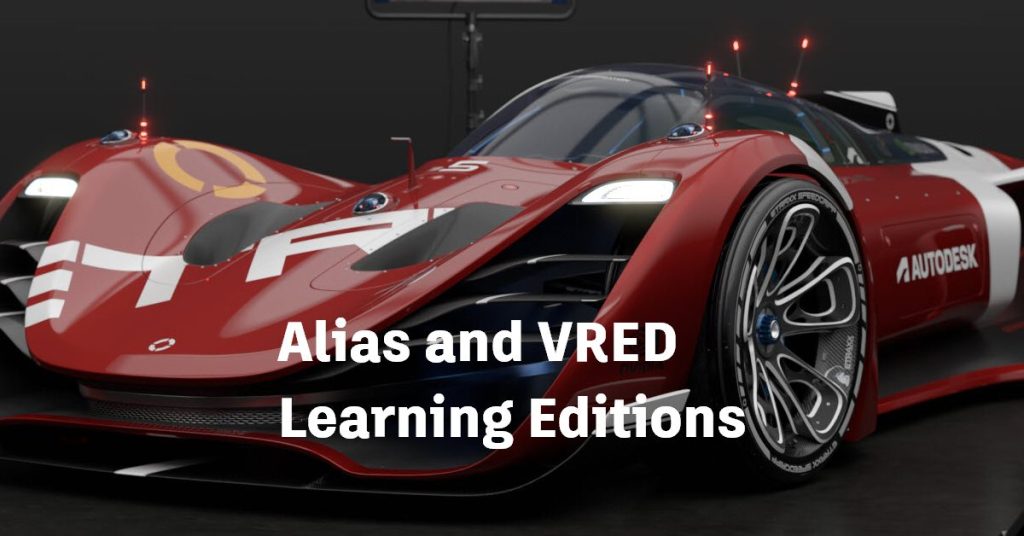
What kind of Learning Edition software is Autodesk releasing?
- Both Alias and VRED are releasing Learning Editions.
- They’re meant to increase access to our software.
- This provides users the time to really get to know the programs and finesse their skills.
We’ve heard from a lot of people that they would love to have access to these licenses to use on their own time for their private, non-commercial projects. We’ve set in place a mechanism to allow people the flexibility and convenience to learn Alias and VRED at their own pace.
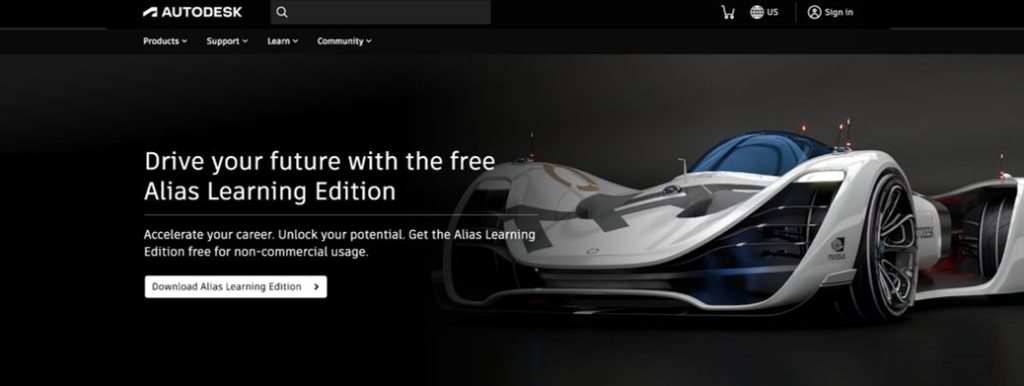
What’s the purpose of the Learning Editions release?
- To enable more users to refine their skills over longer periods of time.
- To address the needs of those users who may be falling into the gaps: not being in full-time education, so no institutional access, Or not being a full-time employee and therefore no organizational access.
- These applications are skilled tool sets for artists: the more you use them, the more exposure you have, the better skilled and more proficient you become.
Alias and VRED are career software: you learn it, you live with it and you mature with it (and it with you!) These are fundamentally artistic tools. With experience and practice, you get better and better at using them—whether it’s rendering and lighting from a VRED perspective or surfacing and sculpting from an Alias perspective.
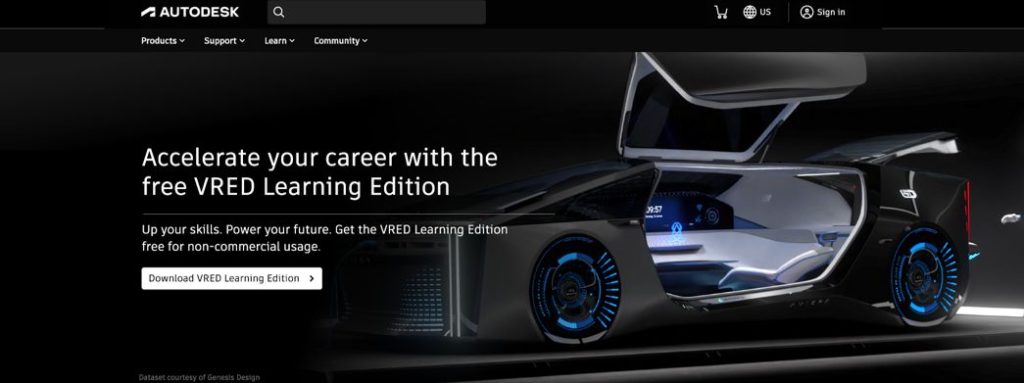
Why release Alias and VRED Learning Editions now?
- We heard that our users needed additional flexibility in how they license and use our software.
- As soon as we realized there was a desire for Alias and VRED Learning Editions, we began the process internally.
- We’re delighted to be releasing both with our major release in April this year, based on customer feedback and customer requests.
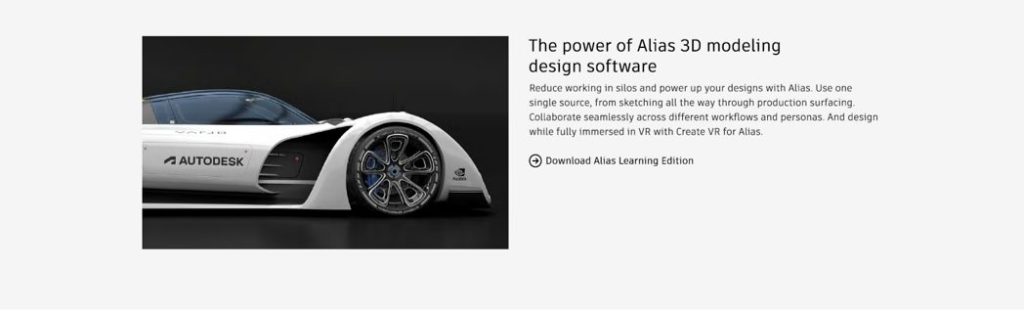
Who are the Learning Editions of Alias and VRED meant for?
- New designers who want to continue learning Alias and VRED but don’t have access through an educational institution.
- Designers who want to use the software at home, at their leisure to get up to speed with the programs, so they can get work or find their next career move.
- Designers who already have surfacing skills but want to transition from competitive software.
We also think about the user who maybe isn’t using Alias and VRED currently but wants to learn them in their own time at home, with a view to progressing their career and going into surfacing or visualization.
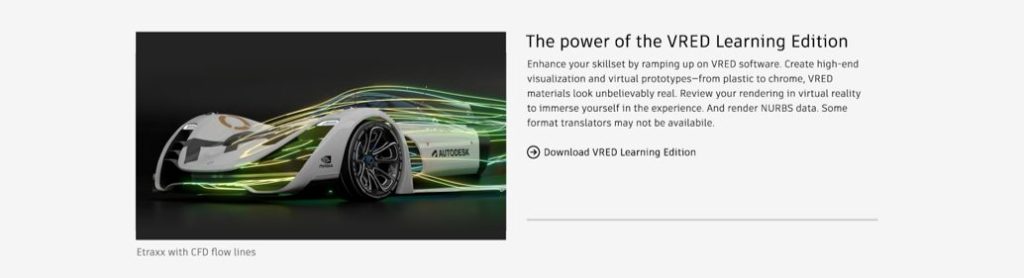
Are there limitations to the Alias and VRED Learning Editions?
- Limited export capability.
- Watermarks on VRED images.
- License is valid for one year.
We wanted people to really understand the Alias and VRED workflows as they happen in the industry. So we’re just limiting the export capability—you can only save it in its native format.
And there will be a watermark on VRED renderings, but you can import any data you want, any engineering data you work with in a normal workflow.
So you can make the model, visualize and share it. We’re hoping this helps users pitch themselves and their work.
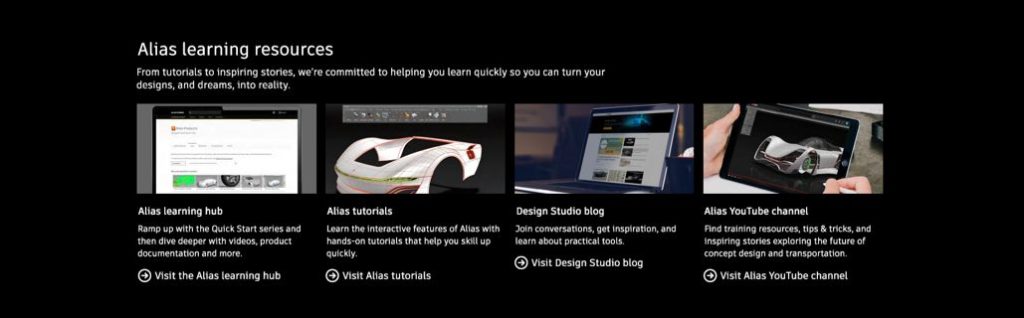
So the software is otherwise the same as the Alias and VRED commercial versions?
- Alias Learning Edition is Alias AutoStudio.
- VRED Learning Edition is based on VRED Professional.
Users can explore all the features of the software without limitations. And we’ve got lots of training collateral to support that journey.
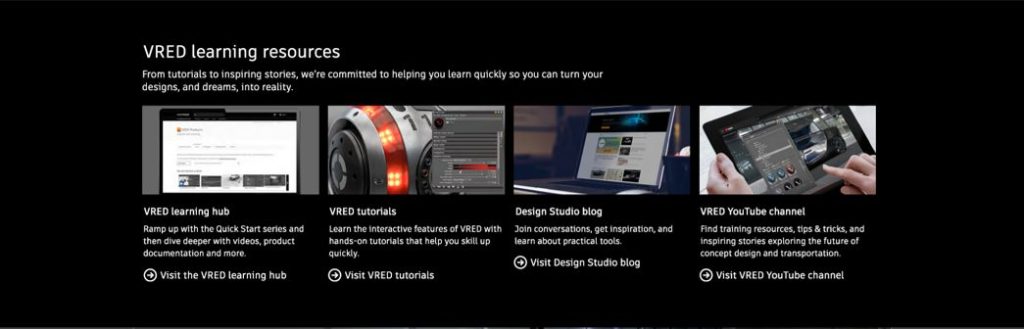
Let’s talk Alias and VRED training materials
- All newly collated to a central place – the Learning Edition website
- Provides links and downloads for training materials, blog posts, deep dives.
- A real learning portal for all Alias and VRED users, from the newest to the most refined looking for a new skill to take on.
If you want to learn about Class A, go here. If you want to see Mike Turner’s VRED workflow videos, go here.
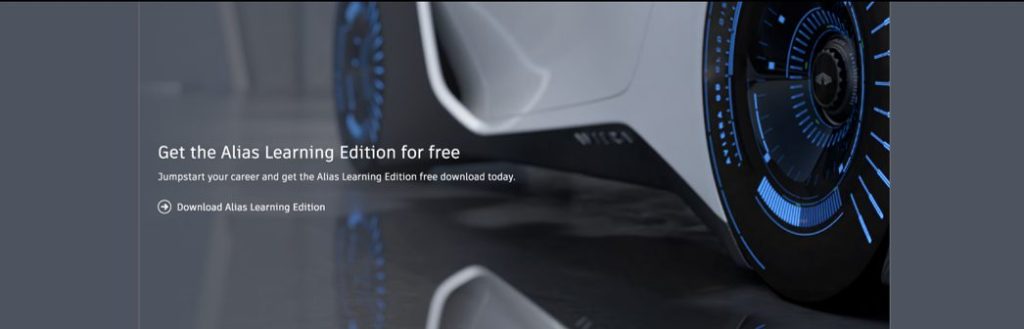
How do new users start using the Alias and VRED Learning Editions?
- When Alias launches, a box opens and asks “Are you new to Alias? Click here for tutorials.”
- The VRED YouTube channel has a number of tutorial playlists, with more to come. For beginners, we recommend the “Learn from the Experts: Rendering Workflow” series. From there, you can choose your own learning pathway.
- Structured tutorials offer the basics of building certain objects and components.
YouTube is also a great source of videos and guides, but straight out of the box, we’ve got you covered.

Final thoughts on Alias and VRED Learning Editions
Alias and VRED have long histories and reputations that continue to adapt to the changing needs of their users. These programs aim to set you up for life as a designer or modeler. You can walk into any company and begin to work, but also, critically, you develop and refine the skills you need for surface modeling, building geometry, visualizing realistic digital prototypes, etc. These provide a great foundation for other software.
Download Alias & VRED Learning Editions to get started.
For Alias, click here.
For VRED, click here.
Yes, there will be more learning resources! Subscribe to the Design Studio Blog or bookmark it for future posts. You can also check us out on LinkedIn, subscribe to our Alias and VRED YouTube channels and follow us on Facebook.