
You could use a system like Flow Production Tracking, but…
We recognize that there are always challenges when it comes to implementing new software and platforms. We’ve heard from a number of our Autodesk customers that they’re interested in Flow Production Tracking – but are wary of the time and effort it might take to bring it onboard for their teams and projects.
Think of this post as the clear path towards implementing Flow Production Tracking today. We’ll lay out two of the largest challenges we’ve heard and how best to address them so you can benefit from this project management solution.
Challenge 1: Iterate quickly and efficiently without sacrificing design quality
Design studios struggle to iterate quickly and efficiently for major design milestones because of the complexity of the design process. But what matters most is the design quality: no matter how much it costs or how much time it takes, the quality of designs is simply the most important thing for the automotive brand.

So every studio starts off with this goal, but timelines become compressed (and compressed and compressed). Compressed timelines mean less time for refinement.
Compressed timelines also impact the reality of a design studio workflow, its iterations and reviews, in different environments and with different design staff (who may use different ways to record their notes and feedback). This results in design feedback and decisions done manually in multiple media – essentially, different sources of truth, all fragmented.
No one is entirely sure what the cumulative feedback is, nor the exact next steps. The team has a general sense of where they should go, but no one has visibility on the full history of notes and decisions.
Think of this as design review overhead. No one wants or needs it, but there it is.
Solution: Flow Production Tracking helps manage projects better
At its core, Flow Production Tracking was built to help studios manage projects better. That means saving time any way possible, using the power of the process and automation capabilities to always push the design forward.
Being successful on “evolving to a better design” with Flow Production Tracking starts simply: capture your design ideas in the system — which can be done from Integrations within Desktop apps like Maya, Alias or VRED. Then use the “Playlists” within Flow Production Tracking to link the latest design ideations to the reviews or milestones they belong to.

Flow Production Tracking gives you the option to identify all the materials you want in a review session: images, movies, whatever’s appropriate ensuring your team has a common intake.
This Playlist becomes the process for the design studio team to generate activity and lead design reviews in the studio. It also allows decision makers to have full oversight of where the project is, and to give clearer feedback and directive to the teams about next steps.
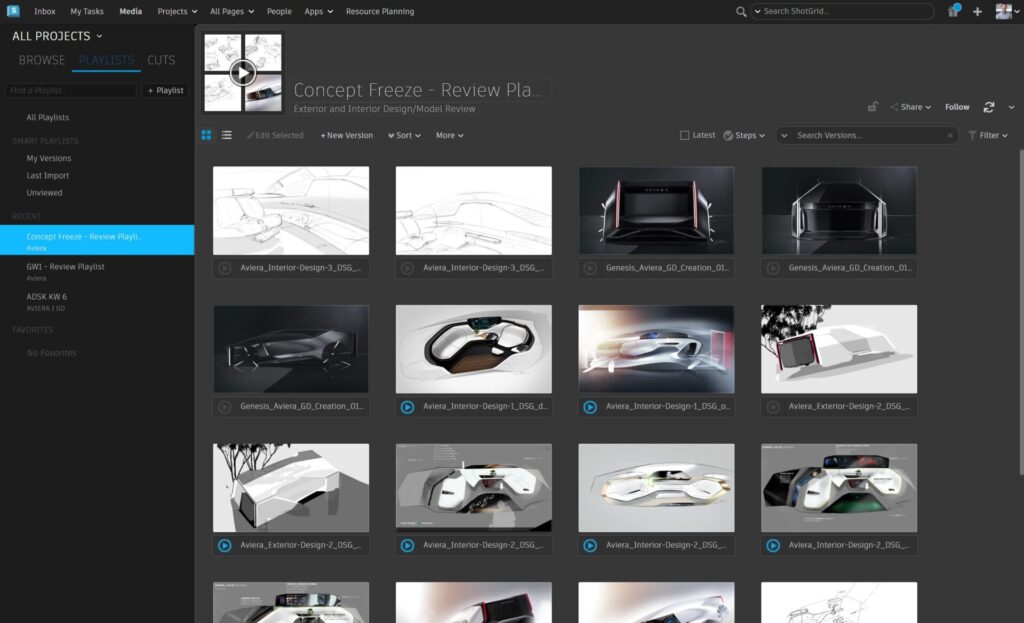
For the film world, this is the equivalent of “Dailies”: a chance for studio decision-makers to review all the activity from each team and each artist. Not only does this solve the challenge of not knowing what is current for each artist and department, but it also enables faster and more specific review cycles, which in turn allows you to iterate on the design faster than ever before.
Rather than multiple and fragmented sources of information, Flow Production Tracking offers a single source of truth. Its transparency and connections for who/what/when/where/why is the foundation of its ecosystem. Everyone in the studio has access to this single source of truth — so the whole team is always aligned on the direction to go next.

See > collaborate > iterate > perfect. Because the entire studio has the same sightlines, their ability to collaborate is intensified. Intensified collaboration allows your team to iterate more quickly and more often – which means more time perfecting the design intention.
And the designs that are dropped along the way? As part of Flow Production Tracking’s platform, teams have the entire history of the design process. That means no designs are lost, tossed or difficult to find, even if they weren’t chosen right away. Teams can easily access past designs and reuse them or aspects of them later on. The transparency and alignment that is so central to the design process is also part of the Flow Production Tracking’s history: anyone can search through a visual history and use it however they see fit.
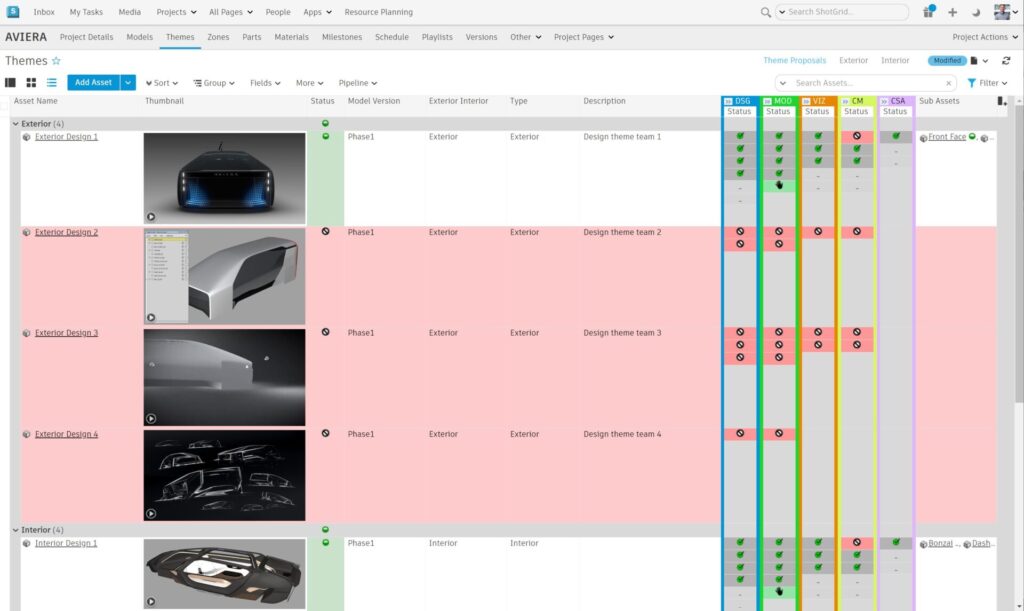
Worth emphasizing: Flow Production Tracking offers different values across your projects. When you’re first getting started, you can keep it simple and only track simpler aspects. For example: instead of capturing design competitions, you can simply try Flow Production Tracking after your final design gateway/milestone.
Challenge 2: Integrate Flow Production Tracking into each project and every team at the same time
OEMs see the value of Flow Production Tracking but don’t see how to implement it without a long and painful process of integrating into all projects and every team at the same time.
Solution: Customize Flow Production Tracking to integrate it when/where you want to
Inherently configurable, Flow Production Tracking offers each team different ways of implementing how they want to work.
Don’t think of this as a long and painful process with numerous steps. Simply turn it on and go. Flow Production Tracking will often mirror your process, so start out as you normally would and be confident that you can adjust as you go.
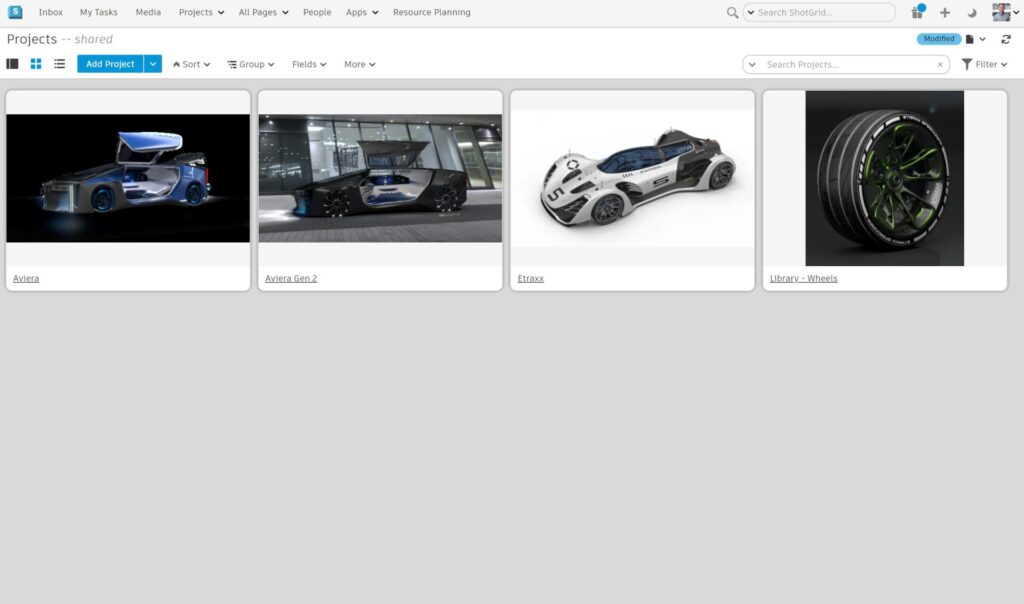
As soon as you’ve turned the platform on and started your first project, you’re configuring it to your needs.
The trick is to keep it simple, which is the opposite of what you might be used to. The design studio has a history of believing software and processes must be implemented perfectly, locked in place, and then set in stone for generation after generation.
Process is important, particularly in a process-dominated industry. Flow Production Tracking offers you a different approach to process, where flexibility and customization are key. It becomes an evolving tool.
This is a big opportunity to work differently — and better. Smarter, faster designs and decisions become an immediate competitive advantage.
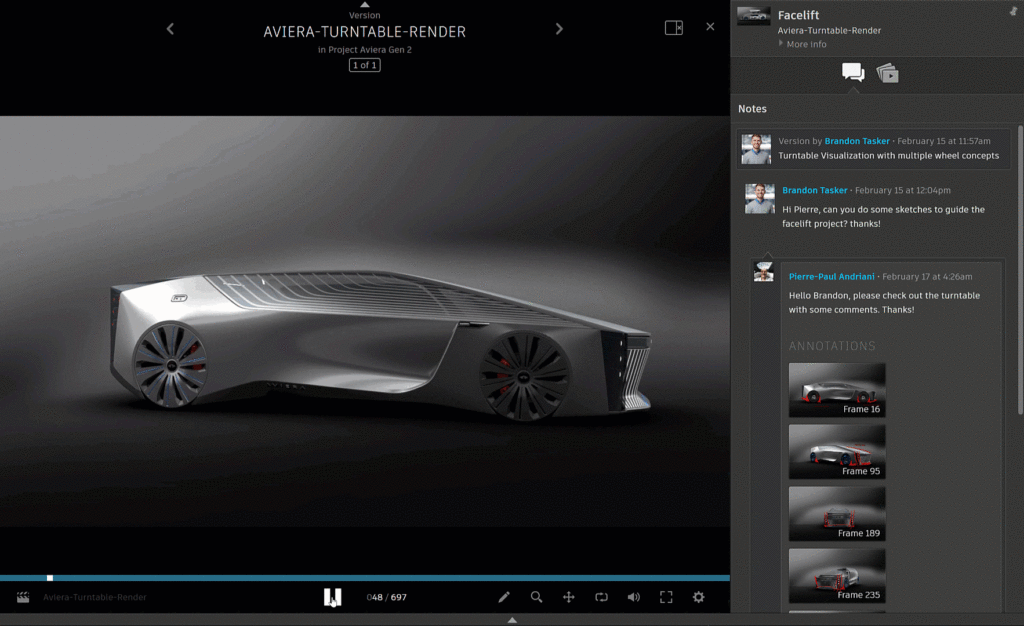
Need to know where the design was reviewed? Add it to the annotation process.
Want a project management that isn’t led by engineering structures? Tap into Flow Production Tracking’s design-centered visual interfaces.
Own your design process and how you run it. Flow Production Tracking offers the structure you need without the overhead and rigidity that a PDM requires.
Flow Production Tracking Best Practices
It really is that simple.
If any of the above was what you needed to hear to go in and begin using Flow Production Tracking – go ahead, dive in!
Our best advice:
- Start simple: turn it on and use it.
- Evolve only when you need to.
- Don’t be afraid to try something, even if it doesn’t work out.
- You can start over if and when you need to.
- Be flexible.
- Try the Defaults – and don’t overthink it.
If you’re still uncertain and want guidance, we have an expert consulting team that offers Advisory Services and Implementation Services. For more information, speak to your ADSK account manager.
Editor’s Note: This story was updated to reflect the product name change from ShotGrid to Flow Production Tracking since this story was originally published.

Sharpen Your Skills
Alias and VRED Learning Editions are free for non-commercial use. Learn more and start your journey today.