Architects! 2024 is a bearer of great news! The Dynamo Player extension for Forma BETA is now available to supercharge your computational design workflows and push the boundaries of your design possibilities. Forget repetitive tasks and data silos – Forma just got a serious power-up.
What is Dynamo Player?
It’s the missing link between Forma’s AI performance simulation and the powerful automation capabilities of Dynamo, a visual programming environment. Think of it as your secret weapon to:
- Automate repetitive tasks: Say goodbye to tedious tweaks and hello to streamlined efficiency. Dynamo scripts can automate a wide range of design workflows, from sheet creation to generating variations of your design.
- Deep dive into data: Forma’s rich area metrics are just a script away. Analyze, manipulate, and even generate geometry based on these insights, unlocking a new level of data-driven design.
- Bridge the gap between Forma and other BIM tools: Stay in control of the geometry exchange with Revit and Civil 3d, creating a cohesive workflow and maximizing your toolset.
Getting started is simple:
- Install Dynamo: Choose the latest version of Dynamo of your preferred flavor (Revit, Civil 3D, or Sandbox). At the time of this writing, it works for Dynamo 2.18 or later.
- Grab the Dynamo Player extension: It’s right there in Forma’s extensions marketplace, waiting to be activated.
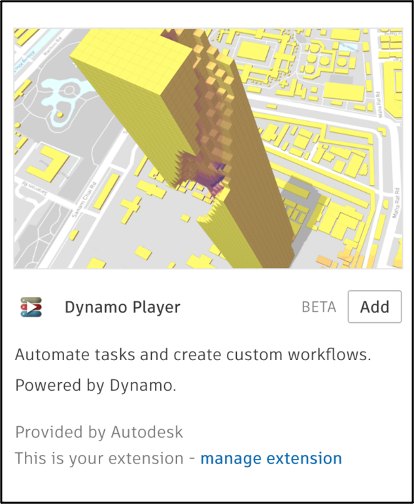
- Search and install the “DynamoFormaBeta” package in Dynamo: This package acts as the interpreter, allowing your Dynamo scripts to read Forma data. You can access any Forma geometry, terrain, and area metrics.
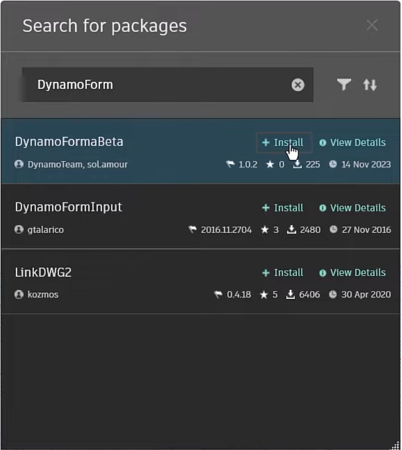
- Write your Dynamo script: Determine your design challenge and the information you want to arrive at. Using Dynamo’s visual scripting environment, codify the problem you want to solve, making sure you declare your inputs and outputs nodes. Right-click on each node used to drive the graph and ensure that the ‘Is Input’ or ‘Is Output’ option is checked. A ‘Watch 3D’ node marked as output allows you to import Dynamo geometry into Forma.
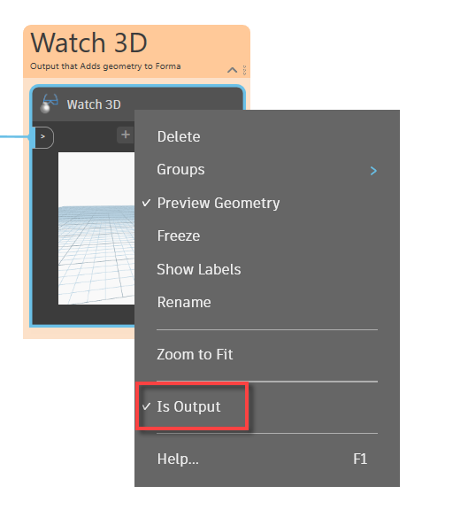
| Dynamo Node | Mark as | UI Display |
| Number or Integer | Input | Manually typed entry |
| Number or Integer Slider | Input | Slider value (min, max, range) |
| Boolean True/False | Input | Checkbox |
| String | Output | Read-only text |
| Watch | Output | Read-only number |
| Watch 3D | Output | ‘Add’ geometry to Forma |
Now, the real fun begins in Forma:
- Launch the Dynamo Player extension: It’s your gateway to automated design power.
- Point it to your script folder: Show Dynamo Player where the code lives. Tip: Copy/Paste a folder path from Windows Explorer.
- Pick your script and tweak the inputs: The script will be presented to the user as a panel of interactive inputs. Customize your design intent with sliders, checkboxes, and selections, shaping the script to your vision.
- Hit “Run” and watch the magic unfold: Witness your code come to life, transforming Forma into a dynamic canvas for your ideas.
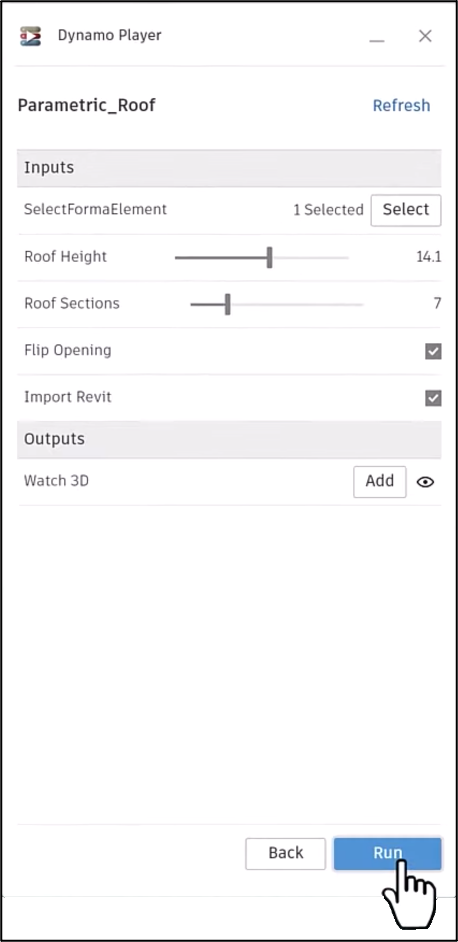
Stuck? No worries!
The extension comes with sample scripts and a supportive community ready to guide you. From the Dynamo user forum to Forma’s in-app chat, help is always a click away.
We’re actively developing this exciting tool and are eager to hear your feedback to make it even better! We’re constantly working to expand its capabilities and address any reported issues, and your input is invaluable. If you’re facing specific design challenges or have ideas for how we can improve, we want to hear from you!
The Dynamo Player for Forma isn’t just another extension; it will empower you to explore design possibilities with the precision and control of code, automating the mundane and allowing you to validate your creative spark with the appropriate environmental performance feedback.