Hello, Forma fans! I’m thrilled to share some exciting updates to Autodesk Forma. We’ve put in significant effort behind the scenes to deliver a quicker, smoother, and more intelligent modeling experience alongside some fantastic new collaboration features and extensions.
What is Forma?
Since you found this article, you are likely to know what Forma can do. But perhaps you need a refresher? Autodesk Forma provides an intuitive, efficient solution that enables design professionals to rapidly prototype, analyze, and iterate conceptual designs quickly and accurately. Watch this short video to ensure that you know what Forma can help you with.
Since our last webinar in November 2024, we’ve been excitedly working to bring you over 30 updates that improve navigation and 3D modeling experience, expand collaboration capabilities, and advance analysis and extensions.
A faster, smoother & smarter modeling experience
3D Section Box
We’ve now released one of your most requested features: the Section box! This addition lets you work while viewing your model in a section view, making it easy to move, rotate, and adjust everything you want to display. When you pair it with the Camera position feature, you unlock a whole new level of visualization for your model, whether presenting or working. Plus, you can save multiple section boxes, giving you even more convenience and peace of mind!
Curved roads and rails
Create more realistic and accurate road layouts! When have you encountered roads, particularly rail tracks, with sharp angles? Sadly, this has often been the case within Forma—until now! We’ve completely transformed how roads and rails operate in Forma, enabling you to create more realistic representations. Moreover, we have transferred all existing roads to this new system, allowing you to modify their corner radiuses. Pro tip: Use the up and down arrow keys for smoother and quicker adjustments!
3D Sketch gets much better!
After deeper integration of 3D Sketch into Forma during the last quarter, featuring instant launch times, improved tooling, and a unified interface, we’ve released several more updates that enhance consistency, speed, and control.
Faster editing of imports in 3D Sketch
We’ve enhanced the performance and editability of imports in 3D Sketch. In the past, an IFC model like this would cause 3D Sketch to hang while it loaded. Once it finished loading, the building was treated as a single continuous geometry, making editing challenging. Now, 3D Sketch opens instantly, and you can double-click individual elements in the IFC to quickly move or delete them.
Improved drawing experience in 3D Sketch
We heard your feedback that drawing volumes in 3D Sketch can sometimes be cumbersome, so we are focusing on improving this experience. Here are a few changes we have made:
Few sites are level, so we improved how we display lines to offer clearer graphics while drawing below the terrain.
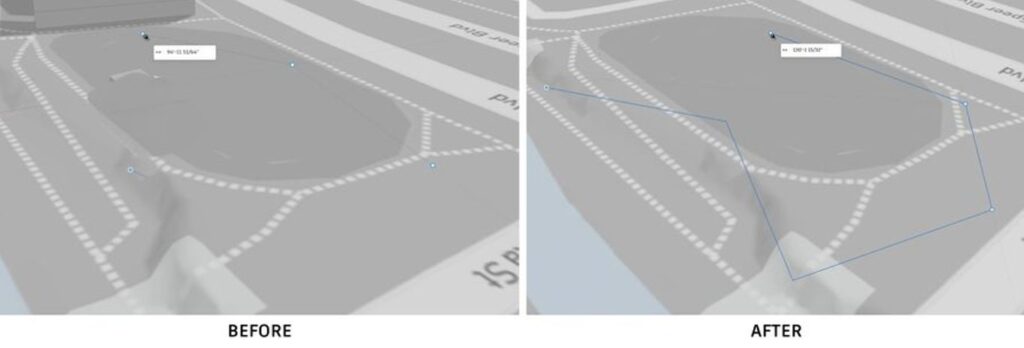
Speaking of sites that include terrain, we have added new tools to give you more control over the plane you’re working with for your buildings. Use the Tab key while sketching to toggle between the “Horizontal” and “Free mode” drawing modes. This applies both when moving and drawing new objects, and you can hold down ‘Shift’ to lock the direction. Additionally, we have made 2D sketch tools automatically switch to extrusion once a closed loop is created.
A small yet helpful update is that we have added the option to press ‘Enter’ to close the loop while drawing instead of clicking on the last point. You can also do this directly on existing volumes for added ease!
Additionally, we’ve added a feature that enables you to customize the X and Y alignment axes. Just right-click in 3D Sketch and select ‘Set Axis’, to define your custom axes for enhanced accuracy in your drawings.
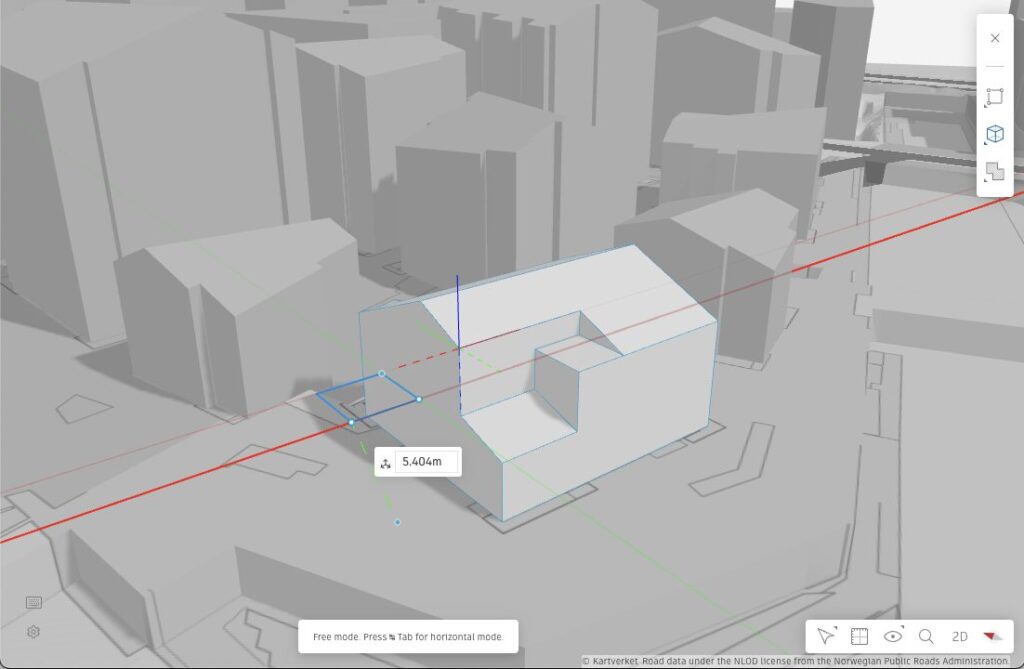
One feature that I am particularly pleased about is the ability to toggle the visibility of the surroundings ON or OFF. You can toggle this by pressing the H key or using the visibility menu in 3D Sketch. This allows you to hide the context and focus solely on the building you are working on.
In addition to the visual changes we have made, it is now possible to add color to generic 3D Sketch models and imports. This can help create diagrams and clarity in the earliest parts of the project.
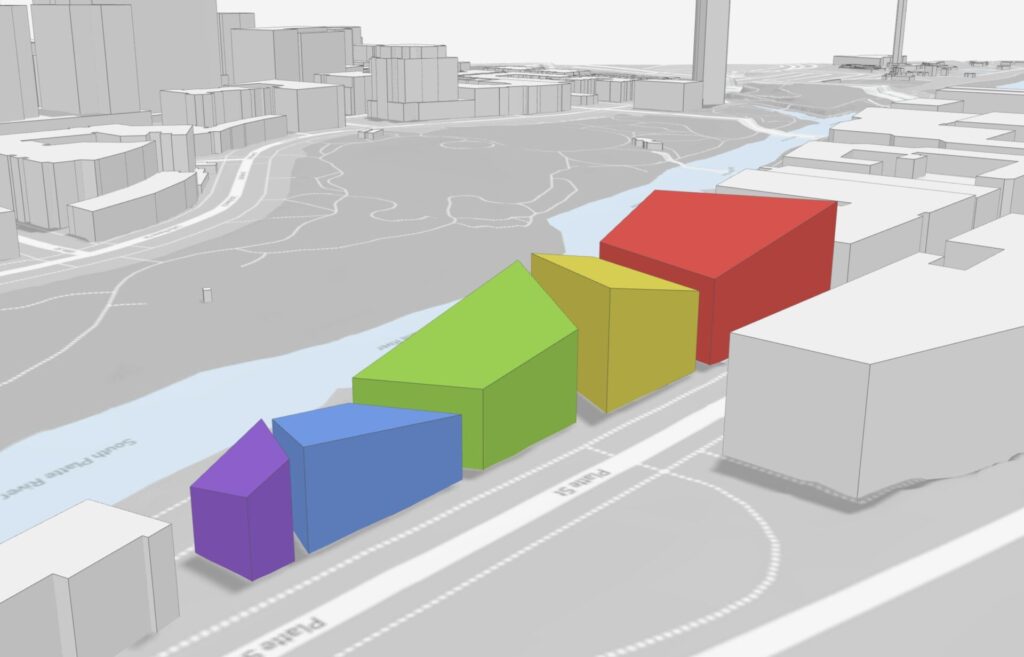
What’s more is that, while adding all of these improvements, we have also been able to make several under-the-hood improvements that result in a ~2x speed performance!
Unified mouse navigation controls for all 3D modes
Few things are more frustrating than different interaction controls, especially when using the same software! We’ve now streamlined everything, providing consistent navigation controls across all of our 3D modes. We hope you’ll enjoy this more consistent experience!
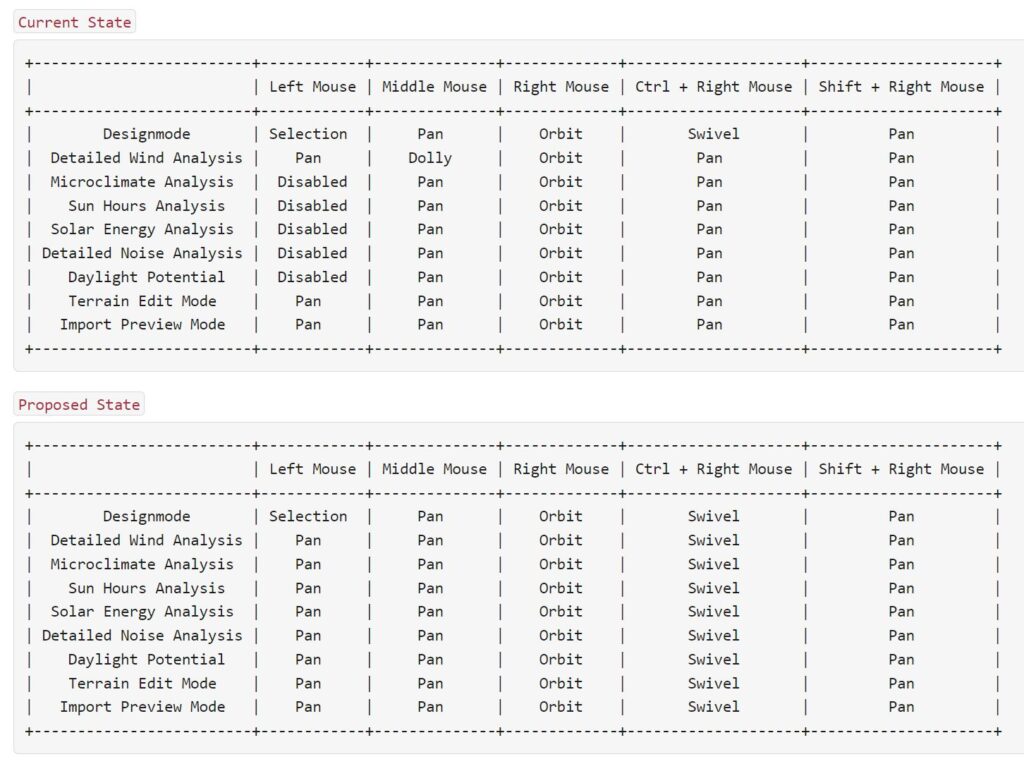
Improved collaboration tools
This quarter, we introduce expanded capabilities to Forma Board, allowing users to present and incorporate designs and models hosted in your Autodesk Construction Cloud. Autodesk Forma Board revolutionizes architectural collaboration by providing a unified platform for real-time design sharing, visualization, annotation, and comparison.
Add images from Autodesk Docs
This exciting update lets you quickly view and explore 3D models and Revit sheets through an integration of Forma Board with Autodesk Docs. Effortlessly add individual or all Revit Sheets as images, organized by discipline, with just one click! This provides an overview of all the sheets for the model and allows collaboration with stakeholders who do not have access to the model itself. You can make it easier for stakeholders to add comments, notes, and annotations to the drawings. An added benefit is that you can directly present the sheets from the Board (see my next point).
Presentation mode in Forma Board
With this new feature, you can now host presentations straight from your Forma Boards. Start by adding widgets, images, text, etc., to ‘Frames’ inside the Board. Then, open the presentation mode and select the frames you want to include in the slideshow. We have tried to make the experience as smooth and intuitive as possible with the ability to reorder, rename, or hide the slides straight from the right panel. An added bonus is that you can use the presentation overview to jump from one frame to another, saving you time and keeping your work organized.
Printing straight from Boards
We’re excited to share that, with the update above, you can now easily print or download directly from Forma Board! Just highlight what you’d like to print, right-click, and choose “Print” or “Export as” .svg and .png. Plus, if you’ve created frames, as mentioned before, they will be neatly organized into separate pages, saving you even more time!
Enhanced analysis and simulation capabilities
Several great updates to the Embodied Carbon analysis
Everyone talks about Embodied Carbon these days, so we are pleased to give you even better support for analyzing your models!
Conducting our embodied carbon analysis is simple, but we recognize that understanding the results can occasionally be challenging. That is why we have added the functionality so that you can compare multiple results side-by-side in Compare mode. This greatly enhances your ability to grasp how different building shapes and their structural systems, primary materials and window-to-wall ratio influence your model’s embodied carbon footprint.
We’ve also expanded our support for embodied carbon simulations to include line-buildings.

Cantilevers can significantly increase the amount of structural materials needed. Since they are not currently included in our embodied carbon assessment, we have added a friendly warning indicating their exclusion from the embodied carbon analysis. To see which overhangs are affected, simply hover over the warning in the right-hand menu, and you will see them highlighted. We encourage you to use your architectural expertise to assess extreme overhangs.

More granular analysis results on imports and 3D Sketch buildings
3D Sketch now categorizes exterior mesh geometries into walls, floors, or roofs. This means we can deliver even more detailed outcomes, including for those tricky tilted walls or angled roofs. With this improvement, you’ll gain deeper insights thanks to precise analysis results for Sun Hours, Daylight Potential, and Solar Energy, all neatly organized in the right panel into facades and roofs.
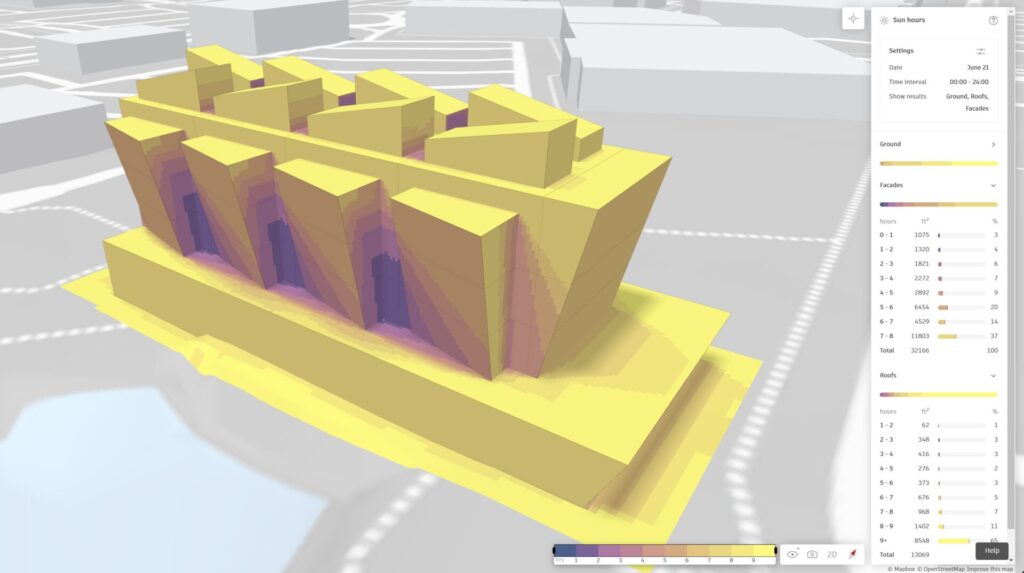
Functions now available for surfaces
We’ve introduced a new feature that will give you a deeper understanding of how functions are distributed on your site! You can now easily assign custom or premade functions to specific surfaces and use those areas to calculate the distribution. Plus, you have the freedom to customize your metrics to suit your needs. Just create a surface using the surface tool (shortcut: U) and assign the function in the right panel. You’ll see the area metrics for the surface calculated automatically under Surfaces!
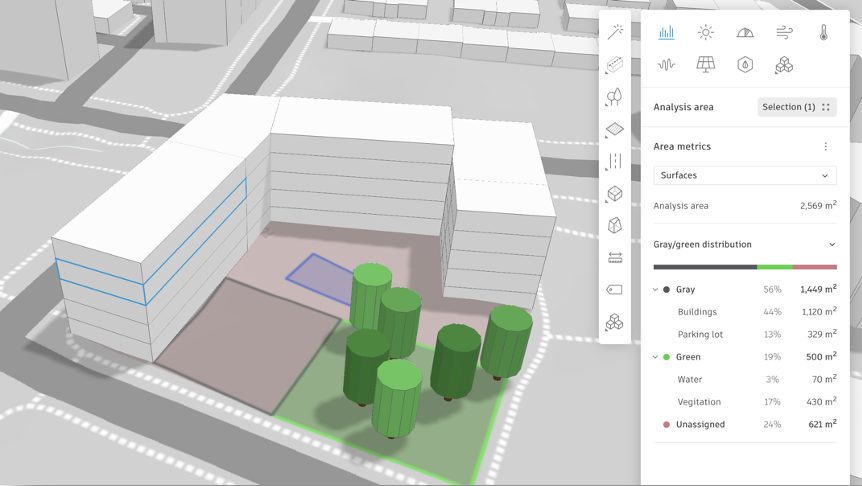
Connect more, do more!
Library Assets and Contextual Data Decoupled
We’ve enhanced your experience by dividing the Library into two clear sections! This way, you’ll enjoy better readability and an easier distinction between your assets and the contextual data you’ve ordered. We hope this change provides you with a more organized and user-friendly experience.
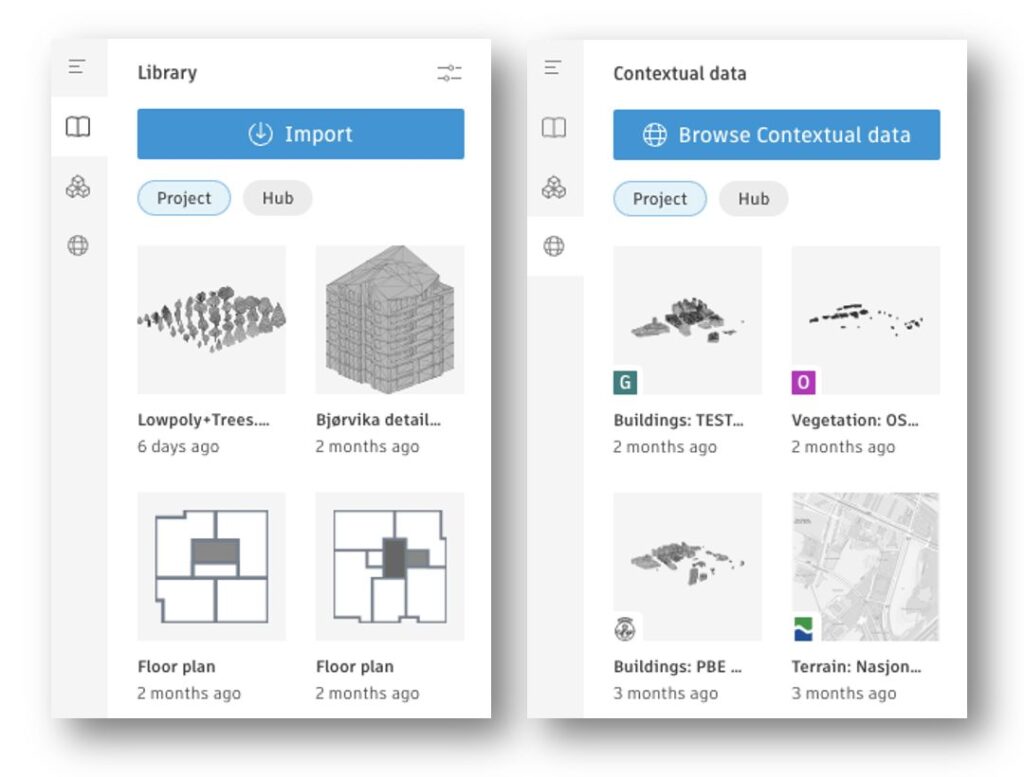
Order Open Street Map (OSM) Trees
Trees play an essential role in shaping the context of projects. They impact the living qualities and give a greater sense of scale. You can now order trees from Open Street Maps (OSM), a fantastic, free, community-maintained geographic database! This feature lets you effortlessly download trees into your scene, adding scale and vibrancy to your models. Each tree is a unique element standing at a standard height of 9m. If someone has added trees to the OSM Tree layer near your site, you can easily download them, saving you both time and effort!
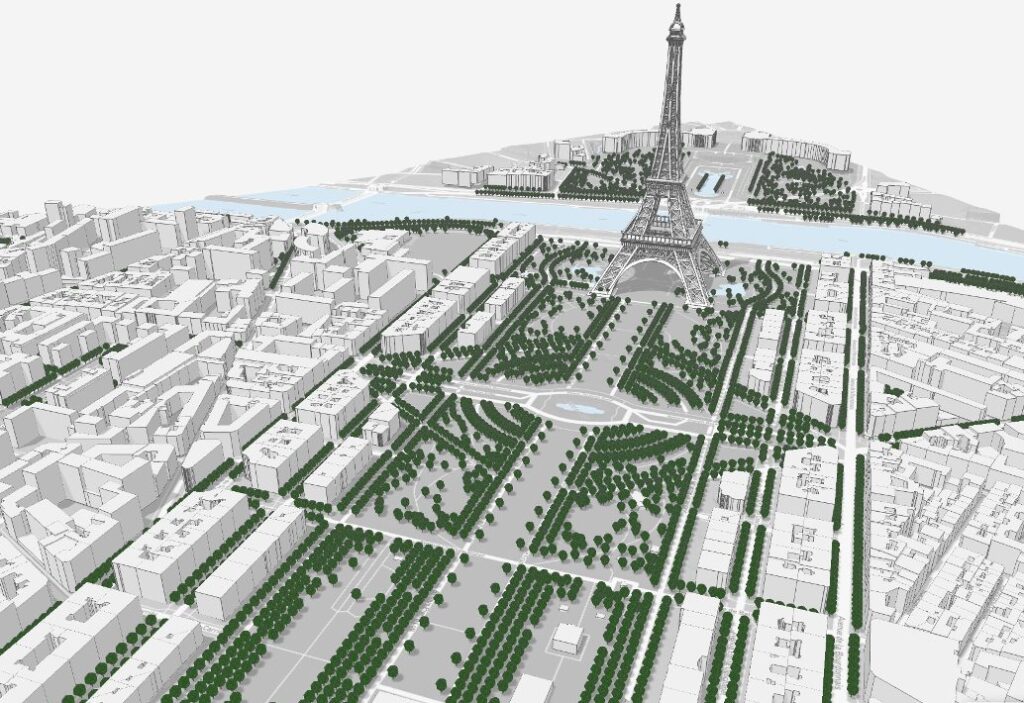
Extensions to Forma
We’re continuing to develop ways for third-party developers and companies to connect with Forma through our Forma API. We are also expanding our offerings with reliable data sources for contextual information and enabling a wide range of valuable extensions that support your workflows. Here are some updates on our extensions:
Advent calendar
In December, we created a fun advent calendar that showcases a large number of our current extensions! While some extensions may not be brand new, the posts provide a wonderful overview of everything we have to enhance your project. Feel free to explore them all on our Autodesk Forma LinkedIn page.
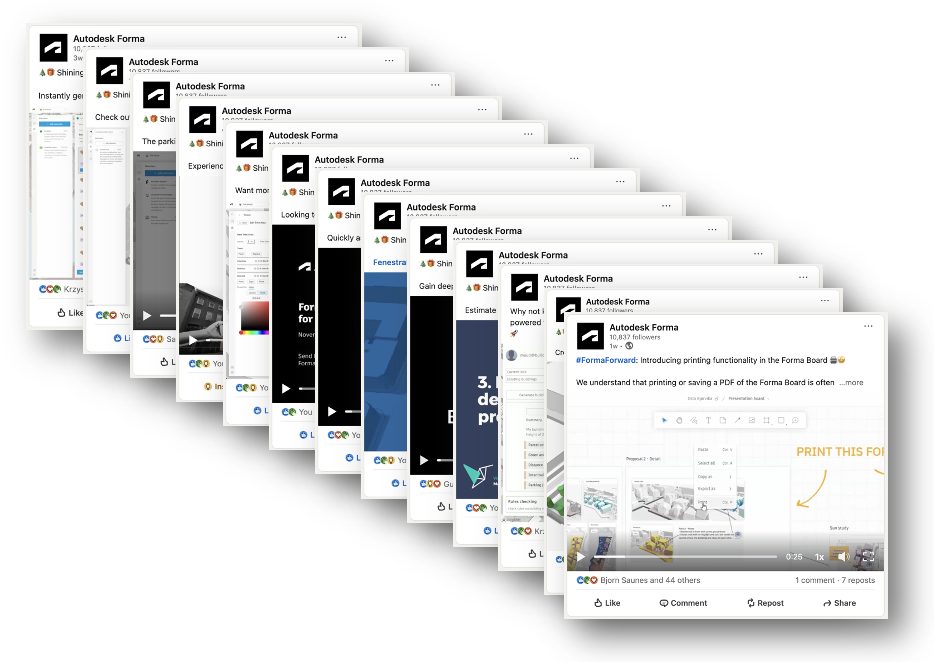
Forma <> Rhino plug-in
The latest update to the Rhino plug-in supports the newly designed curved roads, enhances vegetation, and modifies terrain thickness, along with minor performance improvements for managing larger data sets.
Forma <> Revit plug-in
The latest update introduces a new terrain option and improved performance, featuring in-app messaging and backend enhancements. Users can now select a map instead of a satellite image for terrain, while support for Revit models has been expanded to include additional elements. The update function is enabled after deleting Revit elements connected to Forma elements, and error messaging has been enhanced when proposals fail to load. Additionally, the update addresses several bugs, including issues with mass family creation from buildings lacking a function and errors in creating generic elements for certain Forma elements, alongside a fix for the About box launch problem.
We are also greatful, and happy to announce that we have added two very powerful new extensions!
New extension: One Click LCA
For architects, urban planners, and property developers, the One Click LCA extension offers a way to quickly generate project scenarios that comply with regulations and meet a variety of needs. It’s a useful tool for conducting feasibility studies without the hassle of complex processes. Whether you’re navigating zoning codes or specific user-defined constraints, One Click LCA Generative Design helps you save time, allowing you to focus more on your creative ideas and enhancing project quality.
New extension: Vizcab
The Vizcab extension automatically detects your building’s parameters (housing distribution, location, geometry, etc.) and allows you to obtain the carbon impact of your building in just a few clicks. Once you have obtained your results, you can check whether you have passed a RE2020 threshold, compare your building with equivalent buildings found in the Vizcab database, and obtain details of impacts by construction lot.
Closing remarks
As we look ahead, Autodesk Forma continues to push the boundaries of architectural design technology. This set of capabilities demonstrates our commitment to creating a more intuitive, efficient, and collaborative platform for design professionals. We invite you to explore these new features and join our upcoming webinar on Feb 11th to see firsthand how Autodesk Forma can transform your design workflow. The future of architectural design is here, and it’s more powerful, intuitive, and connected than ever before.
Thank you!