Autodesk Forma, available in the AEC Collection or as a standalone subscription, offers powerful AI-powered tools for architects and designers in pre-design and schematic design phases.
Autodesk Forma is bringing about a new era in site planning and design and our latest enhancement furthers that with Site Automation. Site Automation, formerly known as Explore, is the latest release of our generative design feature that automatically generates and evaluates multiple site design options based on user-defined parameters, optimizing site potential studies early in the design process. This tool perfectly complements our rapid analyses and 3D Sketch modeling capabilities, and together they can provide a powerful combination of form finding capabilities for your site planning and designs.
Start Strong with Site Automation
Architects have a surplus of many things: from creativity to technical expertise, but one thing there’s never enough of is time. This is particularly the case during the planning phase, where architects and designers face the challenge of finding the right solution within very tight deadlines. Site Automation can act as a launchpad for your creativity, enabling you to quickly create a multitude of design options in a fraction of the time.
Automate Site Layouts and Typologies
With Site Automation, you can generate multiple building and circulation layouts within a site boundary, providing an initial massing suggestion based on input parameters.

You can iteratively refine a design solution by applying any of the following inputs:
- Grid Layout: You can toggle between distinct layout configurations and customize grid and setback distances.
- Building Typologies and Sub-Zones: Select from a range of building types, including city blocks, line buildings, towers, or mixed configurations, with diverse variations available for each zone within the layout. Refine selected zones by adjusting parameters such as the number of floors, story height, building width, and tower width, allowing precise control over the building’s vertical and horizontal dimensions.
- Manual Adjustments: The tool allows for direct manipulation of edges and vertices, enabling precise control over the building footprint. You can also sketch custom lines to create bespoke layouts tailored to your specific design intent.
As these parameters are modified, Forma dynamically updates area metrics and provides analytical feedback, enabling you to assess the impact of design choices quantitatively and qualitatively. Furthermore, as you can see, Site Automation is intuitive and easy-to-use. Zero code required and zero hassle.
Site Automation can be taken to another level when combined with Forma’s rapid analyses for wind and noise. These AI-powered analyses offer real time insights into the wind comfort and noise levels on your site.
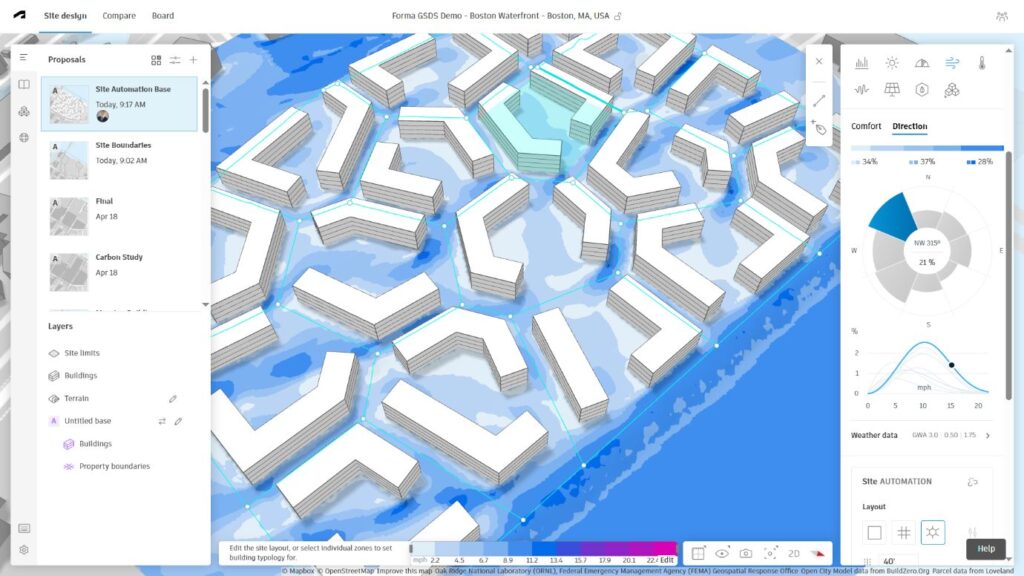
This allows you to quickly create, assess, and filter generated options, until you have a selection of early designs to build on using 3D Sketch.
Advance your design with 3D Sketch
For further design development, you can convert the generated massing into individual zones and line buildings. This step unlocks the full potential of Forma’s 3D Sketch modeling capabilities, enabling the creation of detailed floor plans and further advancing design development.
3D Sketch offers an intuitive set of tools to model complex designs with precision and flexibility. With 3D Sketch, architects can:
- Fluid 3D Modeling: Create and modify complex shapes, including building shells, mesh objects, and curved geometries, with a robust toolset.
- 2D Meets 3D: Transform 2D floor plans into 3D building shells for improved spatial visualization and impactful presentations.
- Enhanced Design Details: Add features like pitched roofs, tilted walls, and fine details for polished design detailing.
- Flexible Workflows: Use instanced workflows for repeated geometry (e.g., townhomes or louvers) and isolate instances for focused editing.
- Seamless Integration: 3D Sketch is fully integrated into Forma’s design mode, eliminating the need for using separate design environments.
- Editable Imports: Import and edit OBJ files (e.g., from SketchUp), apply transformations like extrusion, curvature adjustments, and roof slopes with both parametric and manual controls.
Buildings generated through Site Automation are immediately editable and can be further refined using the diverse modeling tools available within 3D Sketch (Note that this action is not reversible).
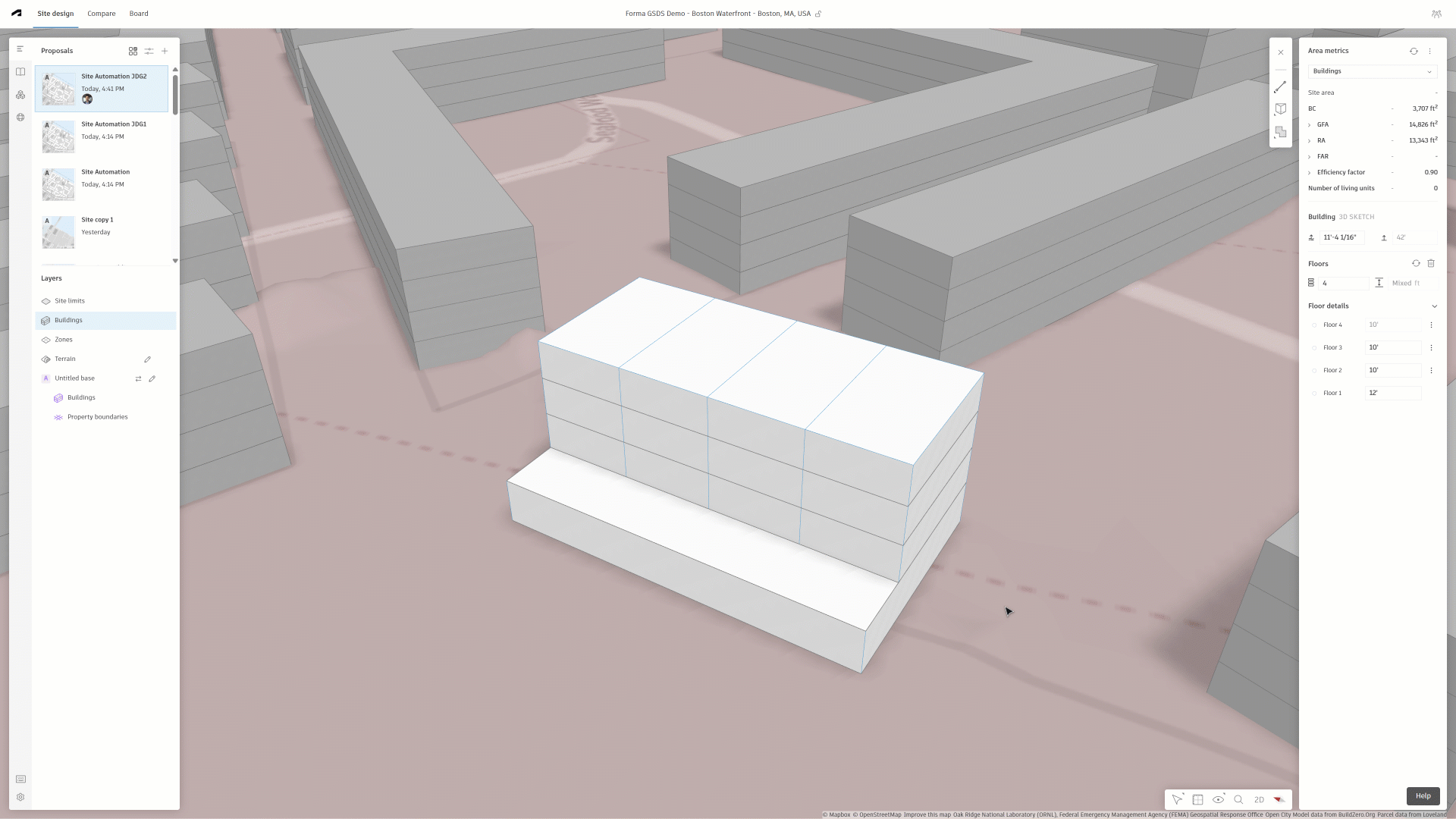
Maximize your site’s potential
With Site Automation, Rapid Analysis, and 3D Sketch, Forma helps you explore a larger range of options and make the right decisions during the planning phase. Architects and designers can spend less time on difficult design tooling, and instead use intuitive modeling and automation capabilities to craft creative solutions that meet and exceed their requirements.
But there’s more. Autodesk Forma also offers contextual data and a large suite of environmental impact analysis to provide you with the insights you need to make data-driven decisions. This means you can evaluate different scenarios and choose the best design for your site with confidence. Furthermore, you can take advantage of Revit, Rhino, and Dynamo integrations to fluidly move to detailed design.
Discover why customers around the world are using Forma for their pre-design and schematic design.
“In Forma, it’s easy to study multiple options—more than clients would have seen in the past due to limited time and resources.”
Graham Oakley, Senior Designer at BBA