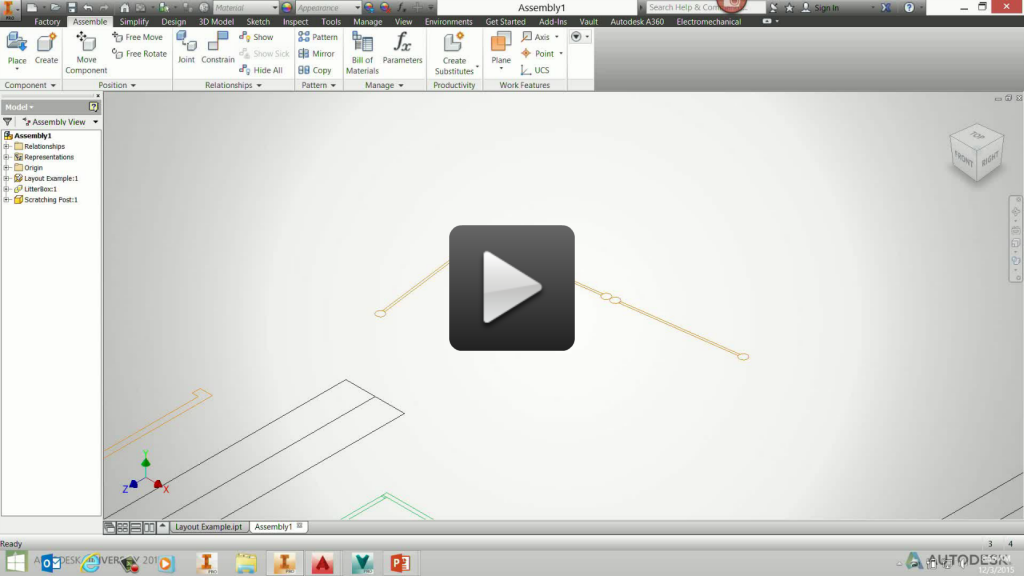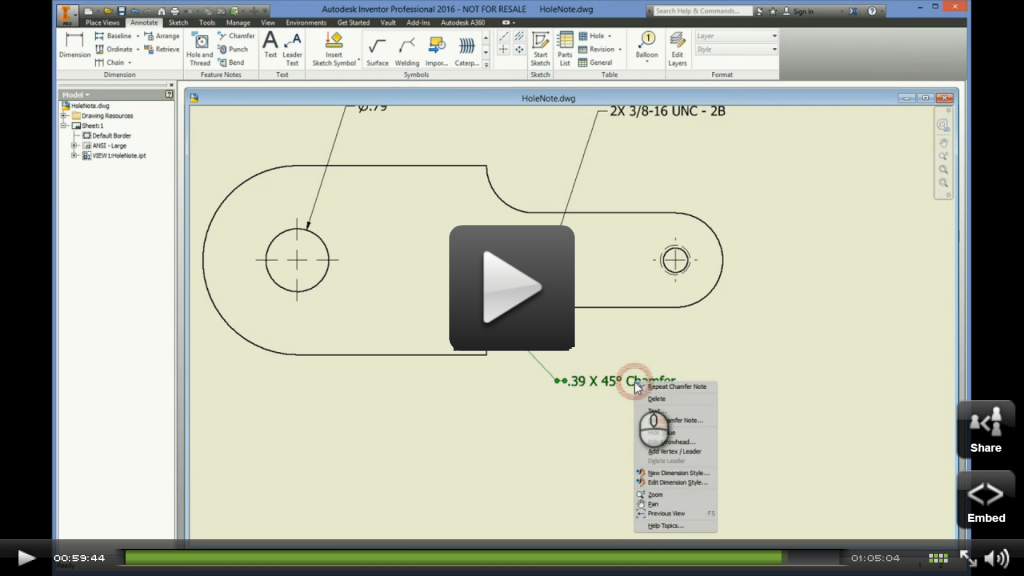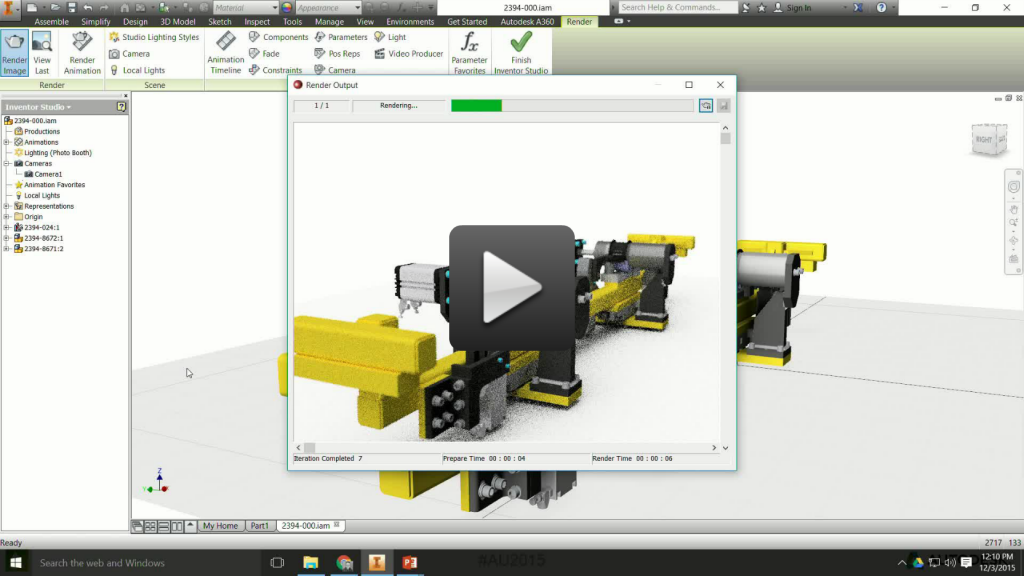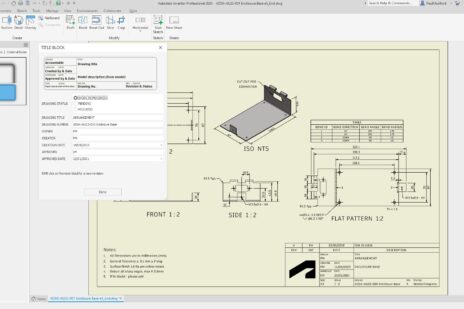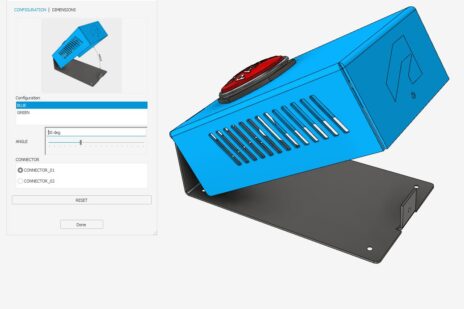Autodesk University Online is a great resource for anyone looking to learn more about the products you use every day–even if you weren’t able to make it Las Vegas. Classes are led by Autodesk technical folks and users alike, so you get perspectives from the both the folks who make the products and those that use them. There are classes from the past several years of Autodesk University with tons of great content – here are 5 from AU 2015 to get you started:
Inventor—Advanced Productivity Tips for Parts, Sheet Metals, and Drawings
If you’re looking for a litany of tricks to increase your Inventor skills, this class led by Alessandro Gasso from our Premium support team is for you.
What Lies Beneath: Using AutoCAD Underlays in Inventor
Mark Flayler from IMAGINiT Technologies gives a great tutorial on using the new AutoCAD Underlay capabilities introduced in Inventor 2016.
It’s All in the Details—Best Practices for Detailing Drawings
Jim O’Flaherty, an Applications Engineer at IMAGINiT Technologies shares some insights and best practices to help you speed up the detailing process.
Inventor Flexible Modeling
With parametric, freeform, and direct modeling options, Inventor provides the right design tools for whatever task is at hand. Chris Hall, Product Manager for Inventor, discusses some hybrid modeling approaches with a focus on the new Freeform tools in Inventor 2016.
Color Your World: Quick and Professional-Looking Images for Inventor
It’s not enough to design a great product – you have to make it look good. Timothy Harrison, content manager and technical consultant for i GET IT Online Training from Tata Technologies, takes you through the various material and appearance options you have inside Inventor to great beautifully rendered shots of your designs.