
By Aaron Nelsonanelson@promodel.com
I am as excited as I have ever been about Promodel Process Simulator and ProModel Optimization Suite products because of the Autodesk Integration.

Never has it been easier to build a simulation model now that you can do it directly in AutoCAD! Just open it up in ProModel to simulate. Being able to then open the optimized model in Inventor for an instant 3D layout is amazing. Our customers are not going to believe how easy this now is!

This is the first time we ever presented at AU, and with it being virtual made it even more interesting. We present to prospects and customers all the time via web meetings, but we have never had to present without a live audience, just for a recording, so that was a little weird.
You did not get any vibe or feedback on how you were doing, but we practiced and refined a great deal so by the time we did the actual recording we felt pretty good about it. The knowledge that Autodesk was predicting 60,000 or more participants really kept us going throughout this process.
With so many good presentations and live Q&A options available, I’ll admit we were a bit nervous about no one attending out Live Q&A, but we wound up with a good turn out and lots of good questions about discrete event simulation and why and how it really enhances the power of your digital twin in AutoCAD and Inventor, which you can hear and see for yourself if you click to our class page.
You can also keep up with the latest releases at our Autodesk edition product webpages: ProModel Autodesk Edition and Process Simulator Autodesk Edition.
MFG464012 Use AutoCAD & Inventor with ProModel Simulation to Optimize Factory Layouts
Click here to watch Aaron’s ProModel simulation class on Autodesk University online.
Description
Key Learnings
- Discover the value of using ProModel simulation for process optimization.
- Learn how to create a simulation model with Factory Design Utilities that opens directly in AutoCAD or Inventor to start a factory layout.
- Discover how to create a simulation model from an existing layout.
- Discover when to use manufacturing simulation.
Speakers

Aaron Nelson has been the Product Manager of ProModel Corporation’s two flagship product families, the ProModel / MedModel Optimization Suites and Process Simulator, since 2018. As part of this role, he and his team work closely with Autodesk’s AutoCAD, Inventor, and Factory Design Utilities technology teams developing the integrations between the ProModel and Autodesk toolsets. Aaron is also currently one of our instructors teaching our ProModel and Process Simulator training classes both in-person and on-line. Prior to that he was the Customer Technical Support Manager and started out with ProModel in 2007as a Customer Technical Support Engineer. Prior to joining ProModel, Aaron graduated with a BS in Management from the University of Phoenix in 2007.

Keith Vadas was appointed President and CEO in January 2006. Prior to that he held positions of Executive VP, Director of Vertical Business Units and VP of Sales and Marketing. He oversees the development and sales of solutions for all vertical markets. Keith is an expert in developing and marketing predictive analysis based solutions and has been driving the delivery of innovative solutions for over 30 years to more than 1000 companies. He became part of the team in 1999 when ProModel acquired Sim-Tech, a simulation and scheduling solutions provider company Keith founded 1989. Prior to starting Sim-Tech he worked as an Application Sales Engineer for 5 years marketing computer-based code dating, bar coding and data collection equipment. Keith received a B.S. in Applied Science and Technology from Rochester Institute of Technology.
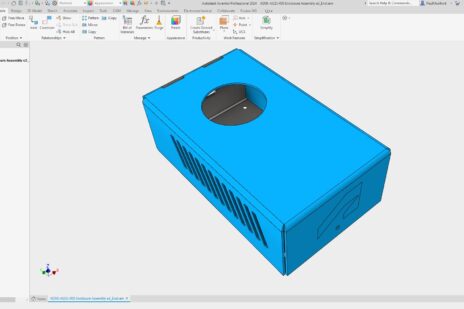


Add comment
Connect with: Log in
There are no comments