
By Adam Nagy@AdamTheNagy
Forge Design Automation API started supporting Inventor over a year ago. Back then my colleague, Andrew Akenson delivered a very detailed introduction to this technology as part of AU last year:
You can watch Andrew’s introduction on AU online here:
This year we delivered a series of Lightning Talks on various Forge components, including Design Automation, and the recordings are available here:
https://forge.autodesk.com/blog/forge-lightning-talks-autodesk-university
My class provides a quick overview of this technology before getting into the details of the various things I learned while supporting this Forge service.
So, it’s worth checking out the above mentioned introductory classes before watching mine.
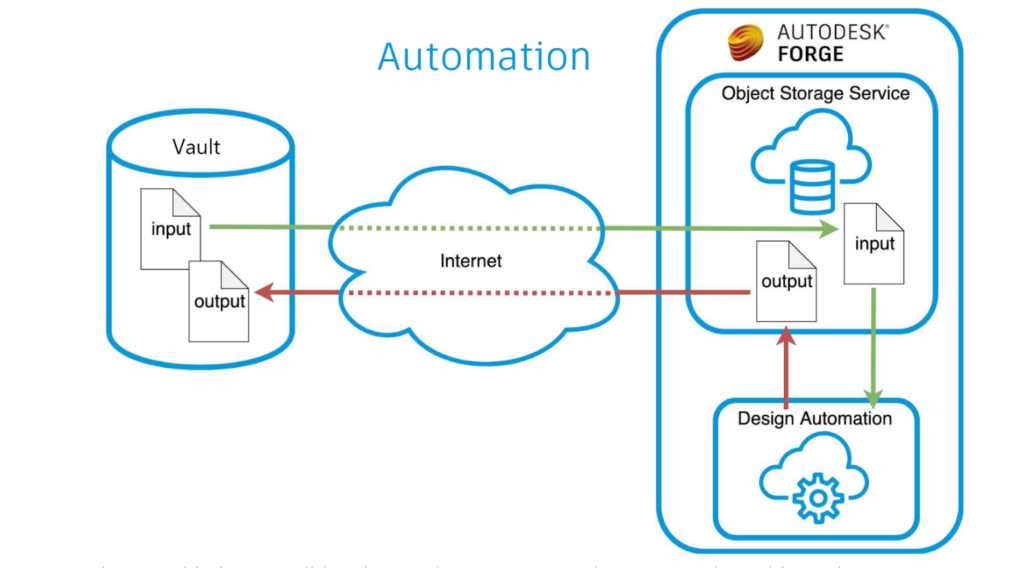
SD473689 Tips and Tricks: What I Learned While Supporting Design Automation for Inventor
In this class I provide information on how to estimate costs, how to work with your assemblies, how to speed up processing, use iLogic, and many other things.
Click this link to find Adam’s class on Autodesk University Online.
For more on design automation with Autodesk Inventor and Forge, follow my Blog posts on:
Inventor and Fusion 360 related topics:
https://modthemachine.typepad.com/
Forge related topics:
https://forge.autodesk.com/blog
Description
Forge is a set of web services provided by Autodesk. The Design Automation API is one of its components that added support for Inventor software roughly a year ago. In this class, we will provide an introduction to the Design Automation API and how you can use it to automate Inventor processes.
We’ll show how you can estimate and optimize the costs of using this service, and the various ways you can run and speed up processes on the Design Automation service.
We will also cover some of the specific tips the speaker learned while helping customers with specific workflows, for example, how to get modeling error details from Inventor, how to obtain a list of supported files types, and other useful ideas. We will demonstrate the coding ideas using the .NET Core development environment.
Key Learnings
- Discover what Design Automation is for, and see some example workflows.
- Learn how to estimate service costs.
- Learn how to optimize your Design Automation-based services.
- Learn how to start automation processes multiple ways.
Speakers
 Adam Nagy joined Autodesk back in 2005, and he has been providing programming support, consulting, training, and evangelism to external developers. He started his career in Budapest working for a civil engineering CAD software company. He then worked for Autodesk in Prague for 3 years, and he now lives in South England, United Kingdom. Twitter @AdamTheNagy
Adam Nagy joined Autodesk back in 2005, and he has been providing programming support, consulting, training, and evangelism to external developers. He started his career in Budapest working for a civil engineering CAD software company. He then worked for Autodesk in Prague for 3 years, and he now lives in South England, United Kingdom. Twitter @AdamTheNagy
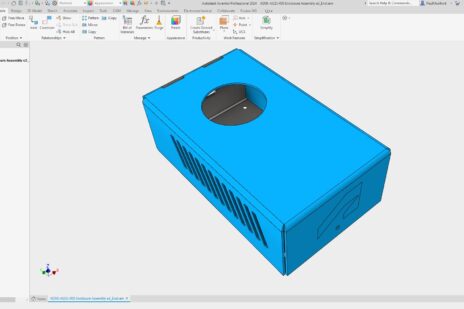


Add comment
Connect with: Log in
There are no comments