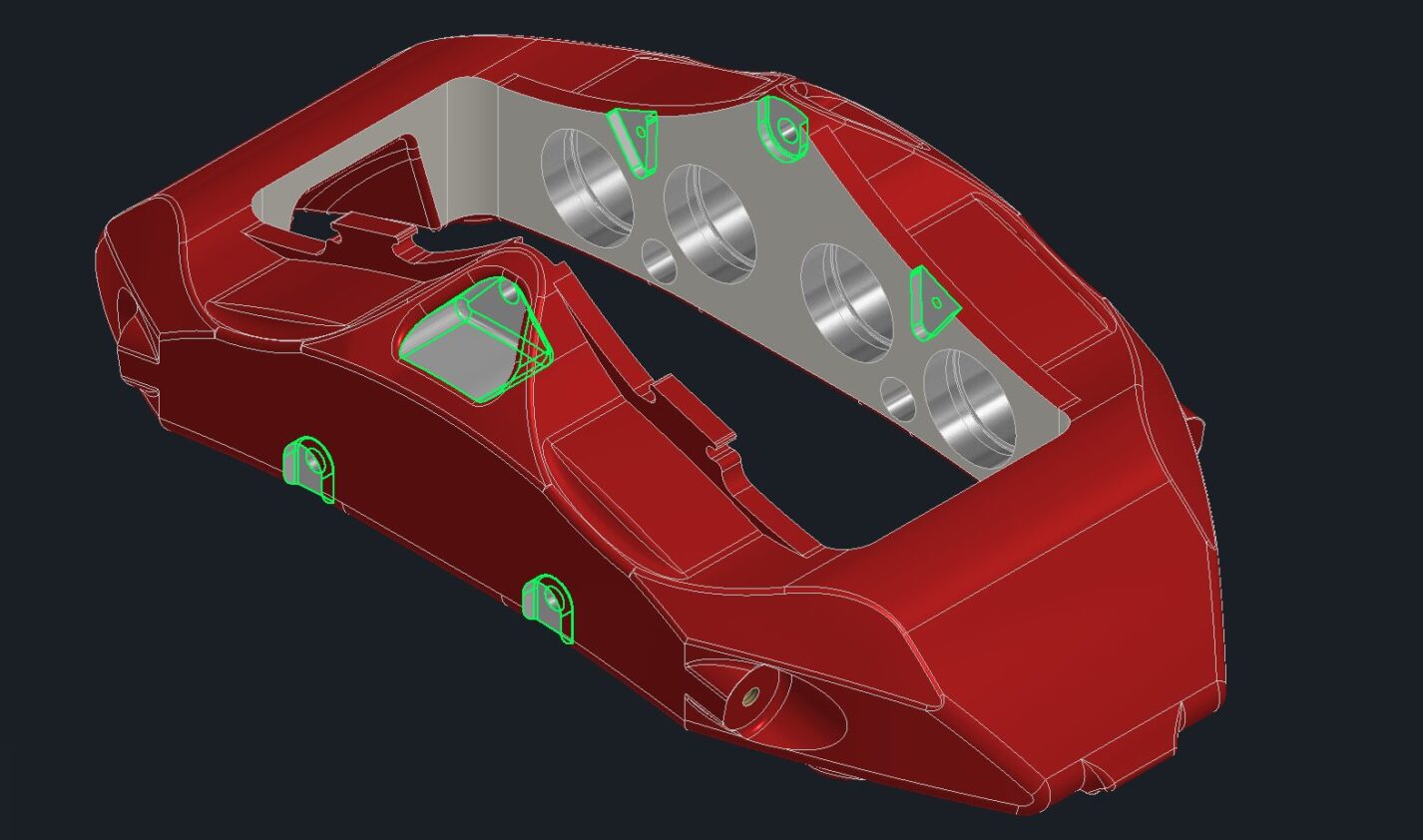
Inventor 2024 brings a revolutionary feature to the table – the Finish feature, streamlines the process of documenting design appearance and manufacturing methods. The ‘What’s New, Now, & Next’ Webinar prompted a few questions about this feature, so we’ve published this blog post to address them. This tool allows designers to integrate elements such as material coatings, heat treatments, surface textures, and paint into their designs. What sets it apart is its seamless integration with Model States, iPart, and iAssembly, enhancing the versatility of your design process.
We have reconfigured the tool’s property panel, which now offers an extensive range of finish options. It integrates with model states, facilitating hassle-free finish modifications. Notably, the order of finishes in the browser affects their visibility. Model states govern this order, enabling you to layer finishes as per your preference.
Additional Material
When you add finishes, it doesn’t result in additional material added to the model, nor does it alter assembly spacing. The dimensions of your parts remain consistent, regardless of the number of finishes applied. While this constraint ensures your designs retain their original dimensions, providing flexibility, we understand this might not align with all use-case scenarios.
Values from the Finish command are easily accessible in the parameters window, making aspects like the calculation of paint quantities a breeze. You can retrieve finish information from the drawing environment or Model Based Definition, which are automatically updated with any changes. This automatic update feature ensures that your finishes are always accurate and up-to-date.
Finish.xml
Another consideration for this process is the finish.xml file in your design data directory. Tweaking this file lets you add more customizations to the Finish process. Sharing this file among colleagues fosters collaboration and design consistency. You can even establish presets for specific finish configurations, optimizing your workflow.
In the XML workflow, you can modify your materials and appearances, stored in a separate library. The Finish processes present a unique set of predefined Finishes, providing you the flexibility to select the ideal finish for your design.
Final Thoughts
The Finish tool excels by uniting visual aspects with detailed data, offering a holistic view of the manufacturing process. It refines the design process by documenting both the appearance and manufacturing simultaneously.
When surface finishes and intricate specifications are made visible within the digital design, it fosters enhanced clarity between designers and manufacturers. This visualization can act as a pivotal communication tool in the design process.
As we wrap up this blog on the Finish feature, we’d like to emphasize that this is not our final destination. Your invaluable input through the platforms listed below will keep fueling our relentless drive to innovate and improve.
Watch the full Inventor 2024 What’s Now, New, and Next webinar here and learn more about the new features in Inventor 2024.
Be a part of the Inventor Community
Your feedback about Inventor is vital to us. To share feedback and product improvement requests with our Inventor team, please join the following communities:



Comments Closed
There are no comments