
Jason’s Inventor iLogic for CAD standards management class is now available on Autodesk University online. Click this link for details.
https://www.autodesk.com/autodesk-university/class/Inventor-Template-Management-Through-iLogic-API-Looking-Glass-2019
MFG318258-L Inventor Template Management Through the iLogic API Looking Glass
By Jason Hunt
Inventor iLogic is a topic that I am very passionate about. I have always been about finding ways to make my job easier, and Inventor iLogic has definitely made my life easier in regards to design and CAD management.
This year I decided to submit a Lab (a hands-on class) to Autodesk University Las Vegas 2019, on how you can utilize iLogic and the Inventor API to manage your company templates.

I wanted to design my class so that it was a Lab, but also a live hands-on demonstration for the class to see the power of Inventor iLogic and applying it to their company’s template management.
This class is aimed at CAD Managers, novice Inventor users, and the Inventor power users. I feel that this is a topic relevant to every type of Inventor user, as this class exposes all kinds of users to basic iLogic to advanced API usage.
It was a pleasure to present at Autodesk University, as it is every year. I was able to expose users to template management, through iLogic and the API. This was new to many of the attendees, but as I always expect from any class I teach, I also learn from my attendees.
Every time I present a class at Autodesk University, I learn something new from my audience. I love to learn from everyone, and I love to pass on my knowledge of Inventor and iLogic to help Inventor users expand their expertise and skillsets. This is what I enjoy about Autodesk University and what I look forward to every year!
It’s time for you to optimize your workflow with Inventor iLogic
I highly recommend that you follow the link to my class if you want to see how you can apply iLogic and the API to your template management. You may be surprised at how easy it is to program in Inventor!
Jason’s Inventor iLogic for CAD standards management class is now available on Autodesk University online. Click this link for details.
https://www.autodesk.com/autodesk-university/class/Inventor-Template-Management-Through-iLogic-API-Looking-Glass-2019
Jason Hunt

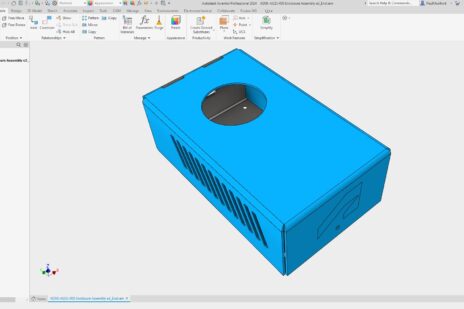


Add comment
Connect with: Log in
There are no comments