
As many of you know, Inventor is not just used by industrial equipment manufactures but did you know Inventor plays a big part in modern bridge design? Last year the InfraWorks & Civil 3D teams introduced an Infrastructure Modeler Plugin that allows you to design components in Inventor to include in the InfraWorks & Civil 3D library and even edit them dynamically.

Who is this for
- Bridge designers and civil engineers working on transportation projects from concept to design to fabrication
- Designers that need to create custom parametric parts for bridges (such as abutments, piers or decks)
What can you do with it
You can take advantage of Inventor’s advanced solid modeling capabilities to model bridge components to be used in InfraWorks infrastructure models and eventually use Revit to add 3D reinforcement for production planning. For more complex bridge components, the power of Inventor assemblies and i-Logic rules-based configuration can be used to create more robust and smarter bridge models.
How can you take advantage of this great capability?
Here is a link to instructions on downloading and using the Infrastructure Modeler plugin for Inventor to get started.
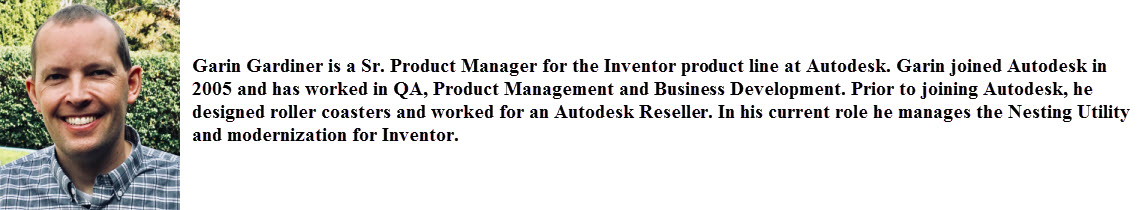



Is ther other detailed videos to show how you do it? :) Thank Greetings from Bavaria :)
Hi Amine, Keep and eye on our Youtube channel and Blog for more 'How to' content, coming up soon! https://www.youtube.com/AutodeskMFG/ https://blogs.autodesk.com/inventor/tag/whats-new-2022/ Thanks very much :)