
Part analysis, or surface analysis, allows you to inspect a part and evaluate it’s geometry before you send it off to manufacturing. These tools serve as one final check to make sure everything checks out from the design process. When applying the analysis, you’ll have the option of analyzing the entire model or focusing in on certain portions. All this can be incredibly useful in spotting trouble points in a design or making clear where you might need to focus your final finishing efforts in your model or assembly. Learn how to implement all the part surface analysis tools inside of Autodesk Inventor in the video below!

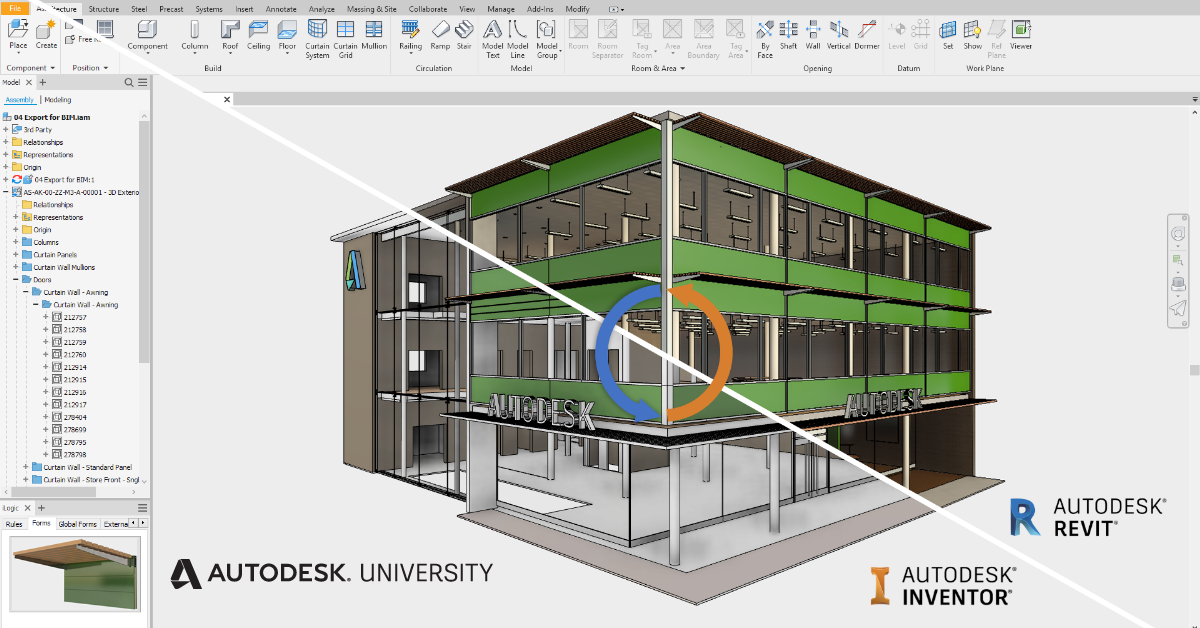

Add comment
Connect with: Log in
There are no comments