
A quiet addition to Autodesk Inventor 2022 has swathes of Inventor customers jumping for joy. The reason? Dark theme!

Dim the lights and relax your eyes – Inventor Dark theme* has graduated from pre-release and is now officially available across the Inventor user interface.
Click here to find out what else is new in Autodesk Inventor 2022.
Inventor’s Dark theme features a dark blue user interface with a complementary Color Scheme, aimed at customers who prefer to work in a low-light environment.
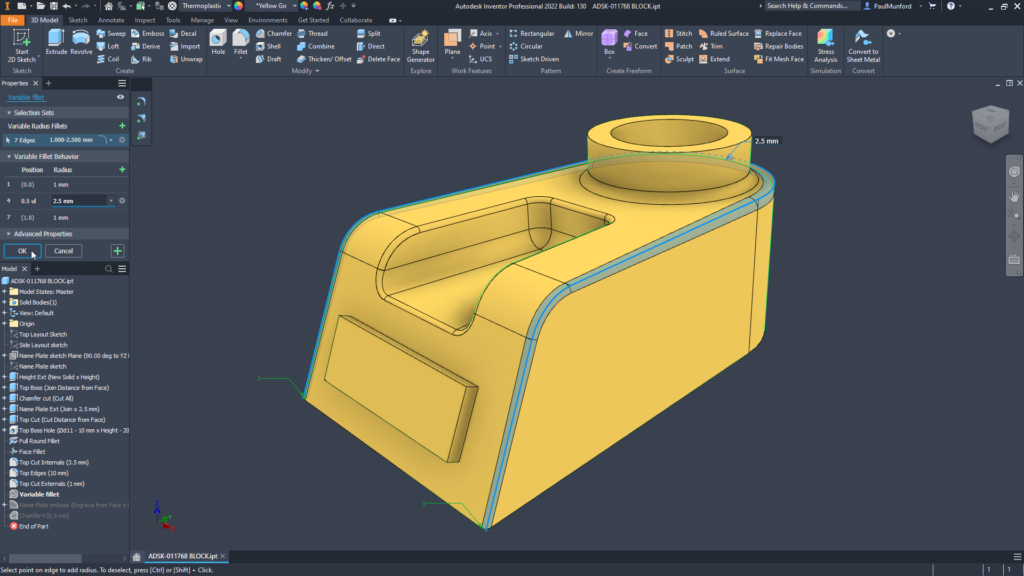
The intention of the dark theme is to reduce the light emitted by your PC screens while maintaining the colour contrast ratios required for visibility – and, it just looks soooo cool!
Dark theme previewed in Inventor 2021, and not all UI elements had a dark mode alternative. If you are a fan of dark mode, you’ll be pleased to hear that dark mode is now fully implemented across the Inventor UI
Here’s an image of the iLogic User Interface – so awesome!
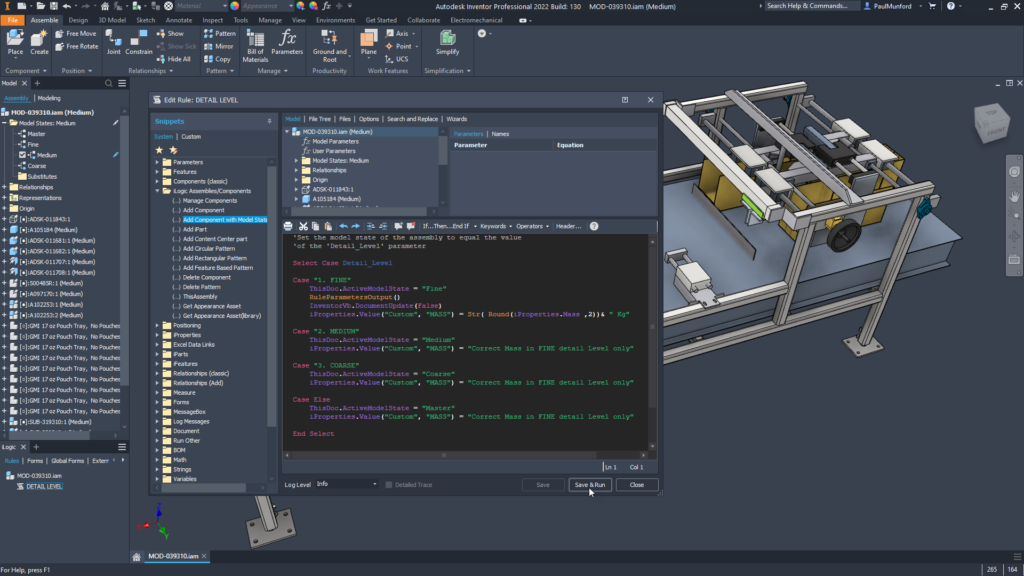
Try dark Inventor dark theme out by going to:
Tools (Tab) > Options (Panel) > Application Options (Button) – Application options (dialog) > Colors tab > UI Theme (Section) > Light/Dark (Drop Down).
Have you tried out the new dark mode in Autodesk Inventor 2022? Let us know what you think?
Click here to add you suggestions on how to improve Inventor to Inventor ideas
Click here to join the Autodesk Feedback community
* ‘Dark Theme’ – also known as: Dark Mode, black mode, black theme, night mode, high contrast mode or high contrast theme.



Add comment
Connect with: Log in
There are no comments