Vault is a Data Management System, which needs Client and Server installation. The servers tasks are provided meta-data (such as properties, lifecycle states, checked-out states…) and store the files in a single secure place, which is easy to backup and restore in case of hardware failure/disaster.
When it comes to installing Vault Server, we first need to consider the system requirements, which can be found here. We do support Microsoft Windows Operating System and need Microsoft SQL Server as a relational database backend. Please find the detailed requirements in the link above.
The Autodesk Vault team is always keeping up with latest operating systems and SQL Server releases with the newest release. Therefore the recommendation is to update to the new versions if you need to use newer releases of Microsoft products. We cannot support newer Microsoft versions with older Vault versions as they have not passed our extensive testing.
This is a multi-parted Blog Article. Today we will talk about the architecture selection.
Selection of distributed team architecture
With the system requirements we also give recommendations on the sizing for the Vault server, which need to be checked against your environment mainly by asking these questions:
- How many users will be accessing my Vault system concurrently?
- How many files do I expect, so I can size my hardware accordingly?
- Do I have globally spread distributed teams I need to deal with?
- Which Network connections are available between those sites?
We differentiate between 3 kinds of installation types:
- Standalone Scenario
- Everything is on one site, no distributed working is needed or I have that good latency between sites, that users can work perfectly from remote sites to my main hub
- Multi-Site Scenario
- I have latency > 70 ms between sites, so I want to have my sites locally and replicated each night or on a specific frequency between sites using an Autodesk Vault File Server
- Files will get replicated on demand always if a newer version is found on a remote site store
- Attention: replicated on a frequency the bandwidth gets also used up
- Connected Workgroup Scenario
- I have sites with bad latency over 200 ms, so I need to leverage Database replication to enable my teams to work together
- This is achieved and configured via Vault using Microsoft SQL Server Merge Replication in the background
- Attention: all SQL servers need to have the same service pack/patch level
Additionally, if I have a lot of users I can separate Application Server (Microsoft IIS) and SQL Server for performance reasons.
For system decisions this flowchart will help:
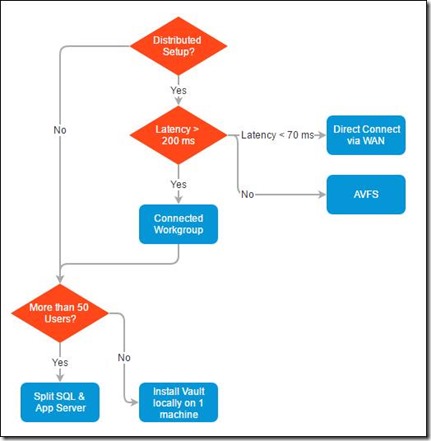
Johannes Bauer
Product Support Specialist
Customer Success Services

(0)