
Now that you understand the Vault Roles, you want to find the best way of managing users and groups. The User and Group Management dialogs have a couple of views you should take advantage of when managing users and groups. In the View menu, select the option to view by Vault or by Role. These views sort the list by the option you have chosen.
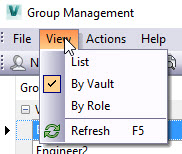
If you have a large number of users or groups, it may be hard to find a specific user or group. Each dialog also has a find option which can be accessed by hitting CRTL+F. When the Find option appears, type in the name you are looking for in the grid.
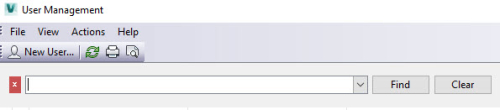
Happy management!
Irvin Hayes Jr
Product Manager

(0)