Working with Vault customers around the globe, we see that more and more have projects that require collaboration outside the firewall. They exchange data with manufacturing partners, suppliers, subcontractors, and even end customers at all project stages, from concept to delivery.
In the past, most of this has been done with email and FTP sites outside of Vault. It works, but it is not tightly integrated and isn’t always easy to give the right level of access based on the need.
This year we are adding two new capabilities with Vault to help address the most common external collaboration challenges. The first was Shared Views, a tool for getting quick feedback on work-in-progress that was included in Vault 2018.1. The second is Autodesk Drive, a new capability that makes it easy to deliver native data outside the firewall. Whereas Shared Views is designed for sharing just viewables, Autodesk Drive helps you deliver the actual CAD data to collaborators.
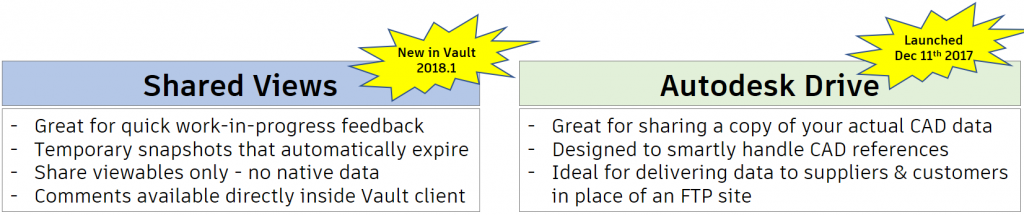
Autodesk Drive
Autodesk Drive enables individual Vault subscribers to securely share any type of design data with external collaborators. Because the service is CAD aware, file references like xrefs, parts included in an assembly, etc. are uploaded automatically so your collaborators get the full model. When they receive a link to a dataset or invited to a folder, your collaborators can easily view models and drawings in their browser and download what they need.
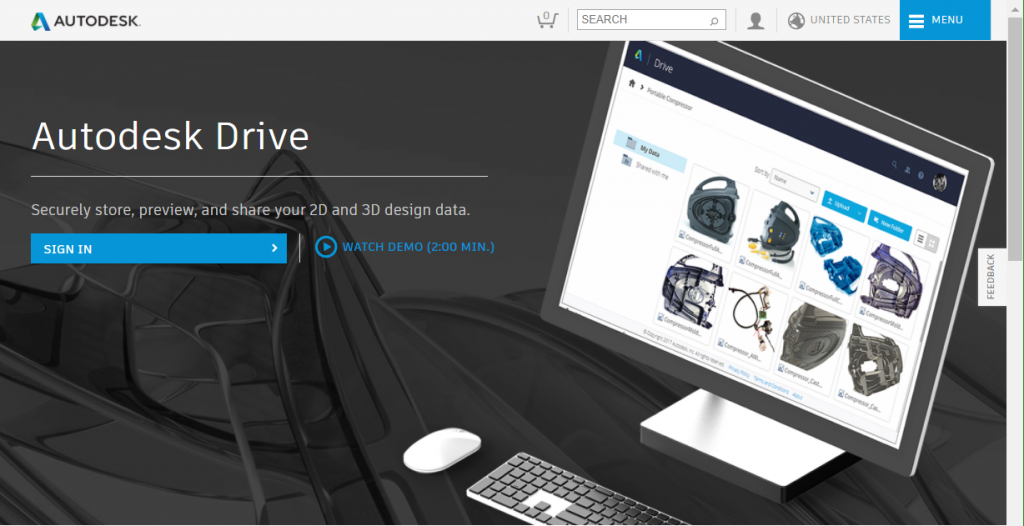
Check out this video to see how to get going with Autodesk Drive & Vault.
Here are the steps in a nutshell:
- Inside of Drive, create the folder where you want to store the content, you want to share.
- Within the Vault user interface, select the design file you want to share, e.g., AutoCAD or Inventor files and hit Pack & Go. A dialog appears where you can select the destination of the file. In this case select Drive.
- A Package is created with all references and uploaded to Drive storage.
- Back inside of Drive Invite a user to Drive storage by clicking Use the Share with Collaborators feature to share your design with stakeholders or collaborators who are outside of Autodesk Drive.
- An external collaborator can access the content inside of Drive storage and leveraging Autodesk Desktop Connector; he can also view and organize files stored in Drive from his desktop and desktop applications.
Autodesk Drive is a subscription benefit for Vault Workgroup and Vault Professional. Visit the help documentation, About Autodesk Drive, for more info on Autodesk Drive and the Autodesk Knowledge Network for details on how you can manage access.

Autodesk Drive sounds great! But I’m on Vault 2018.2 and don’t see the drive option in the pack and go command. Where and how do you access this Autodesk Drive?
Hi Jason. You will need to download and install Autodesk Drive from your Autodesk Account. Access your account at http://manage.autodesk.com. If you are on a subscription to Vault Workgroup or Professional, you should see a Drive option.