If you use Autodesk Vault for product data management, you may not realize that as an on-premise PDM system, Vault has features to extend collaboration to different users. You can bring together internal and external teams across engineering, manufacturing, and your supply chain. Read on to learn about different options to extend the value of Vault for remote collaboration using the cloud.
Access your data anywhere on any device with Vault Gateway
Collaboration is easier than ever with the introduction of Vault Gateway, new in Vault Professional 2023. This powerful feature allows you to access your data from anywhere, on any device easily. In addition, Vault Gateway provides a secure connection to users outside your network’s firewall who need access to vaulted data, all without creating domain accounts for these users and without the need to give them VPN access.

Stay connected and collaborate on the go with the Vault mobile app
The world we live in is mobile, and you need access to data quickly and easily, no matter where you are. So in February of 2021, we released the Vault mobile app to help you stay up to date on your projects and collaborate with your team when you’re away from your desktop computer. Available for iOS devices, iPhones, and iPad, you can use the Vault mobile app with Vault Professional. You just need a Vault Professional or Vault Office subscription, and you can sign into the app with your Vault account information. The Vault mobile app is the tool to keep you connected and collaborating while you are on the go. Take your design data onto the shop floor, on-site, or out to meet your customer.
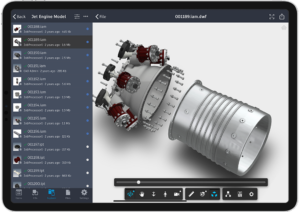
Simplify and speed up review cycles within Inventor and Vault
When you need to collaborate on a design remotely or with external stakeholders, you can do it virtually using Vault with Shared Views. Shared Views allows you to collaborate with others on a visual representation of your model or design online. Using a link you provide, anyone can view and comment on the shared view of your model or design without needing to have an Autodesk product installed. An email is sent to you when anyone comments on the shared view. You view and reply to comments and manage your shared view directly from your Autodesk product.
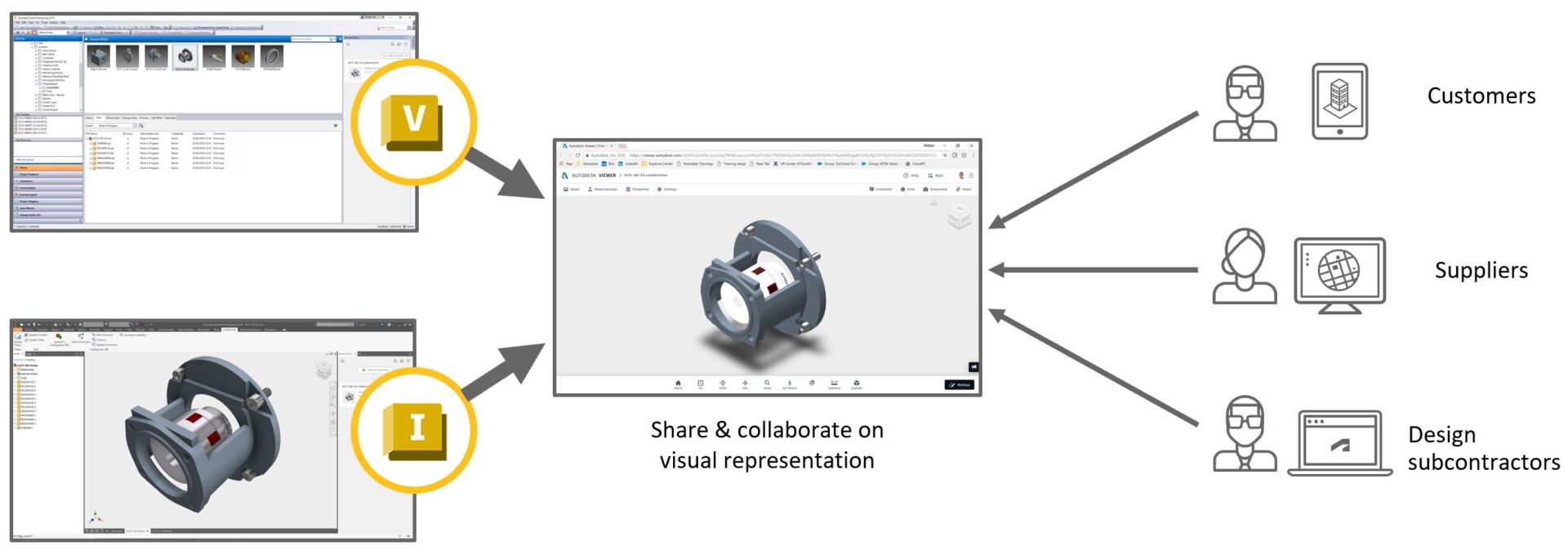
Collaborate with Fusion Team and Project Sync
You can also configure Vault to connect to Fusion Team (or BIM 360, indicated by the B in the illustration). Fusion team allows you to bring together external collaborators associated with your project in one secure workspace. You can share native files and design updates bi-directionally while maintaining access permission control, versioning, and traceability. You will also want to use the Project Sync feature in Vault Professional because it provides file and folder synchronization between Vault and the Fusion Team hub cloud drive.
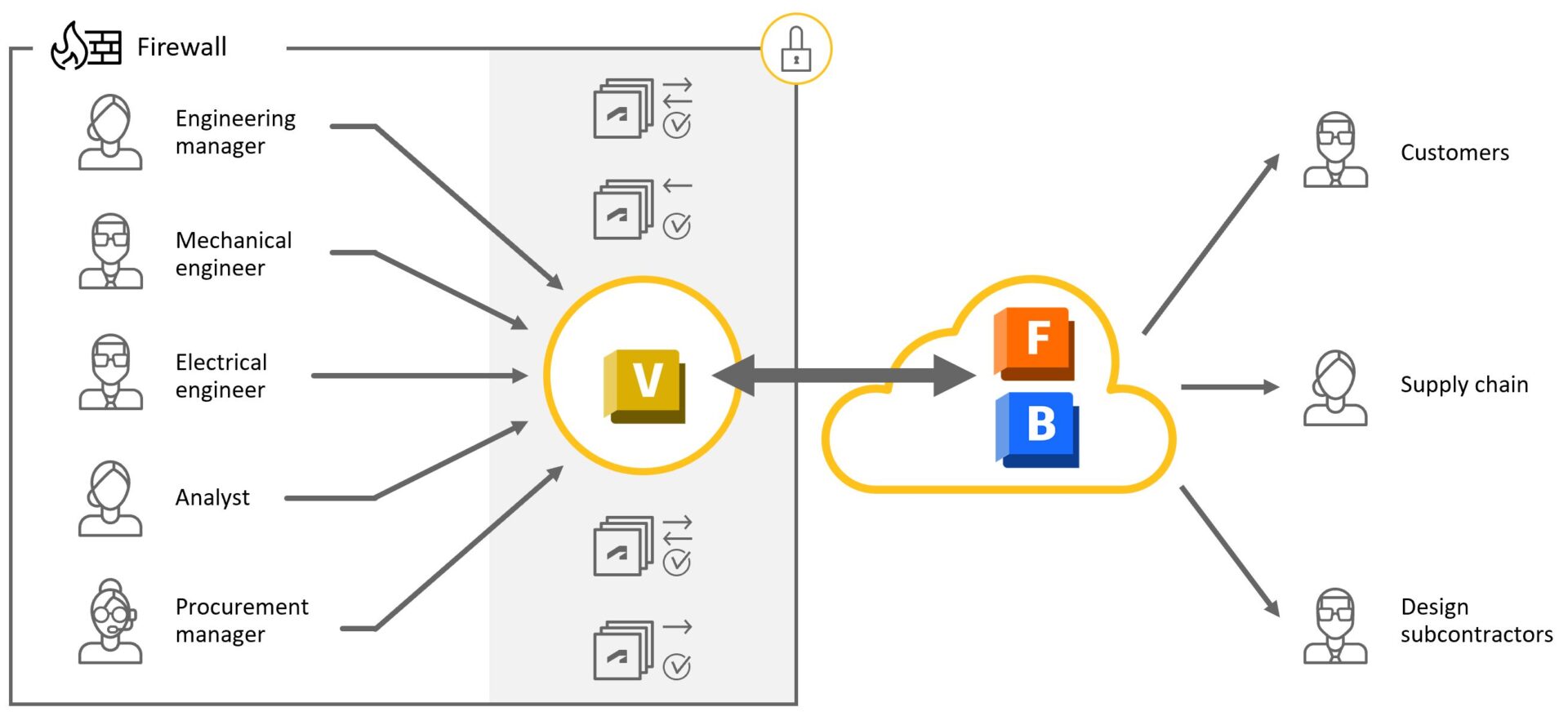
Autodesk Vault is known for getting your data under control while bringing together collaborators and boosting productivity. We hope this post gave you some options to take advantage of to get even more value out of Vault data management with cloud connectivity.
Join the Autodesk Vault Community
Vault Ideas – Submit your ideas for improvements and new features.
Vault Forums – Discuss Autodesk Vault’s current workflows with our technical teams and your peers.
Feedback Community – Test Autodesk Vault alpha and beta releases and give your feedback directly to the product teams.

(0)