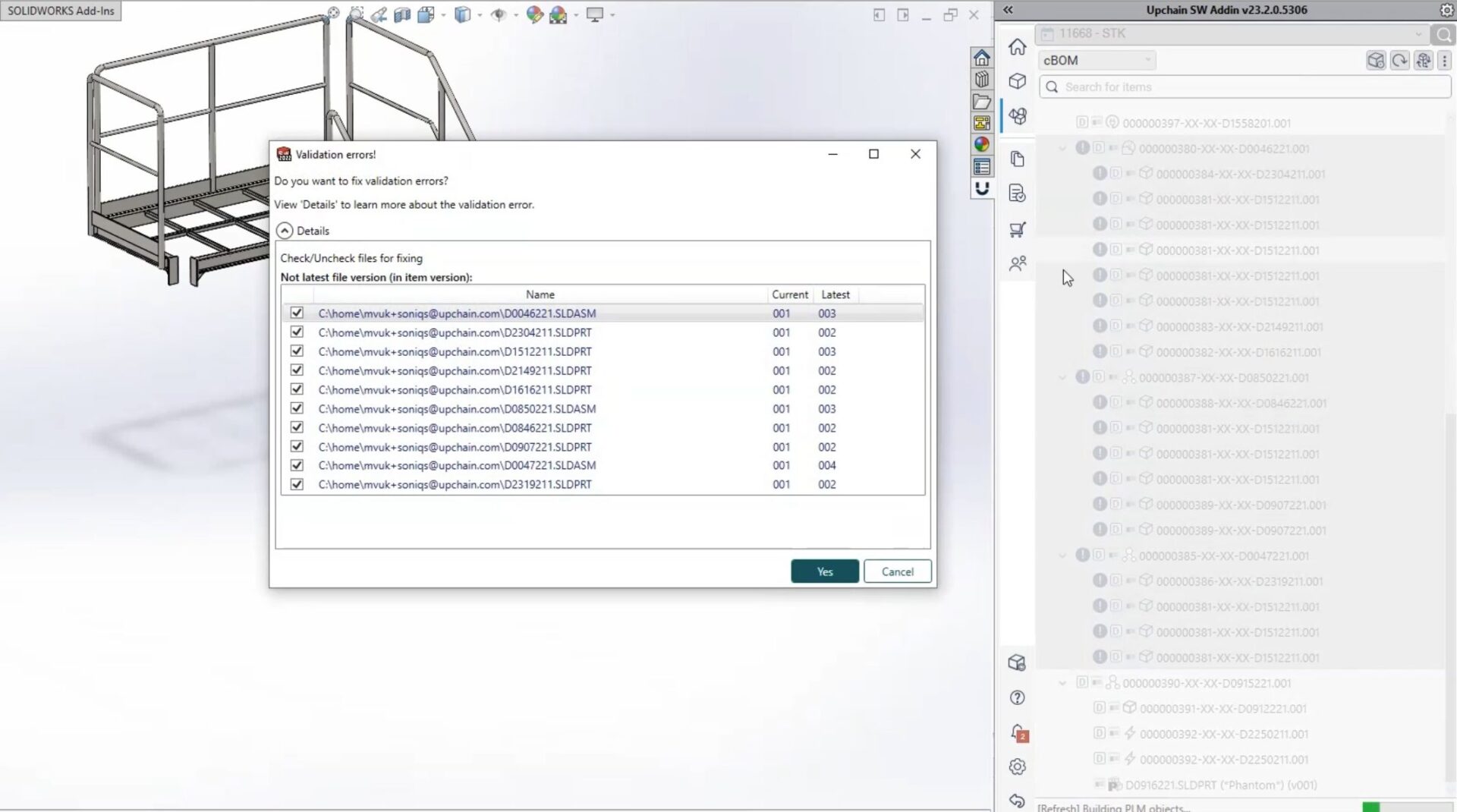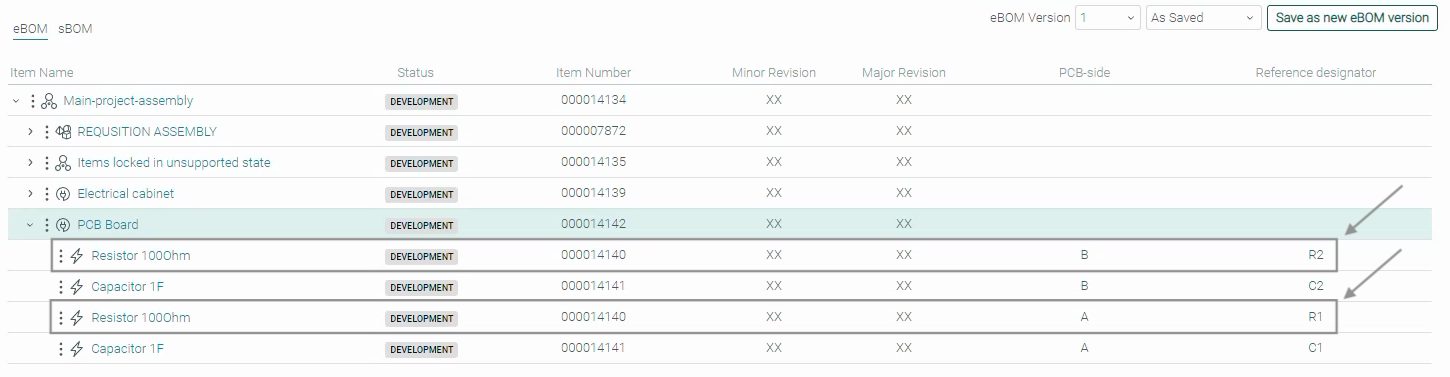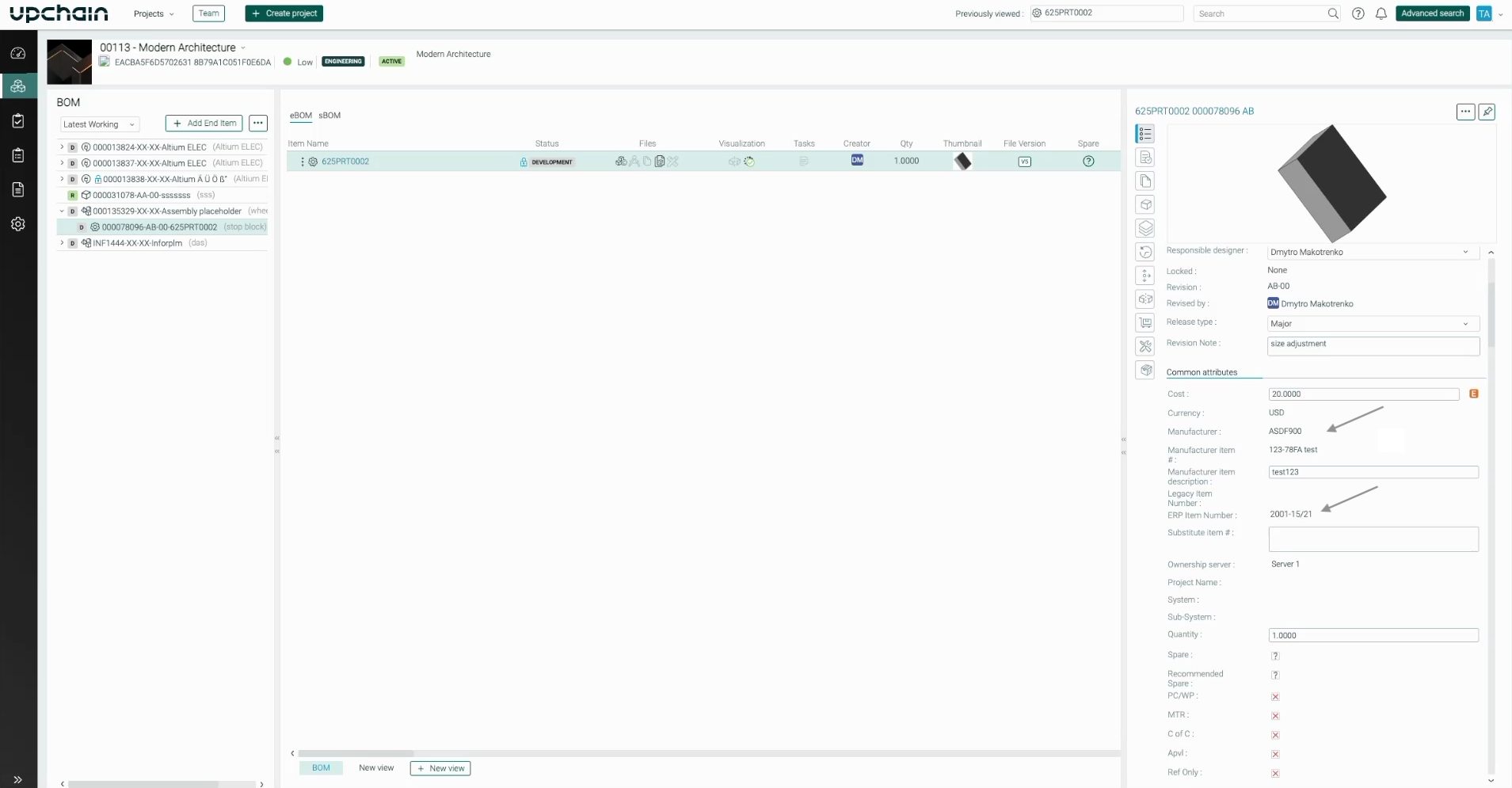Earlier this Spring, Autodesk changed its Upchain product release cycle from a quarterly update to a progressive rollout to give customers access to new functionality faster and improve the quality of service. This means that Upchain customers will see new features and enhancements in a progressive and ongoing basis, eliminating the impact of releasing many features and fixes all at once and allowing customers to enjoy the stability of more incremental releases on a more frequent basis.
This post summarizes new functionality and fixes that were rolled out over the course of several weeks in June and July. Watch the video to see some of the features in action and read on to learn more about what’s new in Upchain.
Upchain July Update Highlights
Author Enhancements
Support for new CAD software versions: Inventor 2024, Catia 2022, and Catia 2023
When working with Upchain, users can now use the latest Inventor 2024 and Catia versions 2022 and 2023 with their new features and improved stability.
Updated graphic changes for downloaded models in the SolidWorks plugin
Users can now enjoy a seamless and improved download and reload of SolidWorks files when working with the plugin and with the “Download latest version” filter. The SolidWorks plugin will no longer prompt for permission to reload files after using the “Download latest version” filter, either from the cBOM context menu or the validation window after a refresh.
Participant Enhancements
Support for different eBOM values for the same eCAD items
Electrical engineers can now import different eBOM values to the same eCAD item numbers in one BOM.
Ability to prevent users from editing manufacturer details
With the tenant property disable.edit.manufacturer.details, admins can disable the ability to edit manufacturer-related attributes (such as manufacturer name and manufacturer item number) whenever an item has an ERP number assigned to it.
Special characters support in item names
Upchain now has added support for characters Æ, ڣ , Ở , ₡, Ꭓ, Dž, Ø, $, and ‘, in item names and the ability to release such items for downstream consumption.
Effective date BOM support in items’ ‘where used’ information
For those using effective date BOM type of project and BOM filters, we enabled this BOM information in an item’s ‘where used’ information, as well as added support for navigation to such BOM filter directly from an item’s ‘where used’ information (open link and open in new tab support).
Administrative Enhancements
Stabilization of workflow editor
We have improved the tenant administrator efficiency in working with workflows by better support of their actions when selecting different primitives or primitive statuses.
We are also ensuring that items exiting the release workflow will contain some of the following item status (development, released, released_external, obsolete) and not staying locked in some of the intermediate statuses which could not be reverted/corrected by users.
Performance updates
We have optimized retrieving file versions with associated drawings.
We have decreased the Upchain Web interface loading time by up to three seconds per login.
Learn more
See previous Upchain product updates here.
See release notes for the latest Upchain version as well as previous releases in the Autodesk help center here.
Visit the Autodesk Fusion 360 Manage with Upchain product center here.
Share your feedback
Many of these enhancements were made because of user requests. To make sure we’re working on your priorities, be sure to give us your feedback. You can join the following communities to share feedback and product improvement requests with Autodesk’s Upchain product team:
Upchain Ideas – Submit your ideas for improvements and new features.
Upchain Forums – Discuss Upchain with our technical teams and your peers.