The Autodesk Vault API enables developers to establish standalone applications that interact with a Vault server.
A console application could be seen as the most basic Vault application; the primary intent of this type is automation, like connecting two systems by reading data from Vault and transferring it to other targets. The biggest challenge for a standalone Vault application (regardless of whether it has a user interface or not) is validating a user’s authorization and establishing a licensed connection. The SDK template “API Onboarding – Console Application” provides a pre-coded starting point to achieve it.
The video below demonstrates how to use this template.
Please Note: the recording targeted a Vault 2020 release, and each newer Vault release updated the licensing mechanism. To enable your application to obtain a license, a release-specific library is expected as part of your application; if your application targets multiple Vault releases, it must include all matching libraries. These are:
Vault 2020: AdskLicensingSDK_2.dll
Vault 2021: AdskLicensingSDK_3.dll
Vault 2022: AdskLicensingSDK_5.dll
Vault 2023: AdskLicensingSDK_6.dll
Vault 2024: AdskLicensingSDK_7.dll, AdskIdentitySDK.dll, AdskIdentitySDK.config
Vault 2025 .NET Framework: AdskLicensingSDK_8.dll, AdskIdentitySDK.dll, AdskIdentitySDK.config
Vault 2025 .NET Core: AdskLicensingSDK_8.dll, AdskIdentitySDK.dll, AdskIdentitySDK.config, Ijwhost.dll
Vault 2024 completed login automation for newer ways like Autodesk Account and Vault Gateway. For example, all three files are required if you establish a WebserviceManager connection using an Autodesk Account, so I suggest staffing your project in general with these. My preferred way to deploy the needed DLLs along with an application is to include the files in the project and set the property Copy to Output Folder = Copy. This way, you don’t need a post-build script to copy files.
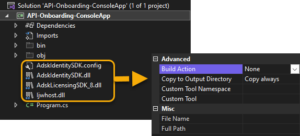
Vault 2025 SDK needs to support two platforms. There are multiple criteria for targeting each or both. I published another article to introduce this change: Autodesk Vault 2025 SDK – Breaking News
This blog highlighted the differences in obtaining a single-user license for different Vault releases. If you need more details on using the mentioned template, leverage the AU class Autodesk Vault Programming 101.
This blog is article number #2 of the Getting Started series:
#1 Installing the SDK and a first look into its content
#2 Creating a Vault console/standalone application
#3 Creating a Custom Vault Job
#4 Creating a Vault extension handling events and restrictions
#5 Discussing Vault Login, including authorization and licensing
Sincerely,
Markus
Learn more
Leverage the Vault Customization Forum whenever you have questions about programming Vault APIs or customizing Vault Data Standard.
To learn more about Autodesk Vault product data management, visit our product center here.
Join our Vault Communities
You can join the following communities to share feedback and product improvement requests with our Autodesk Vault product team:
Vault Ideas – Submit your ideas for improvements and new features.
Vault Forum – Discuss Autodesk Vault’s current workflows with our technical teams and your peers.
Feedback Community – Test Autodesk Vault alpha and beta releases and give your feedback directly to the Vault product team.

(0)