The Autodesk Vault SDK enables developers to build custom applications that interact with Vault servers. Any Vault application must log in and, in most cases, obtain a Vault license. Watching the Vault Customization Forum discussions, establishing a Vault connection is one of the most discussed topics. Even long-term API consumers may struggle to migrate legacy applications as licensing technology evolves steadily.
Let’s review some background to better understand the requirements. A Vault connection requires a user account on the Vault Server; each account must be bound at least to one authentication type. Three authentication options are available: Autodesk ID, Vault Account, and Windows Account. A single user can have all of them assigned, but you cannot bind a Windows Account or Autodesk ID authentication to multiple user accounts. This is one part of the game.
The next gate to pass is obtaining a license. There are three ways to obtain a license: a client license (local Vault Client installation), a server license (legacy License Server), or a token license provided through the Autodesk Account.
The code needs to adjust for each authentication and license type to programmatically connect to Vault. I built another API-onboarding sample to systematically provide code for the combination of client|server licensing and all three account authorization types. The sample comes with a user interface to start each authorization type, and you can step through the code behind each approach.
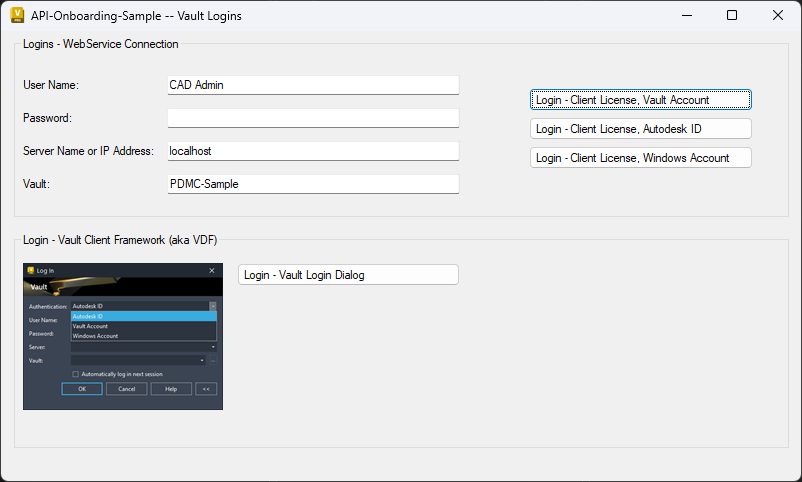
The Visual Studio solution is available for download on my personal GitHub repository. Please respect the disclaimer and readme. Select the branch matching your Vault release.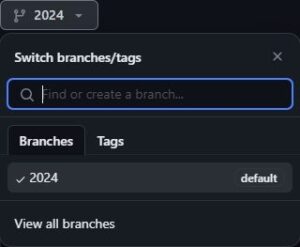
You may ask why I did not cover the third license/authorization type, Autodesk Account Token/ID. This type targets web applications without local client installation. The SDK provides a fully coded sample for this combination: review the Autodesk Vault <version 2022 or newer> SDK\VS19\CSharp\WebAppUseUserLicense solution.
This blog is the last article of the Getting Started series:
#1 Installing the SDK and a first look into its content
#2 Creating a Vault console/standalone application
#3 Creating a Custom Vault Job
#4 Creating a Vault extension handling events and restrictions
#5 Discussing Vault Login, including authorization and licensing
Sincerely,
Markus
Learn more
Leverage the Vault Customization Forum whenever you have questions about programming Vault APIs or customizing Vault Data Standard.
To learn more about Autodesk Vault product data management, visit our product center here.
Join our Vault Communities
You can join the following communities to share feedback and product improvement requests with our Autodesk Vault product team:
Vault Ideas – Submit your ideas for improvements and new features.
Vault Forum – Discuss Autodesk Vault’s current workflows with our technical teams and your peers.
Feedback Community – Test Autodesk Vault alpha and beta releases and give your feedback directly to the Vault product team.

(0)