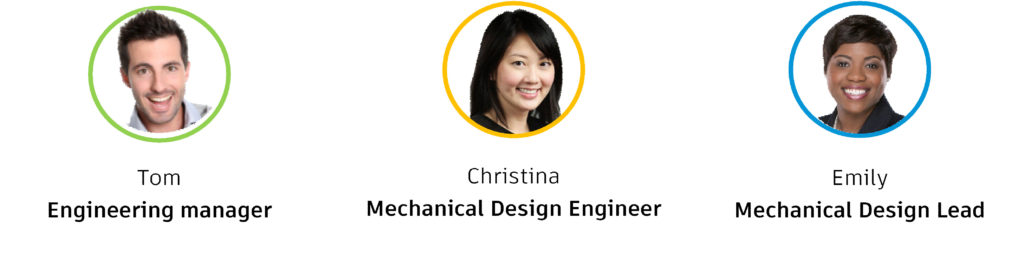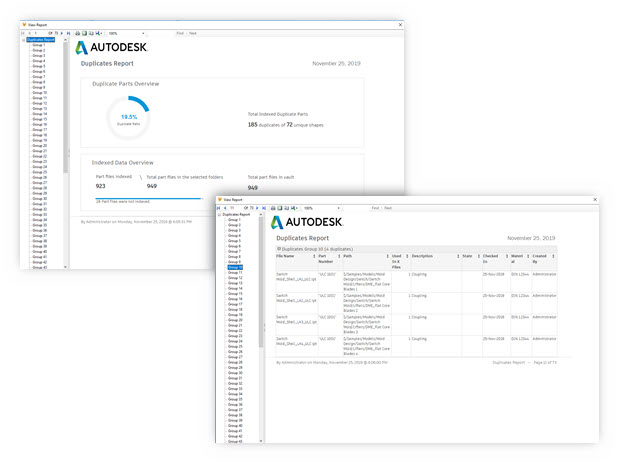Introducing Duplicate Search in Autodesk Vault Professional 2020.2

One hot summer day circa 2008, I was on the loading dock. I was signing off on deliveries for our team.
It felt like Christmas. It’s easy to forget that we didn’t get 1-day delivery packages all day, every day, back in the days.
I was going through the inventory, and I quickly realized something was off. I had received three very, very similar brackets with these descriptions:
- Bracket – 12in x 1in x 90 degrees, 4 holes – Qty: 1
- Bracket 12in x 1 x 90, oblon holes (4) – Qty: 4
- Braquette – 300mm x 50mm x 90deg – Qty: 1
Safe to say, we had to maintain three different items in the inventory for what should’ve been one single item with a quantity of six.
What was going on?
Too lazy to search
When I questioned the team about this, the reason I got for this hassle was that it wasn’t simple (or fun) to search for parts. I will concede, searching for an item (and taking into consideration the spelling errors from your colleagues) can become quite the algorithm:
Search: (((bracket OR braket OR braquette) AND in) -mm) filetype:ipt
Another thing I noticed: some colleagues were not even trying to search and instead created another item number from scratch. Just like the bracket example, we had many different item numbers for 1/4″-20 x 3/4″.
Sometimes, the description would be:
1/4″-20 x 3/4″.. with 2 dots at the end, or it could be spaces between the hyphen. Any shortcuts were taken to not need to search in an effort to “speed things up.”
The Solution
Introduced with Autodesk Vault 2020.2, Duplicate Search allows you to distinguish data intelligently and quickly. Vault will now identify duplicates based on geometry, which means no more speculating how a colleague could have spelled: coaxial, Doppler, metallurgy, midpoint, optical, polarization, viscous, wavelength, etc. (Words that are Commonly Misspelled in Technical Writing)
Here’s how Duplicate Search works:
- Company ABC has 40 engineers in two locations and three external contractors.
- The company has 200K CAD files and 100K items today in their Vault system.
- The team is creating and adding 6000 CAD files and 2000 Items every month.
- 85% of the new designs are based on existing models. The Engineering Manager recognizes that Vault’s Copy Design is widely used by several users who are mechanical engineers.
I need to be quick
Speed is most definitely the number one reason people bypass or shortcut their design/engineering project. Often times their reasoning behind shortcuts is:
We have X weeks for a project. If I save Y days, it gives the production floor a total of Z days to complete and help with the imponderable.
I’m sorry to say, but this logic couldn’t be further from the truth.
It turns out that the costs of a new part number are between $4,500 and $23,000 per item*.
*Aberdeen Group
Think about it. When a new part is created instead of searching for something similar that already exists, it costs money and a significant amount of time. Think about all of the steps required to release an item. The design has to go through multiple states before being approved:
- WIP (Work in Progress)
- Submitted for Approval
- Validation Needed
- Simulation Needed
- Prototype
- Change Requested
- Validation, Simulation, etc.
- Released
It is safe to say that you could have obtained search results in less time than it took for you to read and assimilate the list above. Those steps are just for the design per se. No metal cut yet.
If re-designing instead of re-using, you are directly impacting profit and/or time to market.
Even worse, you could be introducing quality problems, and that’s just scratching the surface.
Real-life scenario: The Product Development Team
We will investigate a little further on the engineering/design needs of three different roles often found in Product Development Teams:
Real-life scenario: Engineering Manager
The engineering team is losing time in re-designing, documenting, and managing the same part again and again.
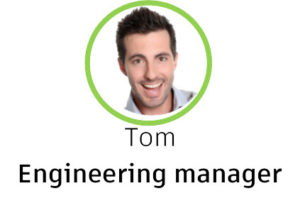
Tom, the Engineering Manager, would like to:
- Identify Duplicate ratio
- Create a Report on the Duplicate Components
He started to think about how to identify the Duplicate Ratio. That’s where the Duplicates Dashboard will help him. Here is the Duplicates Dashboard.
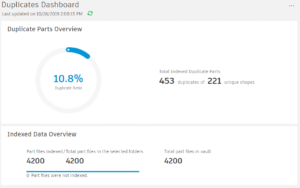
Tom needs the Duplicate ratio, but he also wants to prevent and avoid that engineering team from continuing to document, release, and manage duplicates moving forward.
He follows these methods to achieve that:
- Create Report for the Duplicate Components from the Dashboard
- Use the Report Results to identify the Duplicates and inform the Design Team
Real-life scenario: Mechanical Design Engineer
The CAD user, Christina, wants to complete the work before the deadline and uses Copy Design to create a new design based on the existing one.
As per survey data, 70% of designs are copied from the existing designs. Following that, Christina copies a current design and modifies a few files.
At the end of the day, once a copy has been created and changes on that new design have been made, it was found that only 10 or 20% of the components copied were changed. The rest of the models are the same.
With this, we would like to help Christina identify duplicate components that are a work in progress and replace them with already released, proven, validated, and production-ready items.
And here is how that happens:
- Once she is done with the design and before she sends the design to a review process, she wants to check the design and see whether a duplicate part which is released is in Vault or not.
- She selects a component and runs Duplicate Search.
- She gets the list of duplicate parts.
- She identifies the one from the list which is already released.
- She goes ahead and chooses that and replaces that one with her WIP part from the assembly.
- She does that for all the other parts of the design.
- Once everything is replaced she submits the assembly design to Vault with less/no duplicates.
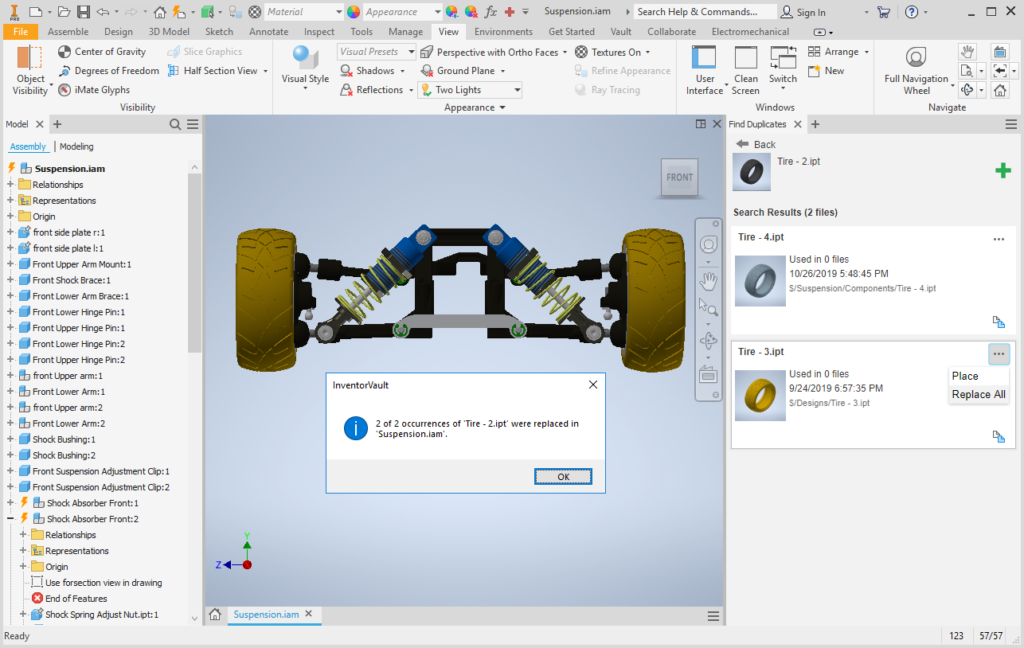
Table View
Let me get into more details regarding the search results. Table View gives you unprecedented information to help you pick the right component.
The first line is the searched item, and below that line are the results. The properties or attributes that are matching those of the original component will be in green. That way, you can sort the appropriate columns, not only to get a better understanding but to see the parts that match the requirements.
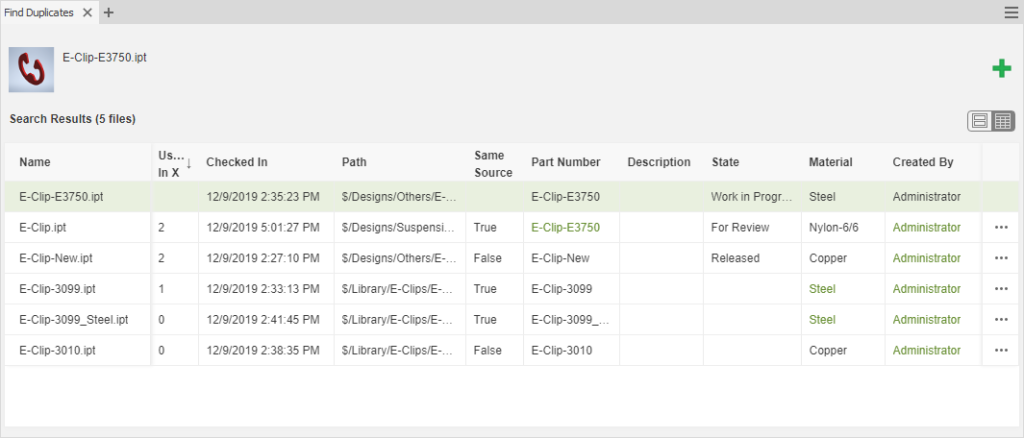
Real-life scenario: Mechanical Design Lead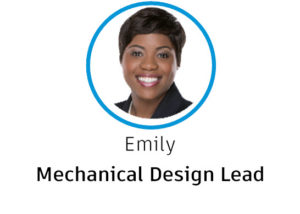
Now, Emily, the Mechanical Design Lead, works to detect duplicates within the design—from internal and external engineers—during the review process.
To do that, Emily runs the Search Duplicates command inside Inventor Assembly and receives a result of all the duplicate components in that entire assembly after applying required filters and search conditions. Then, she uses that list and shares her recommendations to her Design Engineers to use the existing released components in the assembly instead of new ones.
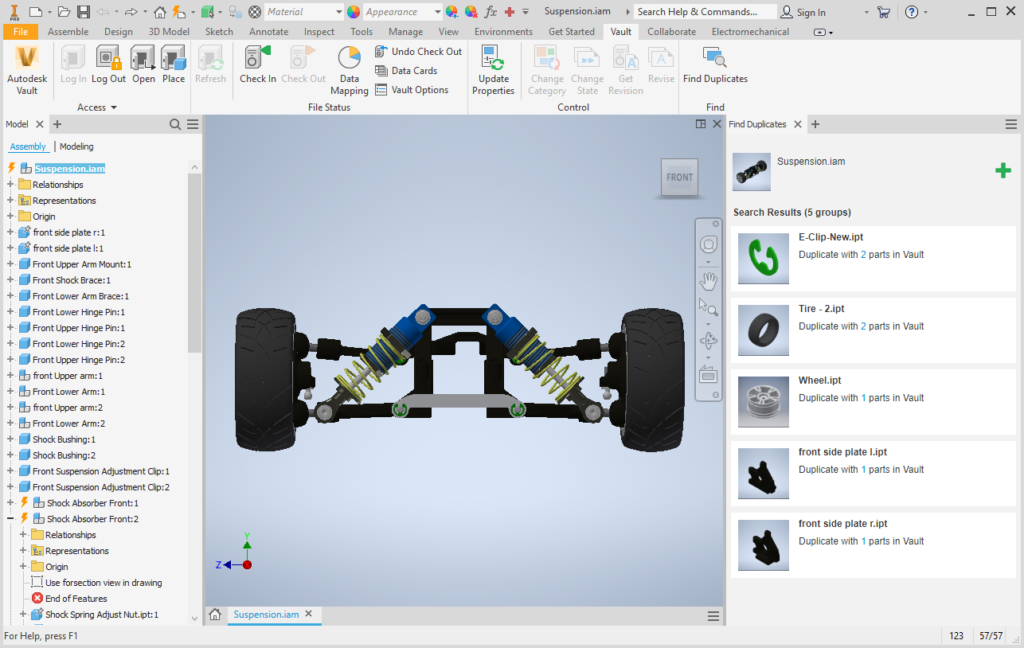
Real-life scenario outline
As you can see, there’s more than one way to benefit from searching duplicates. The value added to the different roles within an organization is significant.
Here’s a quick summary:
- Tom, as an Engineering Manager, was able to identify duplicate ratio and could then create a report on the duplicate components using the Duplicate Dashboard.
- Christina, as a Mechanical Design Engineer, was able to identify duplicate components and replace the ‘Work in Progress’ items with already released, proven, validated, and production-ready parts.
- Emily, as Mechanical Design Lead, was able to detect duplicates within designs during the review process and communicate back to the internal and external design engineers.
Conclusion
The Duplicate Search feature introduced in the 2020.2 update will bring value to everyone using Autodesk Vault. Being able to compare geometries within the Vault will significantly accelerate your productivity, and consequently, your time to market. Being able to replace Work In Progress files with fully released components will have a direct impact on your products’ quality and the company’s profitability.
This feature is included with Autodesk Vault Professional, and unlike other similar solutions, there are no hidden nor extra fees. This is another excellent feature, and one of the many reasons you get more when subscribing to our solutions.
Video highlight
If you would like to watch a quick video demonstrating the new Duplicate Search feature, please click the image below:
Written by:
Marc B. Sauro
Product Marketing Manager
 Marc joined Autodesk in 2014 as a Design & Manufacturing Technical Specialist. Recently he joined the Product Marketing team. He is responsible for product marketing for the design and manufacturing software that makes up the Product Design and Manufacturing Collection but, more specifically, the collaborative tools (i.e., Vault and Fusion Lifecycle).
Marc joined Autodesk in 2014 as a Design & Manufacturing Technical Specialist. Recently he joined the Product Marketing team. He is responsible for product marketing for the design and manufacturing software that makes up the Product Design and Manufacturing Collection but, more specifically, the collaborative tools (i.e., Vault and Fusion Lifecycle).
Before that, Marc spent nine years at one of the largest SolidWorks VAR in Canada and one of the largest in the Northeast region. This experience has built a solid foundation for his understanding of sales and business development strategies.
Also, Marc worked in the Automotive Industry as a Project and CAD Manager where he gained an in-depth understanding and appreciation of the R&D and manufacturing process.
You can find Marc on Instagram, Twitter, Medium (@marcbsauro), and LinkedIn.